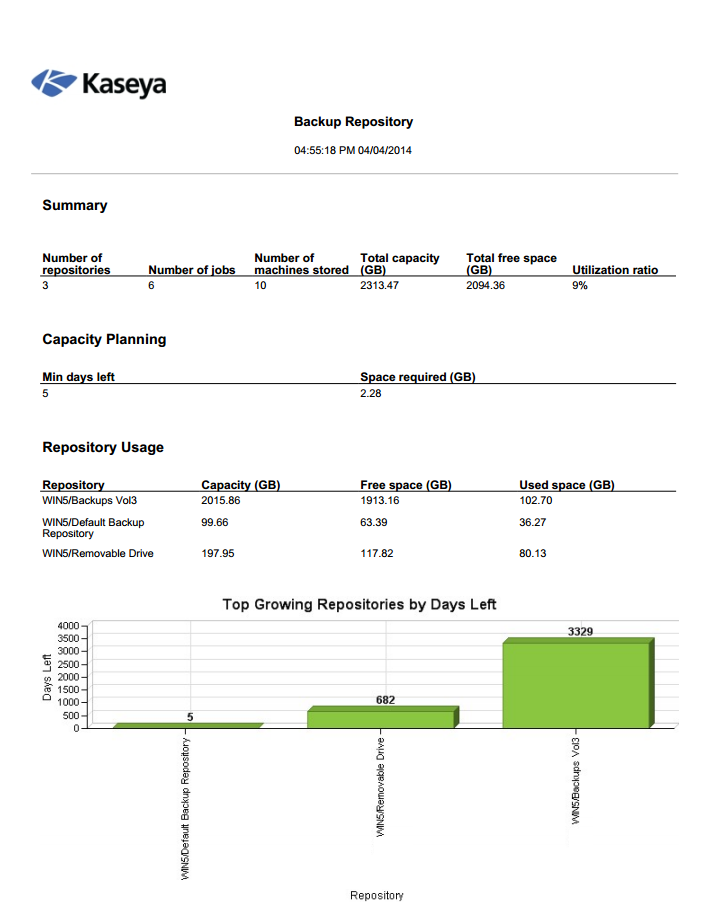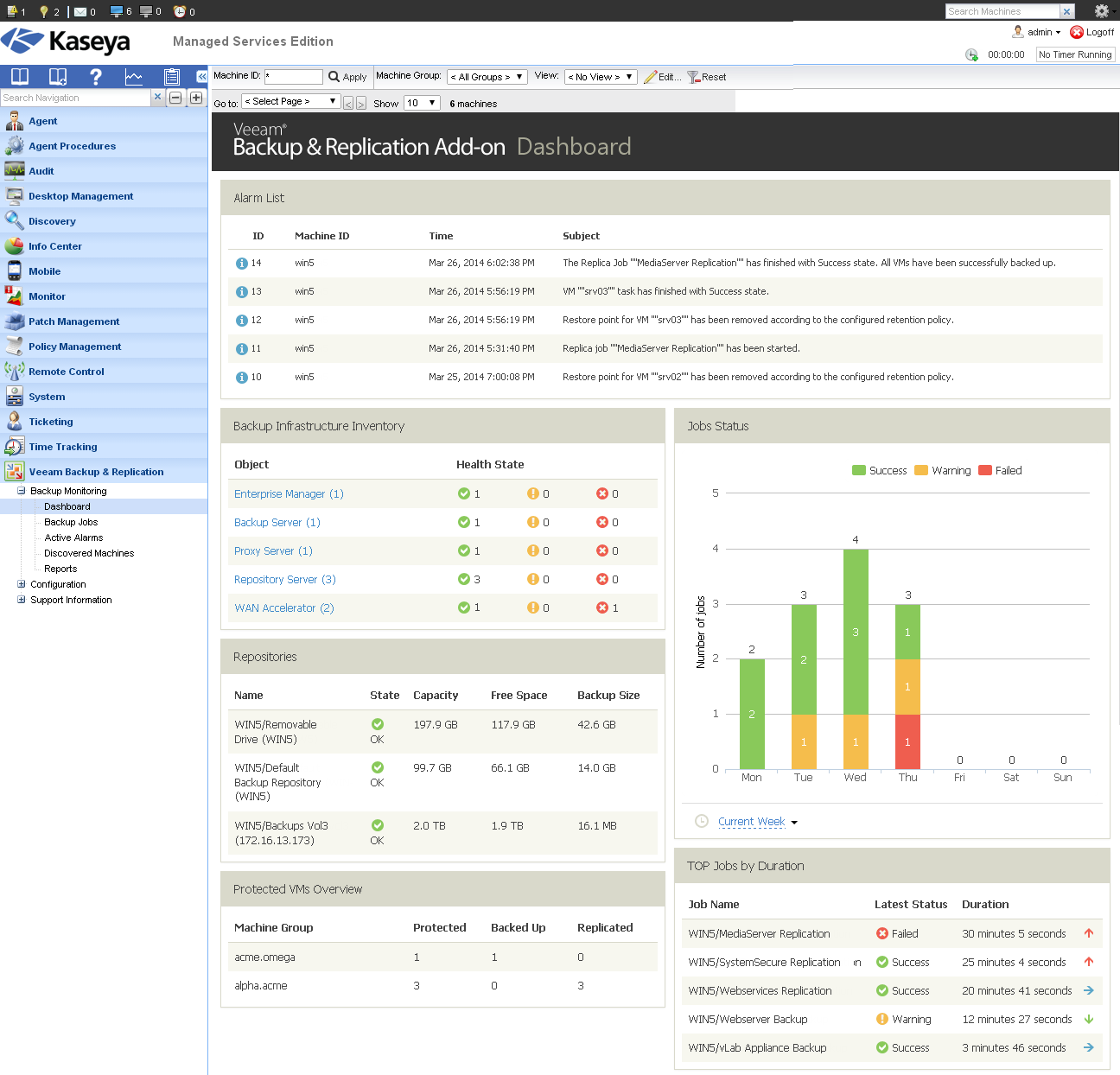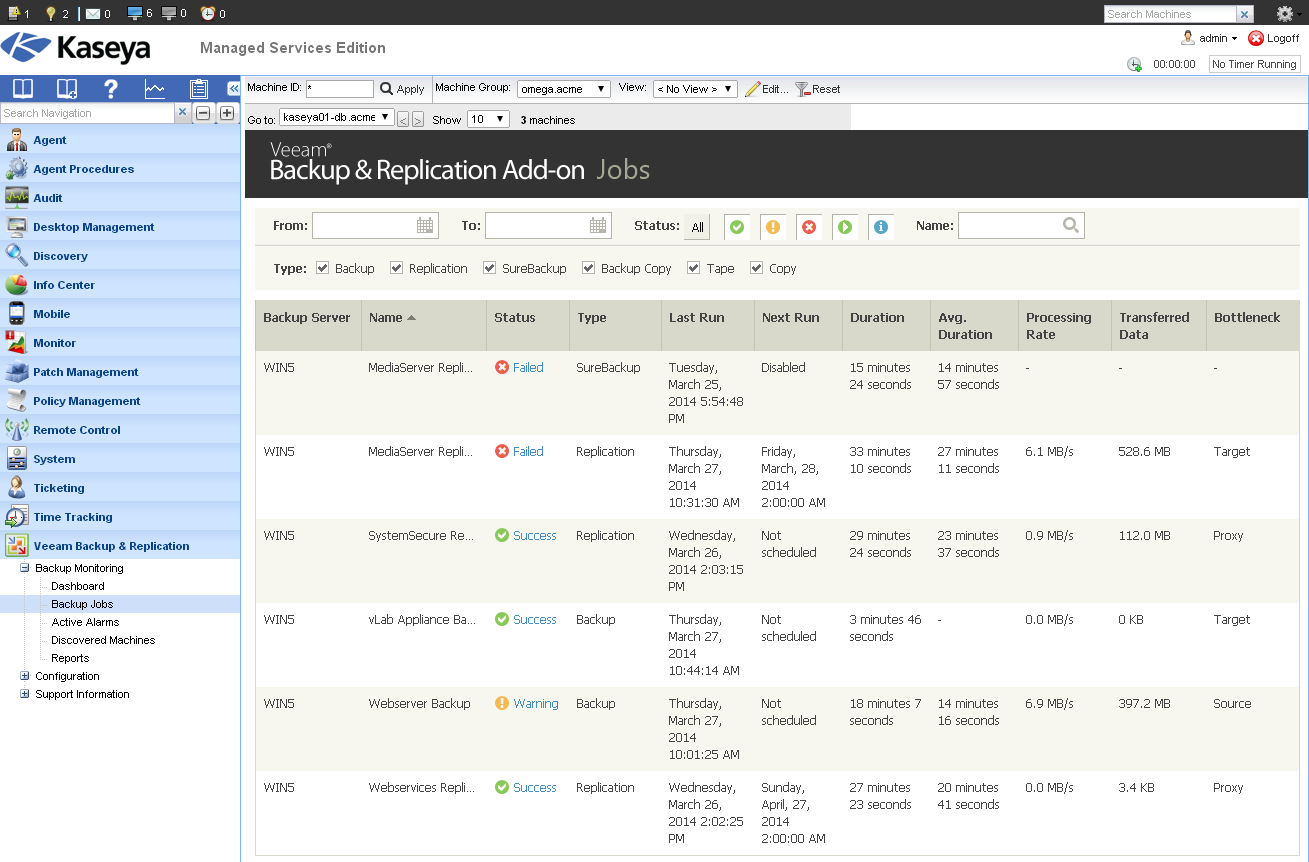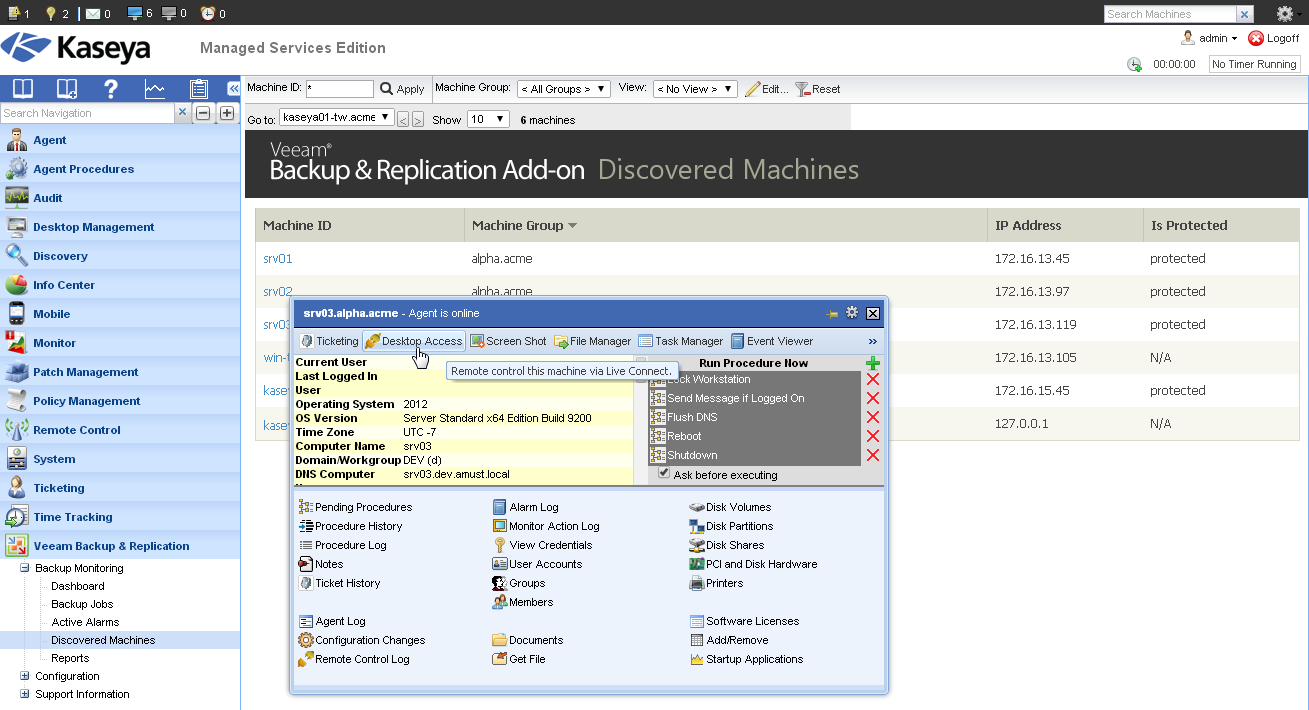Today we’re happy to announce general availability of Veeam Backup & Replication Add-on for Kaseya! The first release is available now for download at the Veeam website.
Veeam Backup & Replication Add-on for Kaseya is completely FREE and intended for service providers (and IT departments) who use Kaseya VSA to manage IT environments remotely and at the same time use Veeam Backup & Replication to protect vSphere and Hyper-V VMs.
Below, I’ve tried to answer the most common questions about the add-on, describe its key features and more.
What is Veeam Backup & Replication Add-on for Kaseya?
Veeam Backup & Replication Add-on for Kaseya is an integration module for Kaseya VSA that helps service providers remotely monitor data protection for managed vSphere and Hyper-V virtual environments.
The add-on is a free product that complements Veeam Backup & Replication. If you are a Veeam customer or a Veeam Cloud Provider (VCP) partner, you can download the add-on from the Veeam web-site at no cost.
(Not a VCP partner? You can join here for free. Please enter promo code ADDON so we can expedite processing of your application.)
After installing the add-on (in just a few easy steps), you will notice a new tab called “Veeam Backup & Replication” in the Kaseya menu. Use this tab to navigate through different Veeam Backup & Replication views and dashboards.

Pic. 1 New Veeam Backup & Replication tab in the Kaseya navigation menu.
How does Veeam Backup & Replication Add-on for Kaseya work?
Veeam Backup & Replication Add-on for Kaseya is fully integrated with Kaseya VSA and leverages the native Kaseya engine. Generally speaking, the process can be divided into two parts:
- A light-weight Kaseya component installed on Veeam backup servers and managed VMs collects information from monitored machines.
- The Veeam Backup & Replication Add-on for Kaseya uses this data to build its dashboard and reports, create alerts and more.
Pic. 2 Use the Backup Repositories report to prevent backup job failures due to insufficient storage.
How to monitor my managed virtual environment? Dashboard and monitoring views
Veeam Backup & Replication Add-on for Kaseya offers several ways to monitor Veeam components and protected vSphere and Hyper-V VMs.
1. Dashboard
The main dashboard in the Backup Monitoring section shows new alerts, information about Veeam backup components and protected VMs, statuses of Veeam jobs and backup repositories.
Pic. 3 Use Backup Monitoring Dashboard to monitor statistics for key aspects of data protection.
2. Backup Jobs view
The Backup Jobs view shows statistical information about all Veeam jobs for protected vSphere and Hyper-V VMs, including next and last runs, duration, processing rate, transferred data and more. You can click on the job status for more information about the job’s performance, errors and so on.
Pic. 4 Track statistics for Veeam Backup & Replication jobs with the help of the Backup Jobs view.
3. Active Alarms view
The Active Alarms view shows alerts related to Veeam Backup & Replication events. These inform service providers about unusual situations that can potentially result in data loss so an administrator can take the necessary actions in advance.
The Active Alarms view in Veeam Backup & Replication Add-on for Kaseya is similar to the default Kaseya alerts view, yet only contains alerts filtered for Veeam backup servers.
Pic. 5 Use the Active Alarms view to track all unusual situations.
4. Discovered Machines view
The Discovered Machines view displays managed backup infrastructure components and VMs. Here you can easily check the protection status of every VM inside the selected Machine Group. Moreover, Kaseya Live Connect allows you to connect to these machines for monitoring, maintenance and troubleshooting.
Pic. 6 Use the Discovered Machines view to monitor the protection status of VMs.
Supported virtualization platforms
Before deploying Veeam Backup & Replication Add-on for Kaseya, consider the system requirements for supported virtualization platforms:
- VMware vSphere 4.x, 5.0, 5.1, 5.5 (English version only).
- Windows Server 2008 R2 SP1, 2012, 2012 R2.
You should also use Veeam Backup & Replication 7.0 or later versions (with the available patches and updates).
The full list of system requirements can be found in the Deployment & User Guide.
Send us your feedback!
We’re actively prioritizing our plans and implementing new ideas based on suggestions from VCP partners and Veeam customers.
Please let us know what you think about the first release in the comments section below, or on Veeam Community Forums, Twitter, Facebook, Google Plus or Spiceworks. We look forward to hearing from you!
Enjoy!