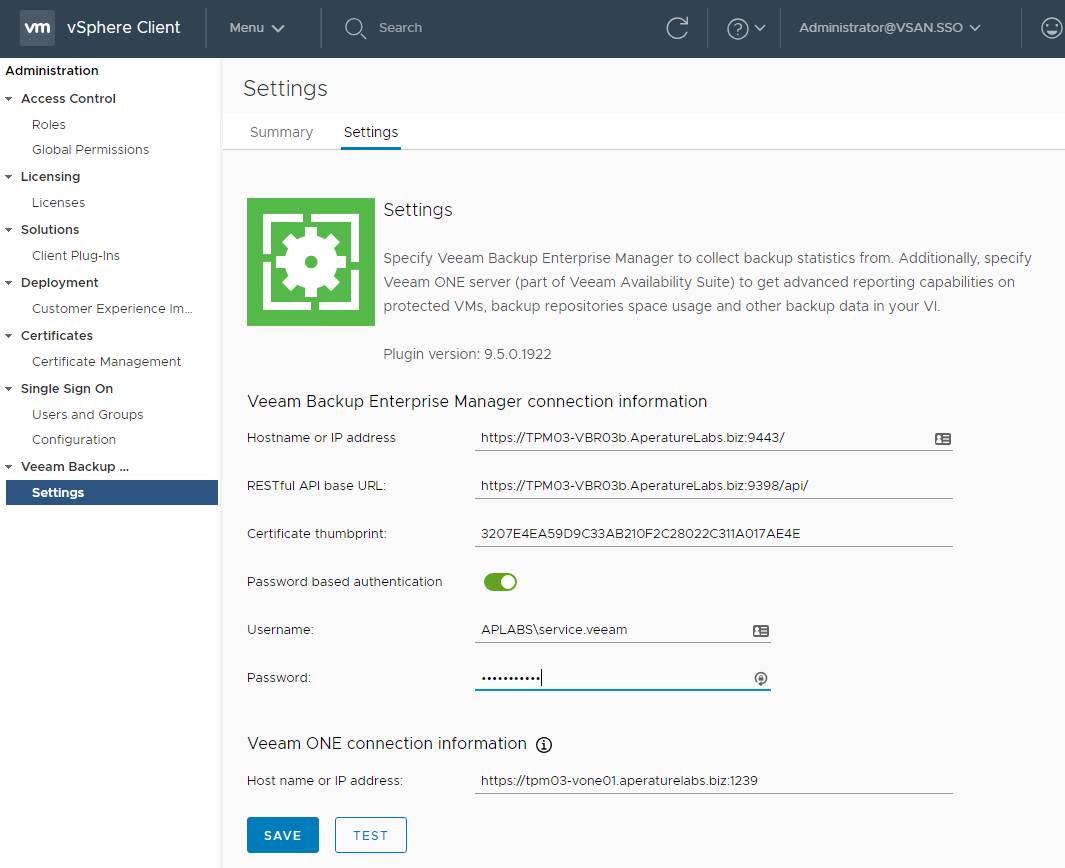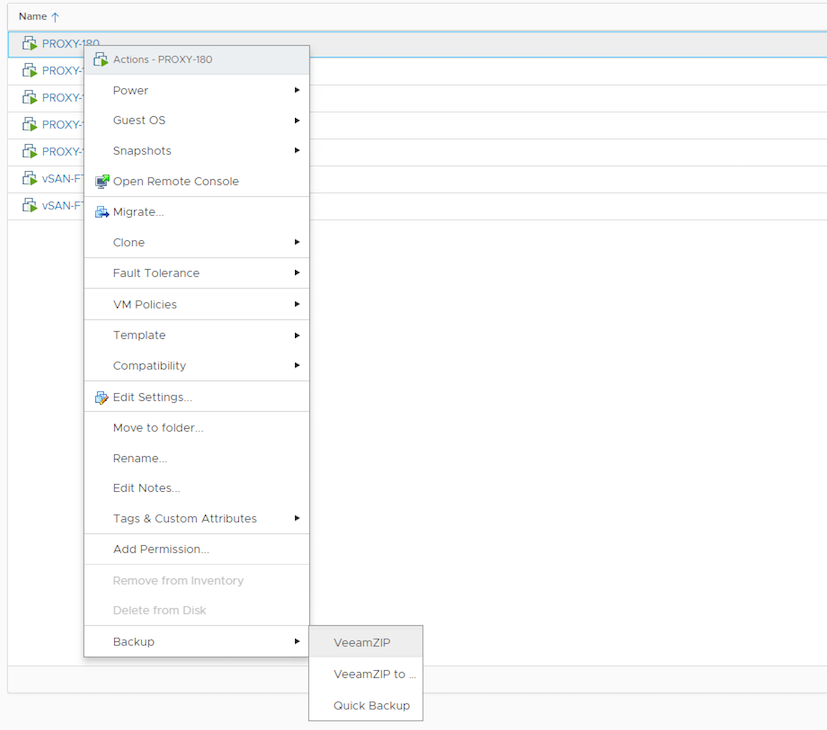With the release of vSphere 6.5, VMware introduced a supported version of the HTML5 vSphere Client that was bundled as part of the vCenter Server Appliance. Built upon VMware’s Clarity UI Framework, the move to the new HTML5 client had begun. The 6.5 release had partial functionality compared to the Flash-based Web Client, however, with the release of vSphere 6.7 in April, the HTML5 vSphere Client was brought up to feature parity and is now the preferred way to configure and manage vSphere environments. Veeam has always supported VMware features, and with the release of Veeam Backup & Replication v7 back in August of 2013, we released our first version of the vSphere Web Client Plug-in for the Flash-based Web Client. With the news that the 6.7 release of vSphere will mark the final release of the Flash Web Client, it was time to upgrade the client for the new Clarity-based HTML5 Client. This will ship with the release of Veeam Backup & Replication Update3a, and just like the rest of the Clarity UX, the new version of the plug-in is impressive. First off, it’s worth mentioning that the new HTML5 Client Plug-in will not work in 6.5 vSphere environments. The traditional Client Plug-in will still need to be used with the 6.5 Flash Web Client (as with earlier 5.x versions of vSphere). Installation is still handled via the Veeam Enterprise Manager as shown below.
Once installed from Enterprise Manager, the Plug-in should be visible in the HTML5 vSphere Client’s Menu. As per the old version of the Plug-in, there are two tabs presented, with the Settings tab used to setup password authentication and hook up your Veeam ONE instance.
The real beauty of us being able to leverage the Clarity UI is found in the Summary tab. This is still the place to get an overview of your Backup Repositories, Processed VMs, VM Overview and Job Statistics, however there is now a clean look and feel to the views that matches perfectly with the rest of the Web Client.
As with the previous version, you are able to call out to Veeam ONE to generate targeted reports against the Backup Repositories, Protected VMs and Job Statuses. And also, as with previous versions, you can create restore points for selected VMs using VeeamZIP (full backup) or Quick Backup (incremental backup) by right-clicking on the VM from the vSphere Client, without the need to use Veeam backup management console.
For more information on the updated Client Plug-in, including an overview and getting started, head to the online Veeam Help Pages and make sure you take advantage of this Veeam Backup & Replication Update 3a feature to further enhance your visibility and reporting of your vSphere backup environments.