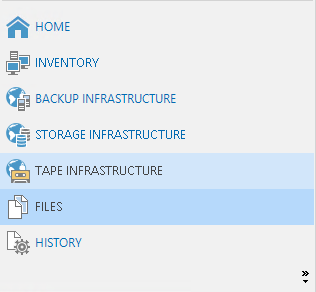Please welcome our Write for Veeam contributor Harry Gresham with his debut on our platform!
If you’d also like to share your expertise, knowledge and bring something new to the table on Veeam blog (and earn money by doing that), then learn more details and drop us a line at the program page. Let’s get techy!
With the Intelligent Data Management world developing at a rapid rate, its crucial decision makers have all the information to invest in the right backup solution for their business, whether that be utilising tape, cloud storage or conventional on-premise disk storage appliances. Looking at the extremely reasonable price of LTO 8 (Linear-Tape Open) media being approximately one pence (£) a gigabyte, tape still holds its ground as a reliable, low-cost solution in the eyes of many businesses.
Key points when considering a tape solution for an SMB:
- How long they wish to keep their data for; are they bound to regulations on the retention of their data.
- The size of the business’ data set and how that is predicted to grow over the lifetime of the hardware/proposed backup solution.
- The client’s acceptance to the manual rotation of tape media and off-site storage.
- The requirement for an isolated, air gapped offline backup copy.
We’ll cover all these topics in detail in this blog and attempt to prove why tape is still a viable solution.
What are their current retention policies?
Let’s say that your Veeam backup solution is already implemented with disk for backups and that you’re looking to achieve the recommended 3-2-1 Rule. Not only does tape give you redundancy with your storage mediums, but tape allows for greater retention. A Veeam backup to tape job could be configured to run daily, weekly, monthly, yearly, or all of these!
With the implementation of WORM (Write Once Read Many) media (supported in Veeam Backup & Replication v 9.5 Update 4a), single-use tapes can be utilised for the creation of periodic full backups, then archived for the future. We’ll touch upon this later in the blog.
Establishing the current dataset and predicting its future growth
To establish the size of your current data set, launch Veeam Backup & Replication, and then navigate to “Files” in the bottom left corner of the application. From here, drill down to the backup repository where the backups are kept. Then select the name of the backup job. This will allow you to browse the size of the backed up data set (note the size will be the resulting size after compression and deduplication has been performed on the initial disk backup).
The steps of accessing and analysing your backup dataset inside Veeam
In the example above, we can see that our dataset is 5.3 TB, with small reverse incremental backups comprising the rest of the data. To determine the historic size of your data set, you can browse the previous runs of the backup job and view the size statistics. To give you a more accurate picture, it’s also worth looking into how your infrastructure will change over the coming years. Will older virtual machines be decommissioned and their roles migrated to the cloud? Or are you expecting your on-premises data to see high rates of growth? Western Digital reports companies seeing 40%+ growth of unstructured data per year; something important to consider when choosing the right LTO specification.
Although your current data set may comfortably fit on tape at the moment, is this always going to be the case? There is no reason to fear dataset inflation however, as Veeam supports multiple tapes for a backup job, as well as other solutions like incremental tape backups.
To implement incremental tape backups, simply right-click the applicable tape job, and then click Edit.
From here navigate through the job wizard to the fourth page, and then ensure that the Archive incremental backups to tape option is selected, and that the correct media pool is in the drop down list.
Further reading on incremental tape backups can be found on the Veeam.com website
Best practices note that once calculations have been completed for the size of your dataset and subsequent tape backup, twice the amount of estimated tape media should be acquired.
Considering physical rotation of your backup media
It can be argued that a potential drawback of the tape media backed up via a conventional standalone tape drive is the need for someone to rotate the media and to take tapes offsite/to archiving facilities. This does put other backup methodologies such as disk, flash, cloud and NAS jobs in a more favourable light for scenarios where routine access to IT infrastructure is a threat to physical security (server room door being left unlocked by accident etc.) or if the infrastructure is remote or distant to the designated tape device.
However, a lot of these challenges can be overcome via investing in hardware like a tape library or tape autoloader. With growing data sets and low pence per gigabyte on LTO media, automation of the tape changing process for backup and restore purposes can prove to be a wise one. Albeit with a higher cost of entry, and sometimes the need to rackmount such hardware (compared to internal tape drives on tower-based servers, or free standing autochangers).
Once a library/loader solution has been implemented, it’s usually plain sailing with easy management possible via the Tape Infrastructure element inside of Veeam. From Veeam’s tape tab you can complete all the tasks you usually would with a conventional standalone tape drive and more, such as the management of multiple tape drives.
The off-site storage and archiving location of tapes certainly shouldn’t be overlooked. LTO tape have a maximum short-term storage temperature of 35°C (95°F), so the adage is, if you’re not comfortable, neither are your LTO tapes. I’ve personally experienced clients losing whole tapes due to heat exposure in hot cars! (If rugged and able to withstand much greater temperature & rugged conditions is what you’re after, it would be worth considering an RDX cartridge solution, which is also compatible with Veeam, and can be configured to operate similarly to rotated hard drives.
However, the long archival lifespan of LTO media is certainly not to be undervalued with manufacturers, stating the media has up to 30 years shelf life (Perfect for industries where long-term retention is a must)
A breath of fresh air with air-gapped backups
The concept of air-gapping is nothing new in the IT world, especially with the rise in ransomware as the stakes (and subsequent ransoms) are much greater than what they were just a few years ago. Simply searching for “ransomware” online brings an abundance of news article about all the different types of organisations getting stung, from local government to medical and large manufacturers.
This is where an air-gapped backup solution really shines. Try attacking an isolated tape with last night’s data set on it, while its locked in a safe off site; hackers would probably struggle. Returning to the golden rule of backups (the 3-2-1 Rule) would have you covered in a DR scenario where ransomware had struck. This does, however, come at a drawback, discussed previously, in that the more in depth an air-gapped backup solution in place is, likely the greater the expense, and more man hours required to maintain it.
Closing thoughts
Although the word “tape” may conjure thoughts of rewinding old VHS tapes before returning them to the local video rental shop, LTO tape really does still have place in the 21st century. Its low price per GB, universal standard and form factor, and relative simplicity of operation help tape remain relevant in a rapidly changing data protection landscape.
With the recent resolution of the legal stalemate now resolved over the manufacturing of LTO-8 tape media by Sony and Fujifilm, the 8th generation of LTO brings even more speed and capacity to tape, further improving the economics and applicability of tape. And when LTO-8 is combined with Veeam’s ever increasing tape support capabilities, as demonstrated with recent software updates, Veeam and tape becomes something an SMB should consider more often.