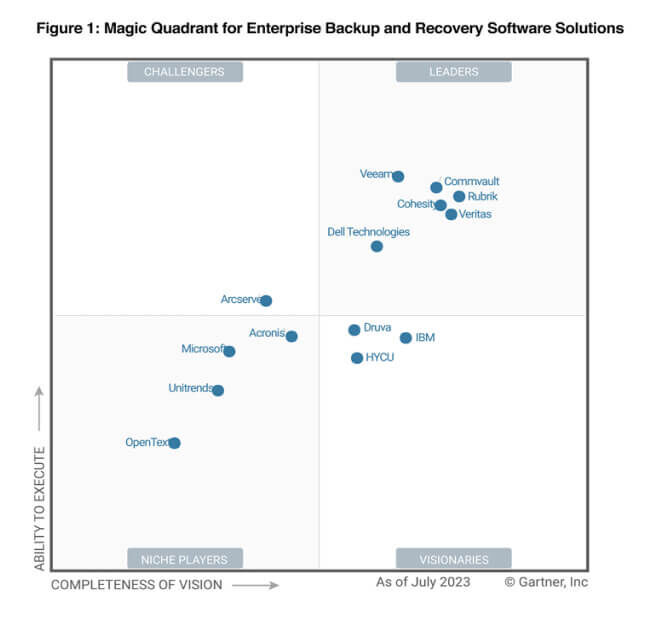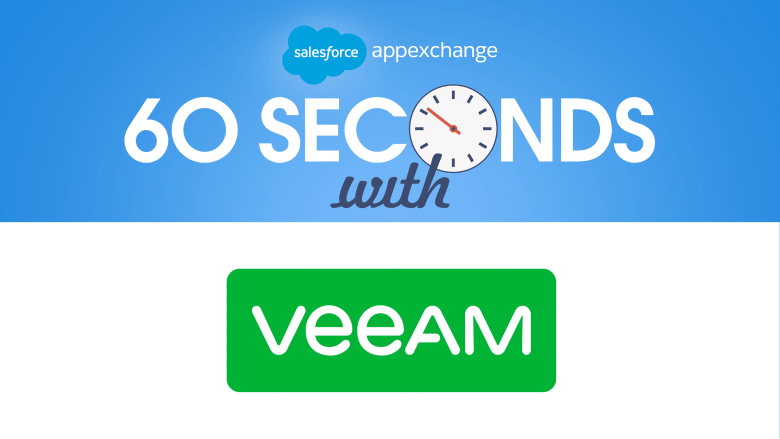Salesforce Data Loss is More Common Than You Think
Only 24%
39 Hours
Only 11%
81%
Source: Veeam Salesforce Protection Trends Report
Why back up Salesforce?
Organizations rarely think about backing up their Salesforce data until it is too late. Eventually, there will be some sort of incident - an accidental deletion, data loader mishap, or integration error - that will cause business‑critical data loss. When this happens to you, how quickly will you be able to recover?
Protecting Salesforce is a Shared Responsibility. Even though Salesforce manages the infrastructure, it is your responsibility to protect your organization from Salesforce data loss and corruption.
Salesforce agrees with this: “It is important for Salesforce customers to develop a routine data backup strategy as part of their overall data management and security model.”
Veeam Backup for Salesforce makes backup and recovery a breeze. Don’t wait until it’s too late; run backups and protect your Salesforce data and metadata in minutes.
CAPABILITIES
Confidently Backup and Restore Your Salesforce Data
Salesforce backup and recovery from Veeam gives you what others can’t: complete access and control. You control your backups, and you choose the storage.
Salesforce‑native
Purpose‑built to backup and restore Salesforce data and metadata.
Fast and Flexible Recovery
Recover Salesforce records, hierarchies, fields, files and metadata.
Secure Your Data
Own your data and run your backup environment anywhere: on‑premises, in AWS, in Microsoft Azure and more.
Salesforce Business Applications
Extending support of the Salesforce platform, including Salesforce Government and Education Clouds, Field Service, CPQ, Person Accounts and managed packages.
Custom Scheduling
Set granular backup schedules and retention settings at the object level.
Sandbox Seeding
Restore to your sandbox with data from production or from another sandbox.
Salesforce SSO and MFA
Enable role‑based access for backup and restore operators via Salesforce to simplify and improve the security of your operations.
Simplified Management
Manage backup policies for several Salesforce organizations from one console.
Incremental Changes
With incremental sync and flexible scheduling, you can back up your Salesforce data almost continuously.
Simple and Easy‑to‑Use UI
Click, click, click and done. Run backup policies and restore jobs in minutes.
See and Compare
See versions of records and metadata and quickly compare them with production.
Restore Hierarchy
Granularly restore linked child objects to any record. Parent records can also be restored.
Partner With the #1 Leader
Don’t trust your data strategy with anyone other than the #1 global market leader in data protection and ransomware recovery.
Leader in Gartner® for Seven Years in a Row