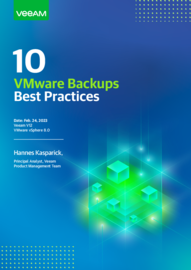Whitepaper
March 9, 2023
10 VMware Backups Best Practices
Register to Read
Server virtualization has seen extensive adoption globally and remains a foundation for cloud computing. VMware vSphere remains the most popular hypervisor, and many Veeam customers use it as their preferred virtualization platform. This white paper describes the best practices that are specific to the backup and availability of VMware vSphere with Veeam Data Platform.
In this guide, you will find tips and recommendations regarding VMware backup from experienced Veeam community members, which should help you augment your backup strategy and ensure your data is protected. Specifically, this paper addresses data protection recommendations for VMware vSphere (no other hypervisors, cloud, SaaS or physical servers are covered here).
In this guide, you will find tips and recommendations regarding VMware backup from experienced Veeam community members, which should help you augment your backup strategy and ensure your data is protected. Specifically, this paper addresses data protection recommendations for VMware vSphere (no other hypervisors, cloud, SaaS or physical servers are covered here).
About the Author
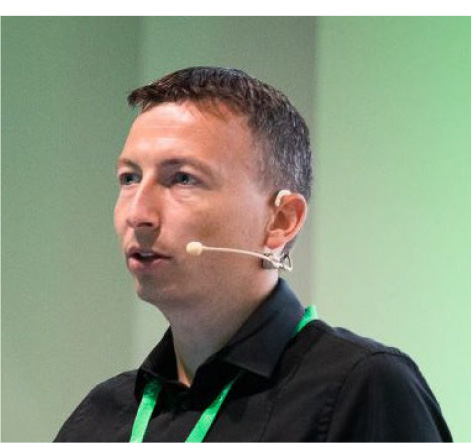
Hannes Kasparick
Principal Analyst, Product Management, Veeam Software
Principal Analyst, Product Management, Veeam Software
Hannes Kasparick has been working in the IT business since 2004. Today, Hannes is a member of the Veeam Product Management team. In the past he managed Linux and Windows environments, as well as infrastructure services like servers, storage, network and firewalls.