- All products
- Veeam Backup & Replication
- #1 VM Backup for Hyper-V
Hyper-V Backup and Recovery
Proven Hyper-V backup and recovery options to safeguard your virtual environments
Full functionality for 30 days
Microsoft Hyper-V backup at its best
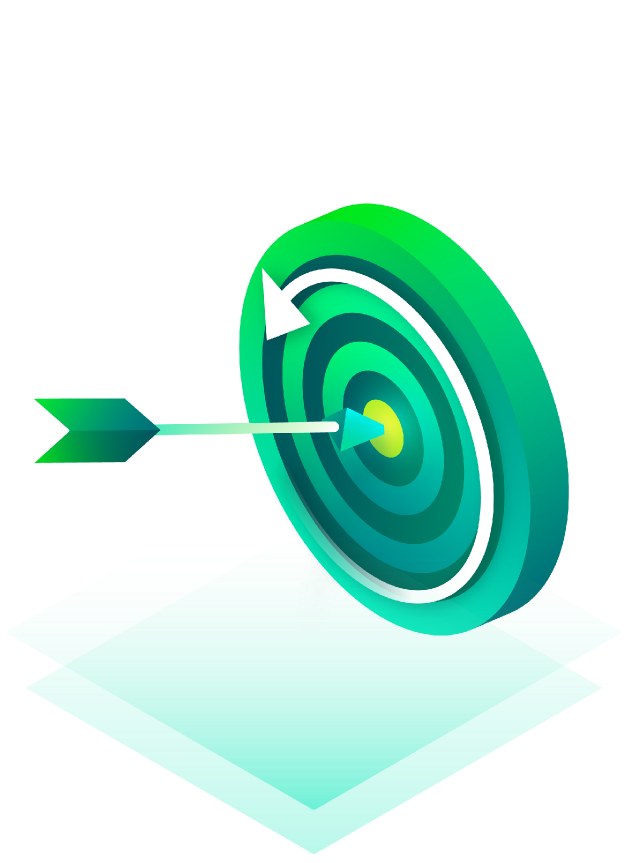
Meet your recovery objectives
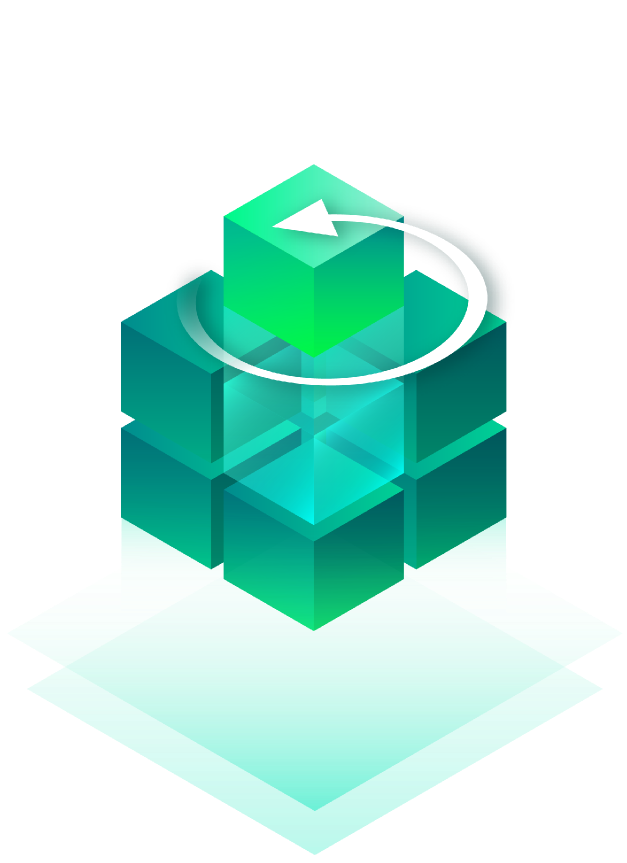
Confidence delivered daily
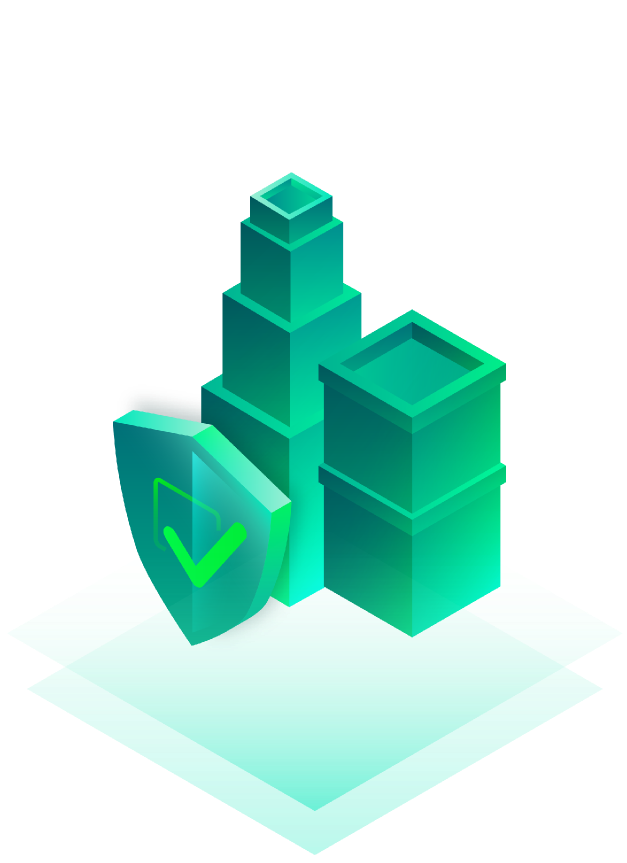
Be ready for disaster recovery
Your Fastest Path to Veeam Data Platform
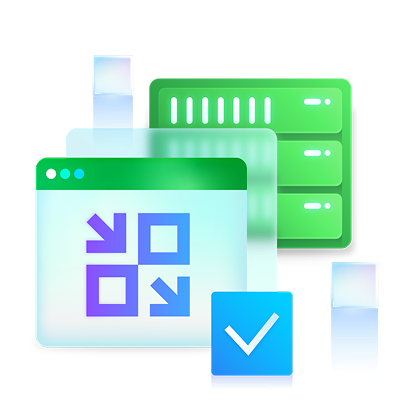
Deliver availability, simplicity and scale

Application-consistent backups

Next-generation instant recovery engine

Track changes for fast backups

Do even more with your data

Be prepared for disaster recovery
Protect Hyper-V, cloud, physical and more
Focus more on backup and less on licensing by taking advantage of the built-in simplicity and flexibility that you get
with Veeam Universal License (VUL).
FAQ
How do I back up Hyper-V?
To properly perform Hyper-V backup, including Hyper-V VM backups, you must protect at least at the host level to capture all Hyper-V VMs, their storage, data and configuration. To simplify these operations, backup software like Veeam Backup & Replication can coordinate the process for you and speak natively to Microsoft VSS to prepare the Hyper-V environment for backup. This integrated coordination ensures that consistent Hyper-V backups are taken, meaning that all data was captured during backup so that you can have a full spectrum of recovery options at your disposal to best meet your recovery objectives.
- To provide this consistency, Veeam Backup Manager queries information about VMs and virtualization hosts from Microsoft Hyper-V prior to backup.
-
Veeam Backup & Replication requests Microsoft Hyper-V VSS to create a cohesive point-in-time copy of a VM for backup. Microsoft Hyper-V VSS creates a volume snapshot or VM checkpoint, depending on the hypervisor version.
-
To keep Hyper-V backups manageable, Veeam Backup & Replication uses Changed Block Tracking (CBT) to retrieve only those data blocks that have changed since the previous job session.
-
After the backup proxy finishes reading VM data, Veeam Backup & Replication requests Microsoft Hyper-V VSS to perform cleanup operations.
What is Hyper-V replication?
In addition to VM backups, you can create Hyper-V VM replicas to be used for recovery purposes.
-
Hyper-V replication offers some of the shortest recovery time objective (RTO) values, taking advantage of an exact copy of your VM in a ready-to-start state.
-
When you replicate a Hyper-V VM, Veeam Backup & Replication creates an exact copy of the VM in its native Microsoft Hyper-V format on an available spare host, where it maintains this copy in sync with the original VM.
-
Veeam Backup & Replication lets you perform on-site Hyper-V replication for High Availability (HA) scenarios and remote (off-site) replication for disaster recovery (DR) scenarios. To facilitate Hyper-V replication over the WAN or slow connections, Veeam Backup & Replication optimizes traffic transmission and accelerates data movement.
How can I recover my Hyper-V VM in the event of disaster?
Hyper-V disaster recovery plans often require that you both back up and replicate the same VM for disaster recovery (DR) and HA purposes. Often, this increases not only the workload on the virtual infrastructure, but also creates additional steps as you now need to create two VM snapshots, independently from one another, and transfer VM data from the production site twice.
-
Veeam differentiates here by reducing the workload on the production environment by using a flexible on-site or off-site recovery method and a replica from the backup option.
-
Differing from other solutions, Veeam Backup & Replication does not address hosts and storage in the production environment to read VM data, thus relieving the impact to production. As a source of data, it uses a backup that already exists in the backup repository.
-
During failover, Veeam recovers the VM replica to the required restore point and shifts all I/O processes from the original VM to its replica, resulting in a fully functional VM within seconds.
What types of backup are there for Hyper-V?
-
Host-level backup: The most desired method to dynamically perform Hyper-V backup is to perform backup at the Hyper-V host level. By protecting Hyper-V at the host level, you can protect not only the core configuration of Hyper-V, but all its VMs, virtual disks and virtual infrastructure. This will allow VMs to be dynamically protected or skipped as they are added to and removed from.
-
Guest-level backup: Depending on the technical ability of your backup solution, you may need to also perform guest-level backups of Hyper-V VMs. This is less desirable when compared to the Hyper-V host-level backup, as it typically comes with additional overhead that is associated with opening and protecting each Hyper-V VM independently.
-
Online backup: Performing Hyper-V backup in an online state allows you to capture workloads, including Microsoft applications and their data, without having to take the application offline, therefore affecting your business. By leveraging Microsoft VSS, you can properly “quiesce” or pause your application just long enough to create a snapshot that can be used for backup. Once complete, your backup solution and VSS will perform any necessary cleanup or log flush that is required post backup.
How Can We Help?
Get a no-obligation price quote and learn more about Veeam Software
Find answers to your questions with Veeam’s technical documentation
Get help for your Veeam products and software
Request Custom Demo
Oops! Something went wrong.
Please, try again later.




