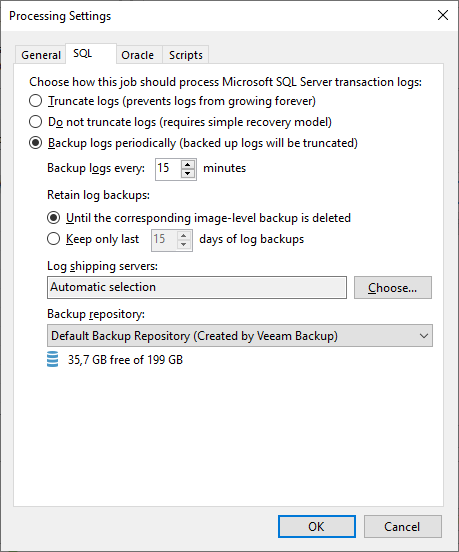Veeam Availability Suite v10 has brought a great deal of new features and functionality to Veeam customers everywhere. Today I want to take a look at two of my favorite storage-based enhancements in Veeam Backup & Replication v10: Snapshot-only Jobs and NetApp ONTAP SVM processing.
Log file backups for snapshot-only jobs
Beside the creation of backups out of storage snapshots, Veeam can orchestrate the storage snapshot creations with and without application-aware consistency processing in the so called “Snapshot-only Jobs.” Version 10 will enhance this processing with the option to create additional transaction log backups to allow a point-in-time restore of the databases. At this restore the base database is transported back from the storage snapshot and then the logfile backups are used to rollforward to the point in time.
To select the repository for the additional log file backups, an entry was added to the Guest Processing options for Microsoft SQL and Oracle database log file processing entries.
Snapshot-only jobs without VMware snapshot processing
First of all, I want to clarify what I mean when I say Snapshot-only Jobs. I am talking about using only storage-based snapshots, not VMware snapshots.
If you have ever used Veeam’s Backup from Storage Snapshot functionality, you know it comes with a number of benefits. The biggest benefit is the length of time the VMware-based snapshot is open. Backup from Storage Snapshot reduces this time greatly, since we just need the VMware backups to be open as long as it takes to perform the storage snapshot.
Snapshot-only Jobs take this to the next level by not using VMware snapshots at all for some of the applications that are impacted most by VMware snapshots. Think highly transactional databases or real-time applications running in VMs. In older Veeam versions, Veeam was able to work in this method crash consistent only. Version 10 will enhance this processing to create application-aware consistent storage snapshots without the usage of VMware VM snapshots.
The best part about this, is that it is simple to implement, just like the other features in Veeam Availability Suite v10. Snapshot-only Jobs with VMware Snapshotless processing require the VM and its vmdk-based data disks to be on unique storage volumes within one of the Veeam Jobs. When this condition is met, this new Job mode is enabled automatically without further configuration needed.
For storage systems where Veeam supports snapshot replication to secondary storage, additional restore points can be created outside of the primary storage.
This feature can also be used with the above described database logfile backup options to allow for granular database restore methods.
Overall, this feature enables customers to create consistent storage snapshots for VMs without the hassle to create VMware VM snapshots while keeping Veeam’s enhanced restore capabilities.
NetApp ONTAP SVM processing
NetApp ONTAP SVM processing is a great addition for many reasons. If you’re leveraging NetApp ONTAP’s storage integration today, you know you have to add your NetApp System as a whole to Veeam. Version 10 will allow you to just add the Storage Virtual Machines (SVM) to Veeam which are a more granular option. For example, customers can use the SVMs to create virtual filer and give any workload (VMware, Databases, Physical Server, NAS) their own SVM. With this change, you can now add one or multiple of the SVMs that are backup relevant, and this allow processing with a limited SVM-specific admin account.
The storage integration continues
In Veeam Backup & Replication v10, Veeam has continued to build on the storage integration features and functionality that began way back in 2012. With so many Technology Alliance Partners, many Veeam customers are already taking advantage of our advanced storage integrations.
To try out Veeam storage integrations in your environment, be sure to download a free 30-day trial of Veeam Availability Suite v10.