Veeam Data Cloud
for Microsoft Entra ID
Your company’s identity is your responsibility
- Protect Entra ID users, groups, app registrations, and more
- Data recovery with speed and reliability
- All-inclusive backup service with unlimited storage
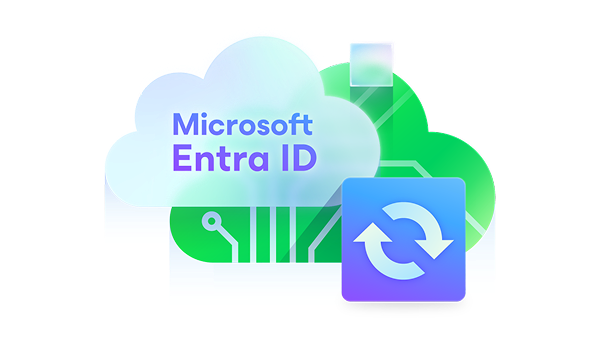
- Backup for Microsoft Entra ID
- Benefits
- Why Back Up
- Capabilities
- How It Works
- Packaging & Pricing Options
- Resources
- Documentation
Mitigate Risks to Microsoft Entra ID
Entra ID (formerly Azure Active Directory) faces over 600M daily attacks. Threat actors know the fastest way to bring an organization to its knees is by targeting Entra ID — the gateway to the digital identity of the modern workplace.
The need to protect Entra ID goes beyond cybersecurity threats. Businesses also face challenges with complex compliance requirements, recycle bin limits, accidental deletions, and policy misconfigurations.
Smarter Backup Starts Here
Veeam Data Cloud for Microsoft Entra ID takes the complexity out of data protection for your Entra ID tenant by providing comprehensive backup and restoration for Entra ID users, groups, application registrations, conditional access policies, and other objects.
With Veeam, you can rest easily knowing that when something goes wrong with Entra ID — and it will — you have the data resilience in place to recover quickly.
Proactive Protection
Gain visibility and control over changes within Entra ID to ensure business continuity, security, and compliance.
Effortless Recovery
Quickly restore Entra ID users, groups, attributes, app registrations, logs, related metadata, and more with speed and reliability.
Everything is Included
A secure backup service managed for you, offloading maintenance, updates, and security fixes to the experts.
Risks of Unprotected Microsoft Entra ID Security
-
277
days
average time to identify and contain a breach, with 207 days for identification and 70 days for containment
-
600
million
daily cybercriminal and nation‑state identity attacks
-
3
x
more
identities to manage as the use of non‑human machine identities increases
Protect the Integrity of Your Identity

Identity-First Capabilities for Modern Security
Accelerated Change Detection
Quickly identify inconsistencies by comparing your Entra ID tenant with your backup data for quick restoration.
Secured & Deployed for You
A secure backup service managed for you, offloading maintenance, updates, and security fixes to the experts.
Automated Backup Scheduling
Preconfigure and schedule backups at regular intervals to ensure data is consistently protected.
Granular Restore Options
Restore individual attributes, groups, or entire user identities for precise and efficient recovery.
Unlimited Storage Included
No need to worry about and separately manage storage costs – it’s built-in!
Backup of Entra ID Logs
Protection of sign-in, audit, and provisioning logs to maintain compliance and enhance security.
Enhanced Forensics
Bolster forensic investigations with a point-in-time copy of your IAM (identity & access management) data.
Data Sovereignty
Store all your Microsoft Entra ID data in the cloud region of your choice with built-in redundancy.
Backup Made Simple
Log in via a web browser and seamlessly create your first backup job with the convenience of an as-a-service offering.
Discover the Power of Veeam Data Cloud for Microsoft Entra ID
Pricing and Plan Options
Veeam Data Cloud for Microsoft Entra ID
You can bundle protection with Microsoft 365 for extra savings. All plans including both are priced per Microsoft 365 user, and all Microsoft 365 users must be protected.
It is common to have more Entra ID users than Microsoft 365. Any additional Entra ID users are FREE within the 3X Fair Use Policy. Veeam only counts Entra ID enabled member users, not all Entra ID users.
For example: 10k Microsoft 365 users covers up to 30K Entra ID enabled member users.
Standalone
Advanced
Premium
Save on Entra ID**
Compare plans
Per enabled Entra ID member user / month billed annually
Per M365 user / month billed annually
Per M365 user / month billed annually
Data Resilience for Microsoft Entra ID
Everything in Standalone, plus Microsoft 365 Data Resilience
Everything in Advanced, plus Microsoft 365 Disaster Recovery
All-inclusive SaaS with unlimited storage included
Included
Included
Included
Choose your storage location; customize retention policies
Included
Included
Included
Built-in security and compliance
Included
Included
Included
Backup for Entra ID users, groups, policies, logs, Intune, and more
Included
Included
Included
Granular restore of Entra ID tenant data
Included
Included
Included
Backup for Exchange, SharePoint, OneDrive and Teams
Not included
Included
Included
Granular and flexible recovery for Microsoft 365 items
Not included
Included
Included
Advanced threat detection for Microsoft 365 (coming soon)
Not included
Included
Included
Lightning-fast backups – No throttling
Not included
Not included
Included
Bulk restore at scale for disaster recovery
Not included
Not included
Included
Meet the 3-2-1 rule
Not included
Not included
Included
Premium
$7 USD
Per M365 user / month billed annually
Everything in Advanced, plus Microsoft 365 Disaster Recovery
-
All-inclusive SaaS with unlimited storage included
-
Choose your storage location; customize retention policies
-
Built-in security and compliance
-
Backup for Entra ID users, groups, policies, logs, Intune, and more
-
Granular restore of Entra ID tenant data
-
Backup for Exchange, SharePoint, OneDrive and Teams
-
Granular and flexible recovery for Microsoft 365 items
-
Advanced threat detection for Microsoft 365 (coming soon)
-
Lightning-fast backups – No throttling
-
Bulk restore at scale for disaster recovery
-
Meet the 3-2-1 rule
Advanced
Save on Entra ID**
$3.33 USD* $3.71
Per M365 user / month billed annually
Everything in Standalone, plus Microsoft 365 Data Resilience
-
All-inclusive SaaS with unlimited storage included
-
Choose your storage location; customize retention policies
-
Built-in security and compliance
-
Backup for Entra ID users, groups, policies, logs, Intune, and more
-
Granular restore of Entra ID tenant data
-
Backup for Exchange, SharePoint, OneDrive and Teams
-
Granular and flexible recovery for Microsoft 365 items
-
Advanced threat detection for Microsoft 365 (coming soon)
Standalone
$1.08 USD
Per enabled Entra ID member user / month billed annually
Data Resilience for Microsoft Entra ID
-
All-inclusive SaaS with unlimited storage included
-
Choose your storage location; customize retention policies
-
Built-in security and compliance
-
Backup for Entra ID users, groups, policies, logs, Intune, and more
-
Granular restore of Entra ID tenant data
Looking for a backup software?
Veeam makes recovery from Entra ID disruptions fast and easy with our self-managed software solution, Veeam Backup for Microsoft Entra ID. Our backup software is designed to protect Microsoft Entra ID environments and ensure the security, resilience, and recovery of your identity management systems.
Purchase Veeam Backup for Microsoft Entra ID as a standalone offering or use your Veeam Universal Licenses to protect Microsoft Entra ID.
Data Protection Trends & Insights

The Overlooked Risk in Your Microsoft 365 Defense: Identity Protection
Watch the on-demand webinar to learn how to make your identity layer a pillar of your Microsoft 365 protection strategy.
6 Reasons for Microsoft Entra ID Backup
Security threats are just one reason you need to protect Microsoft Entra ID data. Learn the 6 reasons for in this whitepaper.
Microsoft 365 Data Protection Buyers’ Guide
Read this buyers’ guide to learn how to ensure Microsoft 365 data resilience and future-proof your data protection plan.
FAQs
What is Veeam’s Microsoft Entra ID SaaS backup solution?
Why do I need SaaS backup for Microsoft Entra ID?
Microsoft operates on a shared responsibility model: while Microsoft secures the cloud infrastructure, customers are responsible for protecting their identity and configuration data. According to the Microsoft Digital Defense Report 2024, identity compromise remains one of the most prevalent cloud attack vectors, often driven by token theft, phishing-resistant MFA bypasses, and misconfigured Conditional Access policies. Veeam Data Cloud for Microsoft Entra ID mitigates this by continuously backing up users, groups, directory roles, application registrations, and device settings, enabling quick restoration after accidental deletion, ransomware, or policy corruption.
Learn more about the Entra ID Shared Responsibility Model and the 6 Reasons for Microsoft Entra ID Backup.
What Microsoft Entra ID data does Veeam back up?
Veeam Data Cloud backs up the mission-critical Entra ID objects that form the foundation of identity management, including:
- Users including user profiles and directory attributes.
- Groups including Microsoft 365 Groups, security groups, dynamic groups, and group properties.
- Group memberships including nested groups, user members, owners, and administrative unit memberships.
- Directory roles and role assignments including built-in and custom directory roles.
- Applications and service principals including application objects, service principals, and app role assignments.
- Conditional Access policies when the required Microsoft Graph permissions are enabled.
- Administrative units including administrative unit objects and their memberships.
- Directory settings including B2B collaboration, self-service password reset, access reviews, and other tenant-level configuration.
- Audit logs and sign-in logs which can be exported for investigation and compliance needs.
- Intune policies including configuration profiles, compliance policies, app protection policies, enrollment restrictions, device categories, filters, and other supported Intune policy types when Intune protection is enabled.
These are stored using native Microsoft Graph APIs for data consistency and recoverability, mirroring the structure of your live tenant to ensure minimal reconfiguration during recovery.
For more details, visit the Veeam Data Cloud for Microsoft Entra ID User Guide.
How does Veeam Data Cloud for Microsoft Entra ID work?
Veeam Data Cloud connects securely to your Microsoft tenant using Microsoft Graph API with least-privilege authentication. It captures and encrypts Entra ID metadata in Azure Storage, allowing for recovery directly through a web console or export for audit review.
All operations are managed within Veeam’s SaaS infrastructure — no agents or on-prem components required. The system uses incremental backups and retention tiering to optimize performance, following best practices similar to those outlined in Microsoft 365 Backup Best Practices.
Try our Interactive Walkthrough to see it in action.
Where is my data in Veeam Data Cloud for Microsoft Entra ID stored?
Veeam Data Cloud utilizes Azure Storage to safeguard your Microsoft Entra ID backup data. Your data residency, regulatory compliance requirements, and performance optimization needs often dictate where your organization's data can be stored. With Veeam, you can choose your preferred Azure data region, ensuring that you can meet your specific data location requirements.
If you’re an EU customer, you can choose a datacenter location within Microsoft’s EU Data Boundary, ensuring that data stays within Europe and maintains European regulatory standards for data integrity, security and privacy.
In addition to location choice, Azure storage offers world-class resiliency and service-level immutability. Veeam Data Cloud provides zone-redundant storage (ZRS), which is replicated three times within a single data center in the primary region and cannot be altered or deleted. When bundled with Microsoft 365 in Veeam Data Cloud for Microsoft 365 Premium, you can reduce the risk of data loss by meeting the industry standard 3-2-1 rules of data protection best practices with redundant copies of data stored on two separate media and one in a separate location.
For more information, check out our user guide.
How often does Veeam back up Microsoft Entra ID?
Veeam Data Cloud automatically performs multiple daily backups (up to four times per day), retaining copies per your configured policy. Incremental backups ensure changes to roles, groups, or policies are quickly captured, minimizing recovery point objectives (RPOs).
For administrators managing critical access systems, aligning backup frequency with your identity update cycles ensures protection against accidental misconfigurations or malicious privilege escalation attempts.
Does Veeam’s Entra ID SaaS backup meet compliance needs?
Yes. Built on Microsoft Azure infrastructure, Veeam Data Cloud meets ISO/IEC 27001, SOC 2 Type II, and GDPR standards. Data is encrypted both in transit and at rest, and customers can choose Azure regions within or outside the EU Data Boundary for data residency compliance.
The Microsoft Digital Defense Report emphasizes that “data security accountability is increasingly central” to modern cybersecurity — Veeam helps organizations operationalize that accountability by offering immutable storage and fine-grained retention controls.
See more at the Veeam Trust Center.
Is Veeam’s Microsoft Entra ID Backup SaaS multi-tenant?
How secure is Veeam’s SaaS backup for Microsoft Entra ID?
Veeam takes a zero-trust approach to ensure the security of your data, including but not limited to encrypting data in transit and at rest, always using multi-factor authentication, and having strict security controls for users and administrators.
Veeam Data Cloud for Microsoft Entra ID includes service-level immutability capabilities on the primary backup, at no additional cost to the customer, based on how the data is protected.
Once the data is backed up, it cannot be altered, tampered with, or deleted by users, including administrators or attackers.
Veeam ensures end-to-end encryption, role-based access control (RBAC), and immutable storage, protecting identity data from cyber threats.
How do I start using Veeam’s Microsoft Entra ID Backup SaaS?
https://www.veeam.com/products/veeam-data-cloud/purchasing-options.html#entra-tab
Does Veeam Data Cloud protect Microsoft Entra ID for Education SKUs?
Yes. Veeam Data Cloud for Microsoft Entra ID offers special licensing for Microsoft 365 Education tenants. For every paid faculty user license, you can protect up to six student users at no additional cost. This 1:6 ratio provides flexible coverage for both staff and student accounts under a single plan.
For detailed pricing or to confirm eligibility, please contact Veeam Sales.
Radical Resilience is Our Difference
hybrid cloud and the confidence you need for long-term success.
How to Buy
Explore all your options for purchasing Veeam’s SaaS solution for Microsoft Entra ID