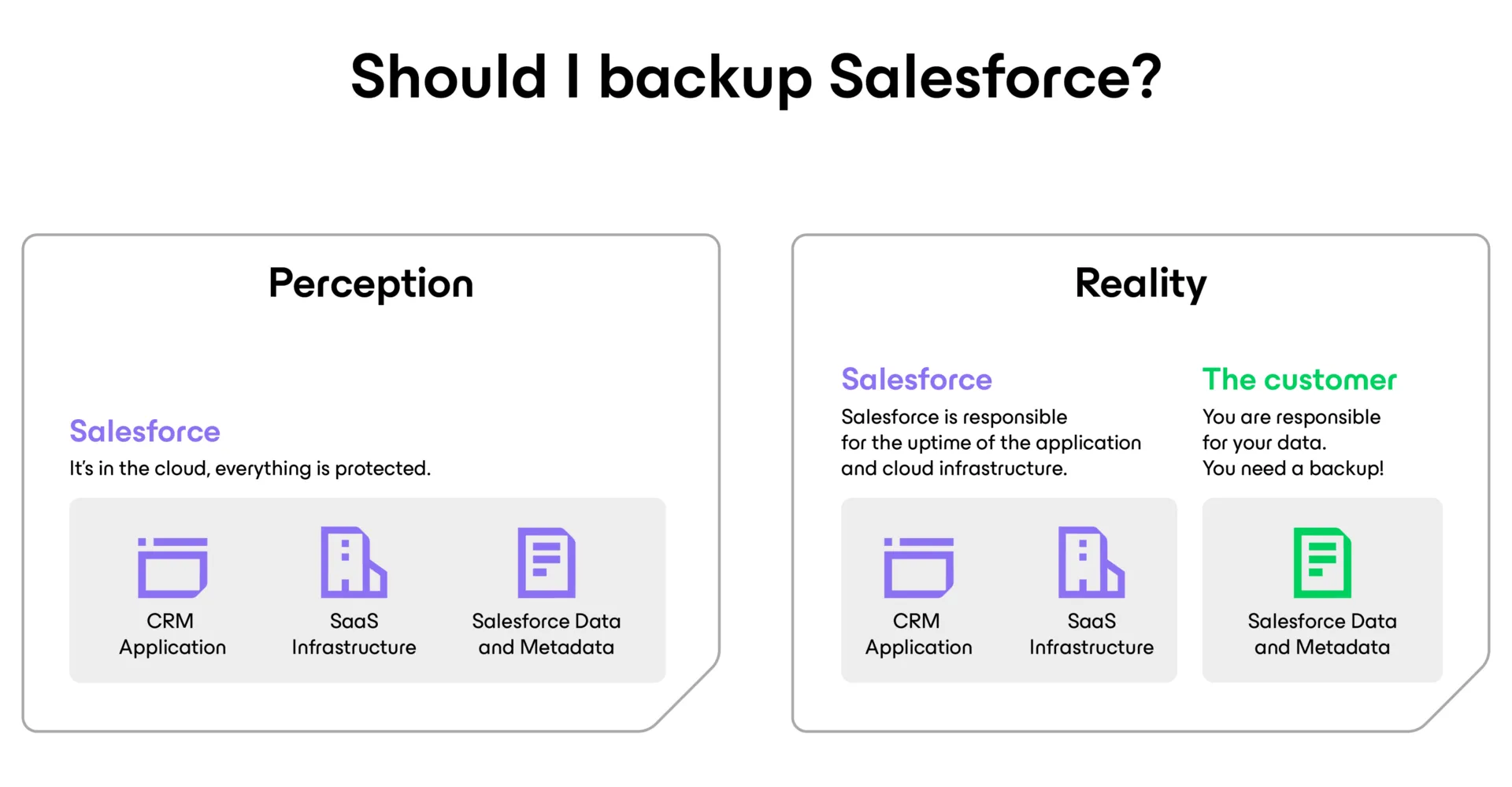Veeam Completes Acquisition of Securiti AI
to create the Industry’s First Trusted Data Platform for Accelerating Safe AI at Scale
Secure Your Salesforce Data
Resilience for Salesforce data, files,
and metadata
- Effortless, customizable backup & fast recovery
- Three-layer encryption & service-level immutability
- Simple, inclusive pricing with unlimited storage
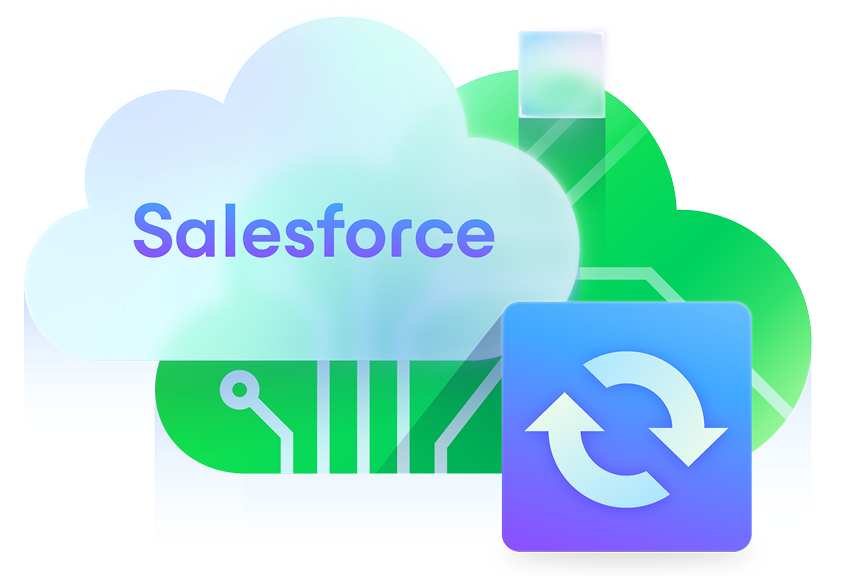
- Veeam Data Cloud for Salesforce
- Why Back Up Salesforce
- Capabilities
- How It Works
- Packaging Options
- Resources
More Than Just a Backup
Purpose-Built for Salesforce

Eliminate Downtime
Maintain productivity with automated, high-frequency backup and precise, fast recoveries of data and dependencies.
Mitigate Risks
Secure all your data while maintaining compliance through access control, encryption, and data masking.
Unlock Value
Leverage archiving, unlimited storage and sandbox seeding to lower TCO, all included in one predictable price.
Protecting Data is a Shared Responsibility
Organizations rarely think about backing up their Salesforce data until it is too late. Eventually, there will be some sort of incident - an accidental deletion, data loader mishap, or integration error - that will cause business-critical data loss. When this happens to you, how quickly will you be able to recover?
Protecting Salesforce is a Shared Responsibility. Even though Salesforce manages the infrastructure, it is your responsibility to protect your organization from Salesforce data loss and corruption. So, why not use a trusted industry leader like Veeam to keep your business running?
Built for Salesforce
Data Archiving
Meet compliance requirements while freeing up Salesforce storage with included data archival.
Access Controlled
Eliminate vulnerabilities from over-privileged users and external threats through RBAC, MFA, and SSO.
Frequent Scheduling
Minimize data loss with automated backup, fully customizable to your schedule, at no additional cost.
Unlimited Storage
Maximize spend for innovation with predictably low pricing that includes unlimited storage.
Encryption
Three-layer security with host, database, and configuration encryption plus AWS BYOK for full data control.
Granular Compare and Restore
Easily search, compare, and restore records and metadata quickly while keeping hierarchies intact.
Safe Sandbox Seeding
Leverage production-fresh data in sandboxes for dev/test, training, and more.
Data Masking
Ensure data security and privacy by masking sensitive information when seeding sandboxes.
Multi-Org Management
Protect data, metadata, and files across multiple organizations from a single, unified solution.
Get Hands-On Right Here, Right Now
$4.17 USD
Per Salesforce user/month billed annually
- Salesforce
$5.00 USD
Per M365 user/month billed annually (Covering all Salesforce and Entra ID users)
- Salesforce
- Entra ID
- Microsoft 365
$8.50 USD
Per M365 user/month billed annually (Covering all Salesforce and Entra ID users)
- Salesforce
- Entra ID
- Microsoft 365
Feature Comparison
| Veeam Data Cloud for Salesforce |
Veeam Backup for Salesforce | |
| Fully customizable backup scheduling | ||
| Granular compare and restore | ||
| Sandbox seeding | ||
| Data archiving | * | |
| SaaS solution | ||
| Unified management with other SaaS apps | ||
| All-inclusive pricing | ||
| Unlimited storage | ||
| Archive visualization | ||
| Deploy on-premises or in the cloud |
Salesforce Backup Insights and Trends

Key Scenarios for Safeguarding Salesforce Data
A five-minute report on how easy it is for Salesforce data to be deleted.
Salesforce Resilience Best Practices Guide
The ultimate guide to safeguarding and building your Salesforce environment.
Securing Salesforce Data in a World of Unstoppable Threats and Integration Risks
Learn how to build resilient systems that protect the data, detect anomalies, and recover quickly.
FAQs for Salesforce Data Backup
Does Salesforce back up your data?
How can you back up and recover your Salesforce data?
What is the difference between Salesforce data and metadata? Why must you back up and restore Salesforce metadata?
What Salesforce Clouds do you support?
How long is data stored in the Salesforce recycle bin?
Is archiving included with the standard Foundation license?
What kind of Salesforce licenses should be considered when purchasing Veeam?
Do I need to license all my Salesforce users?
How will I know my system is secure using Veeam?
What edition of Salesforce do I need to use Veeam?
Can I back up my Salesforce data to AWS, Azure, or another cloud?
How often can I back up my Salesforce data?
Does Veeam Backup for Salesforce and Veeam Data Cloud for Salesforce include support?
Does Veeam Data Cloud truly offer unlimited storage?
Radical Resilience is Our Difference
hybrid cloud and the confidence you need for long-term success.
Download FREE Trial now
Oops! Something went wrong.
Please, try again later.