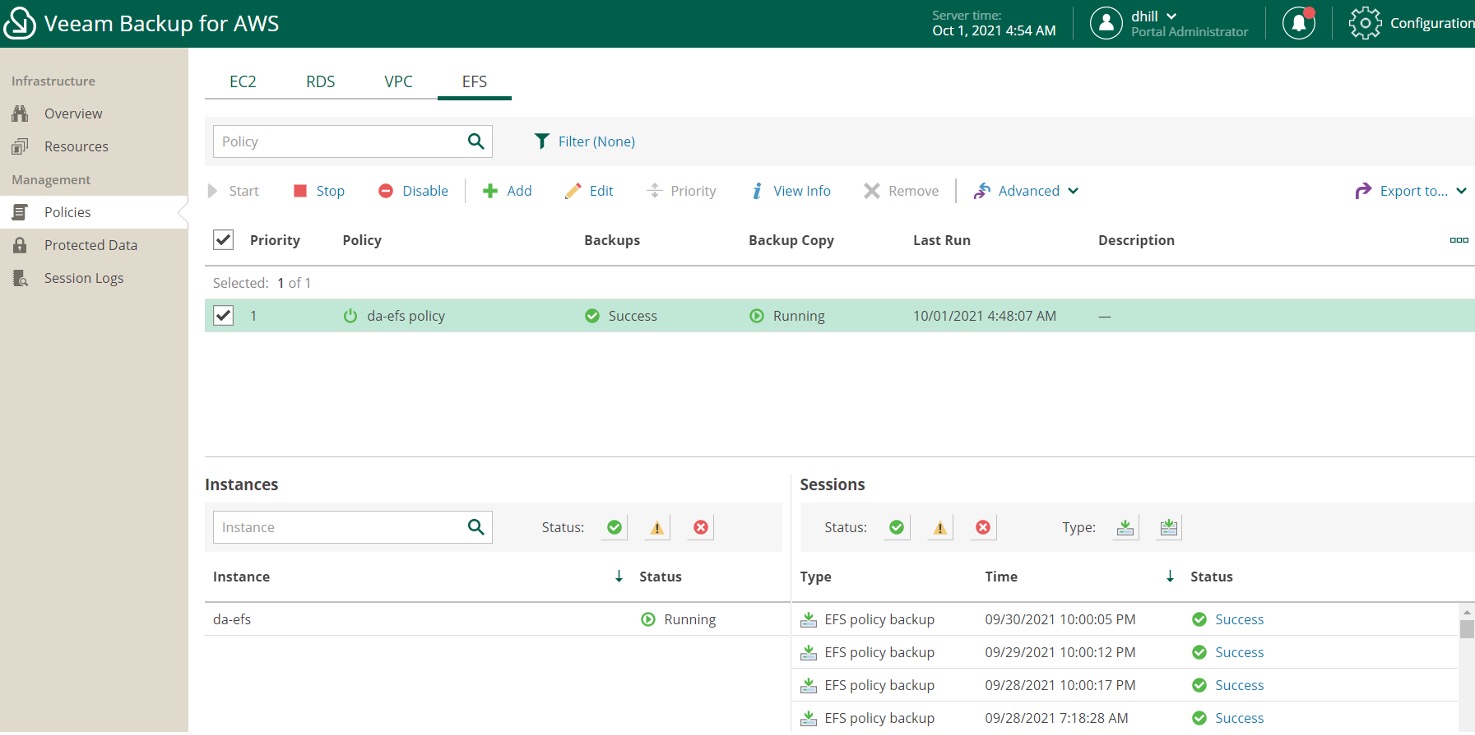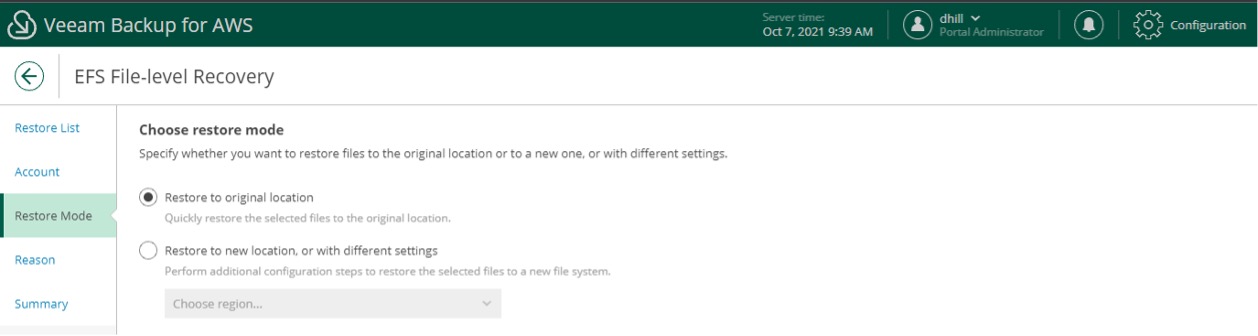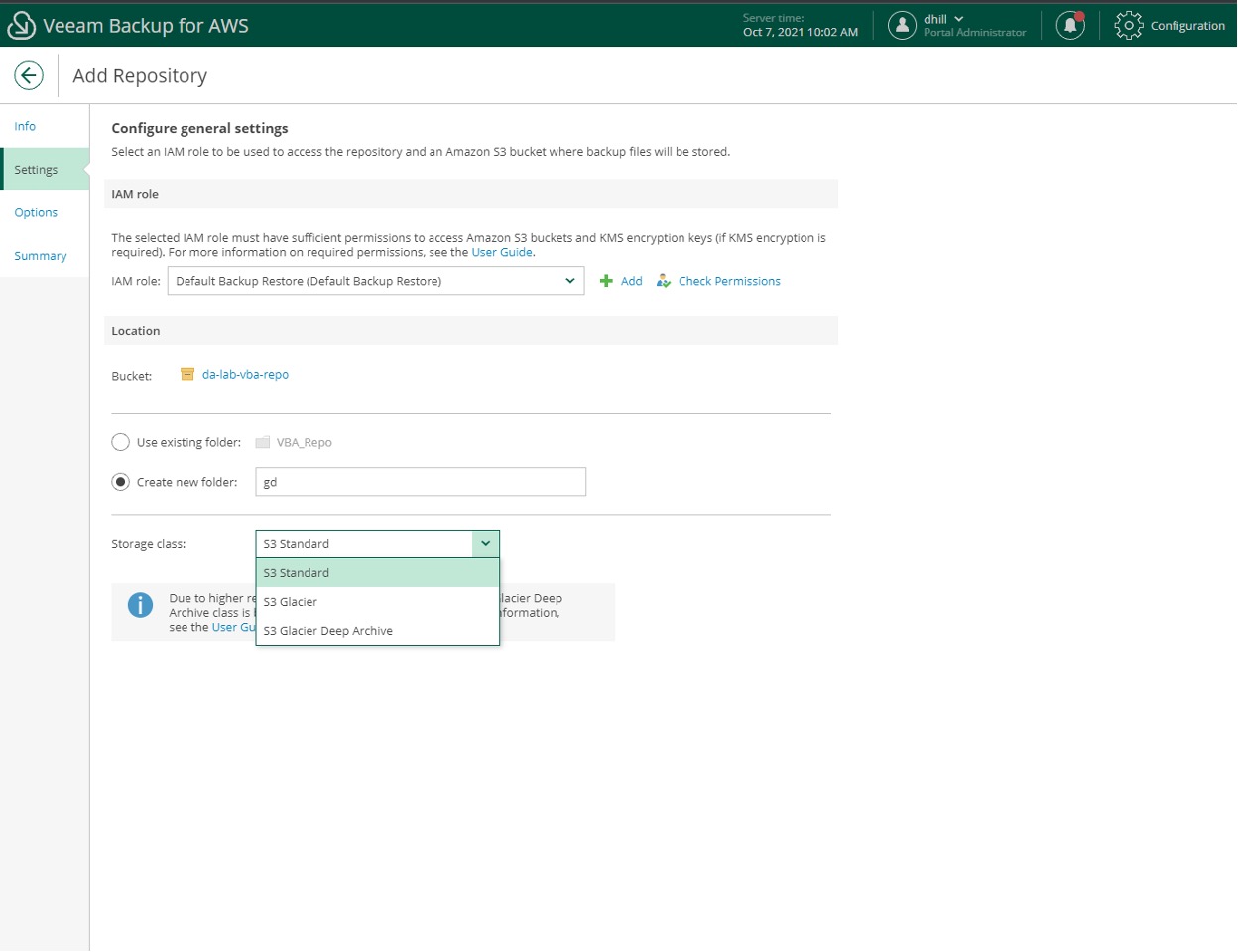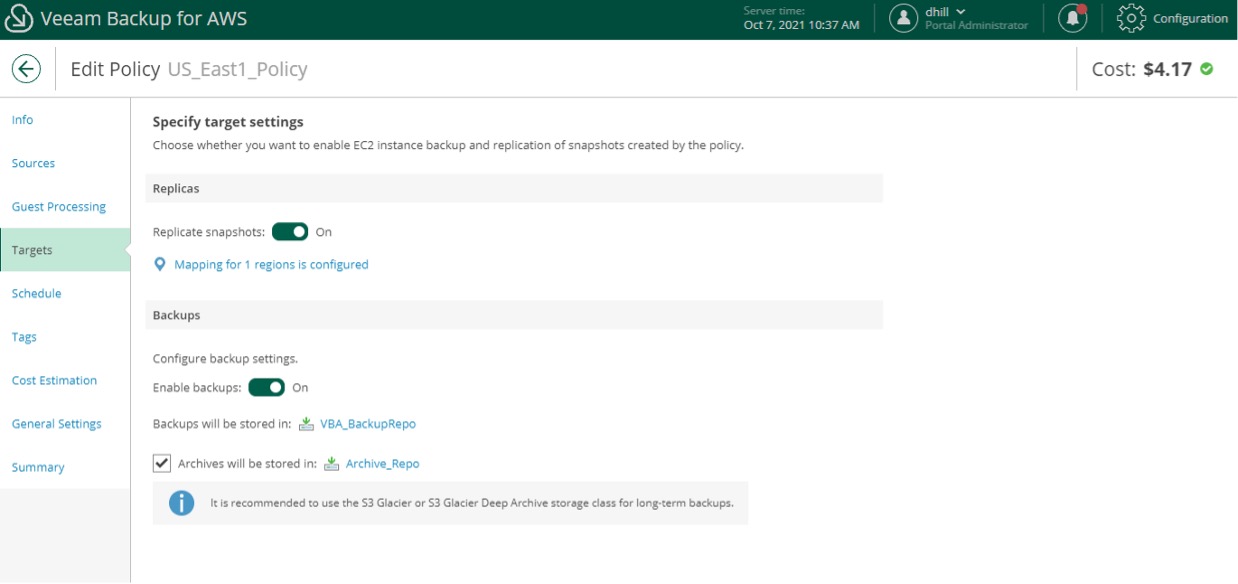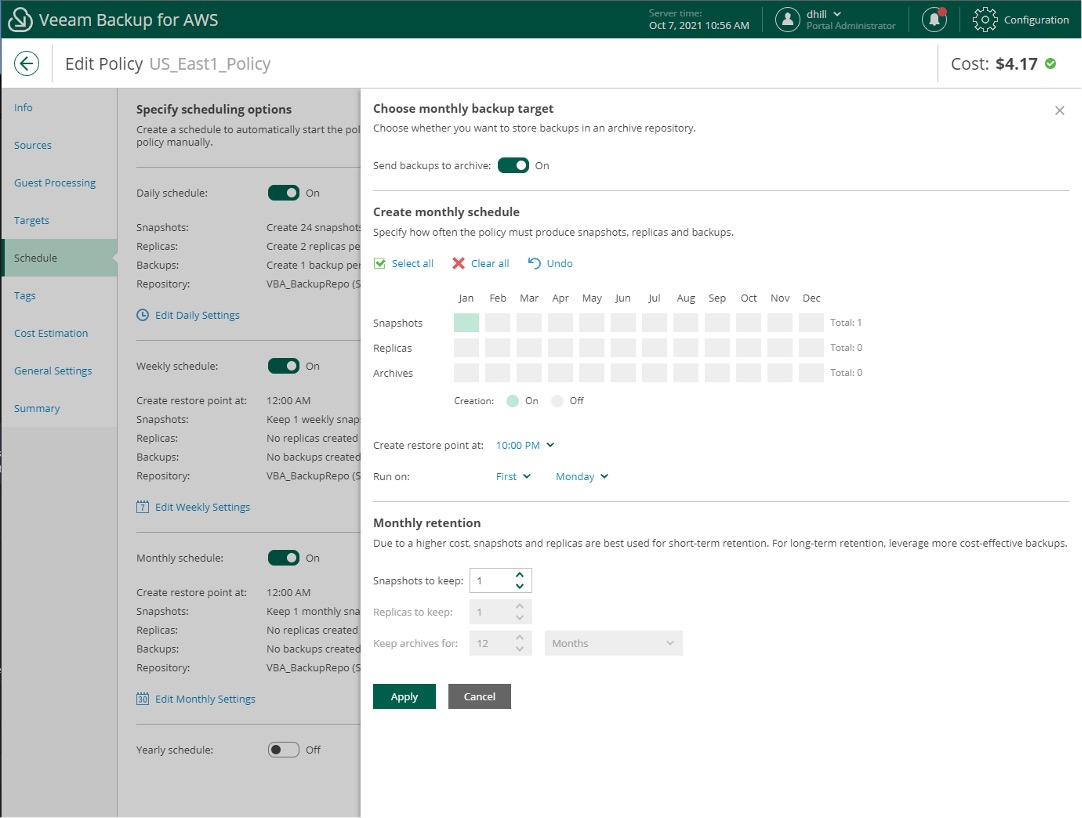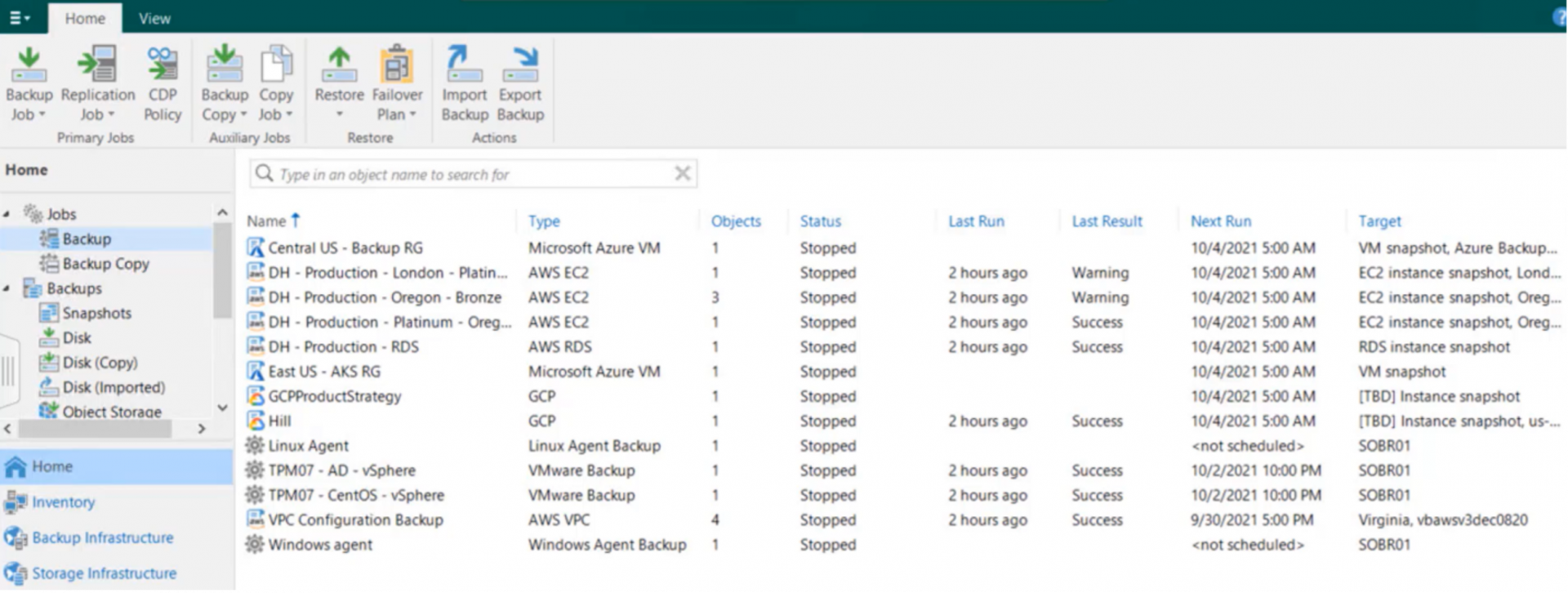Recently, Veeam brought a new release of its AWS backup solution, Veeam Backup for AWS v4. Veeam is constantly innovating and developing new features to help customers deliver on the promise of cloud-native data protection.
Veeam Backup for AWS is a cloud-native backup solution that delivers enterprise-grade backup consistency to the AWS public cloud. Packed full of features and capabilities, Veeam Backup for AWS is a component of the Veeam-centralized data management suite, leveraging Amazon S3 object storage and other AWS services to integrate and provide a seamless data protection experience.
With Veeam Backup for AWS v4, we have included three key features that deliver on that promise of providing enterprise data protection.
EFS volume protection
EFS volume protection provides the capabilities to back up and protect all your AWS EFS volumes and restore either the entire EFS volume, or individual files. By creating an EFS volume protection policy in Veeam Backup for AWS, you can specify a local EFS backup vault and have the option to copy the backup to a different vault in a different region.
When performing a restore of either the full volume or individual files, these can be restored across different AWS accounts, to the original location or to a new location with different settings. This offers a powerful way to carry out restores, giving granular control to the restore operator. Whether recovering production data directly to the environment, or to a staging or recovery environment, possessing these different options is critical in a production environment.
KMS Support
With Veeam Backup for AWS, you can now use AWS KMS (Key Management Service) keys to encrypt the backup data at rest in an object storage backup repository. These keys are created in the AWS console and then used to encrypt the backup data at rest. This provides secure backup storage of the data in the object storage repositories within AWS.
When a KMS encryption key is selected, all backups stored within that repository will then use that key for encryption. Veeam Backup for AWS also checks that none of the keys being used for encryption are marked for pending deletion. If this is the case, a notification will be displayed giving the backup operator seven days to select a different key. Enabling encryption for data at rest is an important tool for fighting against data theft, meeting compliance regulations for certain industries (healthcare, financial, etc.) and protecting against unauthorized access. Leveraging AWS KMS keys provides a simple way to manage the encryption on your backup repositors.
Archive Tiers
With more and more data being stored in the cloud, longer-term data retention costs have been coming to forefront of administrator’s minds. With the latest version of Veeam Backup for AWS, different tiers are now supported when creating object storage backup repositories. Three different tiers are supported:
- S3
- S3 Glacier
- S3 Glacier Deep Archive
Once the different repositories are created and configured, you define which backup repository and archive repository you want to use from within the backup policy configuration wizard.
When the backup archiving is enabled, Veeam Backup for AWS will use the selected archive for longer-term data storage costs. Enabling longer-term data retention on specified archives is done through the monthly backup scheduling wizard by simply toggling the “Send backups to archive” switch. Any backups stored for longer than 180 days will be sent to the backup archive.
This automatic policy option helps reduce data storage costs when keeping backups for longer durations.
Veeam Backup for AWS v4 contains some significant new feature capabilities to help bring true enterprise data protection to the AWS public cloud. With Veeam Backup for AWS, you can manage data protection for EC2 & RDS instances, protect and restore VPC configuration data, and now protect your EFS volumes all from within one centrally managed location. Additionally, with Veeam Backup & Replication, you can manage all your cloud platforms from within one management portal.