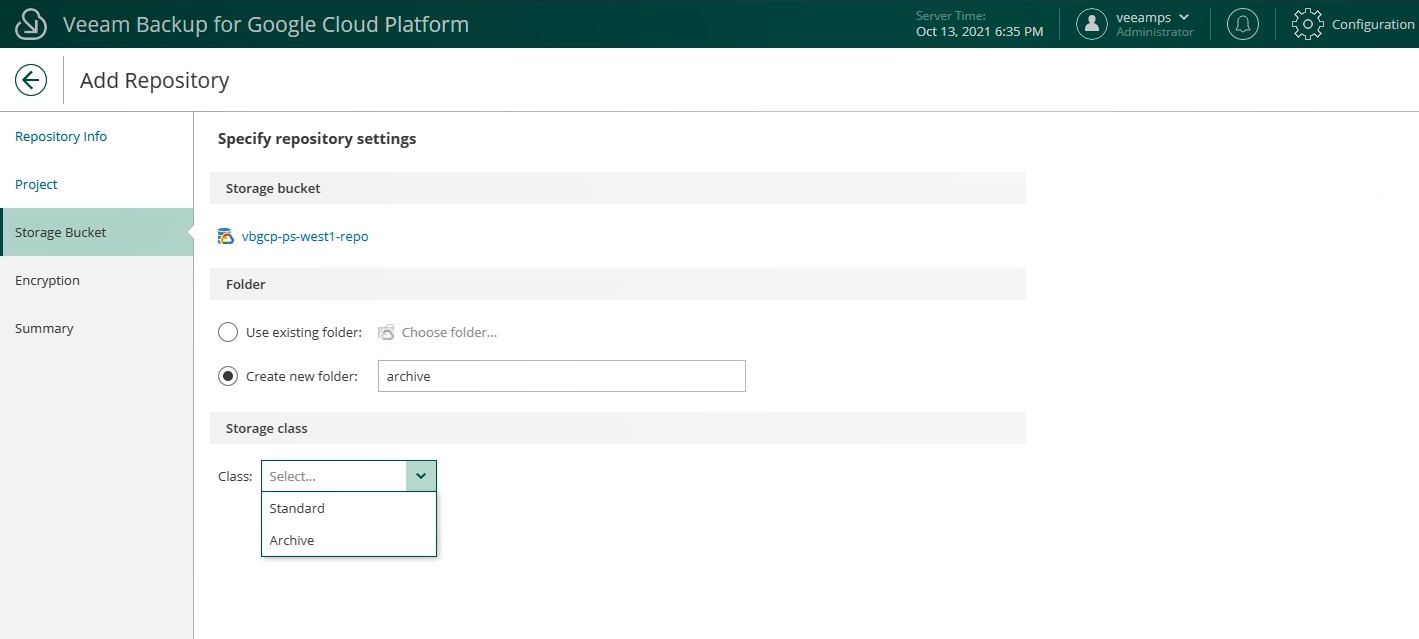Veeam has been hard at work this month releasing multiple new versions of its cloud products. Today we are going to look at Veeam Backup for Google Cloud Platform version 2. This new release brings some exciting capabilities to further enhance the ability to protect GCP workloads.
Veeam Backup for Google Cloud Platform is a cloud-native backup solution that delivers enterprise-grade backup consistency to the GCP public cloud. Packed full of features and capabilities, Veeam Backup for Google Cloud Platform is a component of the Veeam-centralized data management suite.
Veeam Backup for Google Cloud Platform v2 has three new capabilities that provide customers with the expected capabilities needed when protecting workloads in the cloud.
Centralized data management
More and more customers are finding themselves living in a multi-cloud or multi-platform world. This is becoming complex for backup administrators to navigate with multiple products being used to protect different cloud environments and different on-premises platforms. Being able to centrally manage all the different backup polices across different platforms is key to delivering a successful business continuity solution.
With Veeam Backup & Replication v11a and Veeam Backup for Google Cloud Platform v2, you can now manage your cloud backup policies directly from Veeam Backup & Replication. By simply adding in the platform to the managed servers of Veeam Backup & Replication, you can then manage all the backup policies, snapshots and backups from within the Veeam Backup & Replication console. This also allows a backup operator to manage multiple platform backup policies all from within that same console.
Integration with Veeam Backup & Replication provides the ability to create and manage backup policies, perform restores from snapshots and backups, and restore workloads not only to the existing GCP platform, but also to other cloud platforms, including AWS, Microsoft Azure and on-premises platforms like VMware vSphere and Microsoft Hyper-V.
This centralized data management experience is an important tool in customers building on the benefits of the multi-cloud world and delivering a true enterprise grade data protection solution.
Cloud Archive storage
Due to the uptake in cloud usage, more and more focus is being put on the costs of implementing these platforms. As ransomware and security demands increase on these implementations, backup operators are being forced to store more and more data for longer just on the off chance a critical event impacts the data being protected. With Veeam Backup for Google Cloud Platform v2, it is now possible to leverage Google Cloud Platform Archive tier to help reduce the long-term data retention storage costs. It’s extremely easy to implement this feature. Simply create an object storage repository using the archive storage class and turn on archiving in the scheduling wizard when creating a backup policy.
Once backup data has been stored for longer than 365 days, it will be moved to the Archive Tier and kept for the number of years defined in the policy.
Automation and the RESTful API
This release of Veeam Backup for Google Cloud Platform has included a full public RESTful API. All the operations are available via API calls, which provides customers and service providers with the ability to build and integrate Veeam Backup for Google Cloud Platform into their solutions.
Using a Swagger UI, anyone can build a fully automated backup solution and integrate that into any pre-existing solution they may have.