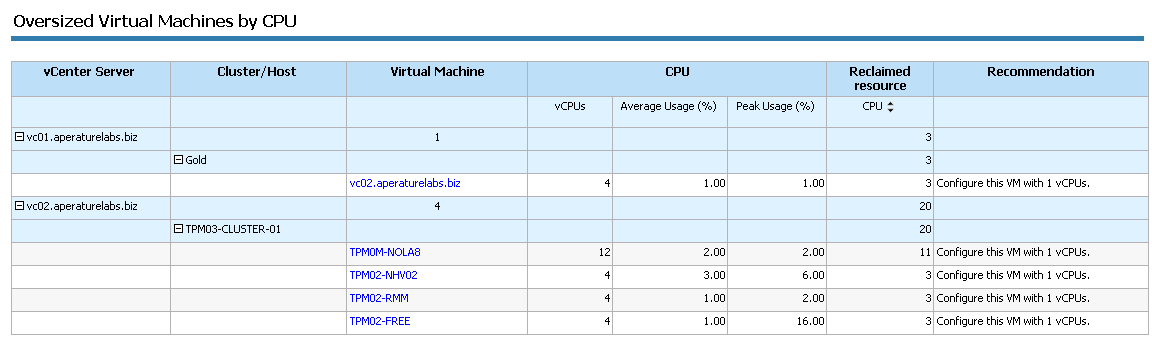NOTE: Watch the upcoming live demo in NA or in APAC. Cannot attend live? Watch the recorded product demo.
Complete visibility within the data center is essential to keeping businesses available 24.7.365. Visibility into the data center allows IT administrators to properly utilize resources, be proactive in troubleshooting issues and run reports on their environment. Veeam allows businesses to remain proactive in VM monitoring and managing their environment through Veeam ONE. If you haven’t heard about it, you are truly missing out, as it works not only for your Veeam-powered data protection operations, but for entire VMware vSphere and Microsoft Hyper-V environments as well. Veeam ONE helps to optimize the performance, configuration and utilization of virtual resources while providing visibility to fix issues before any operational impact. This blog post will highlight some of the amazing features included in Veeam ONE and how you can utilize them for your business.
Health state monitoring
Veeam ONE gives you the tools to monitor your environment from every view with any level of detail. From the Summary tab to the Top Load and Lowest Load dashboards, users gain visibility down to the VM to see, which parts of the infrastructure are handling or consuming the most resources. To start, the VM tab gives you a brief overview of the VMs in your environment and what you have assigned to them in terms of provisioned space, used space, CPU and memory usage, along with how many vCPUs have been assigned to a machine. If you then move onto the Top VMs/Hosts of the Lowest Load tabs you can see the VMs/Hosts that have been using the most or least resources in your environment. These stats come in handy when reassigning resources, as you can assign more resources to the machines that need them and then also check over-provisioned VMs. These stats are also included in some of the reports that Veeam ONE provides, which will be described in detail later in this post.
The alarms that Veeam ONE fires off are a different aspect of virtual machine monitoring. The pre-built alarms included in the tool allow users to proactively manage environments. Data protection alarms detect the state of the backup jobs and show how many jobs have failed, finished with warning or were successful. Alarms can also detect if jobs exceed backup windows, if the backup repository is running out of free space or notify administrators of connection failures between proxies or WAN accelerators in your environment. Not only does Veeam ONE have alarms specifically for data protection operations, alarms can notify you of errors occurring in vCenter, vCloud Director or Hyper-V.
Figure 1. The Veeam ONE monitor.
Performance charts
Performance charts within Veeam ONE allow you to analyze aspects of the environment to detect any issues and find the root cause. Consumed resources including CPU, memory, network, datastores and virtual disk performance can easily be seen over days, weeks, months or years. The charts show active, peak and average usage, helping determine how and when resources are being utilized the most. These charts are available for your virtual environment whether you are running VMware vSphere or Microsoft Hyper-V, but you can even utilize these charts for your backup infrastructure components. Under the data protection view you can switch between the different charts, allowing you to identify bottlenecks within the backup data flow. You can track performance metrics for physical and virtual backup servers, proxies, repositories, WAN accelerators or Enterprise Manager servers.
Figure 2. The CPU performance chart included in Veeam ONE.
You can see the minimum, average and maximum CPU per object within your virtual environment in the graph above. In this instance, the chart displays the usage from the past week and is highlighting one of the objects where CPU had increased for a short period and then leveled out. This analyzes CPU performance and allows users to monitor usage and take note of peak times.
Gain at-a-glance dashboards and reports
With all the virtual machine monitoring capabilities included in Veeam ONE, it is also imperative to recognize the reporting capabilities, because this provides quantifiable data to your business. Veeam ONE doesn’t just provide reports, but also includes dashboards to provide at-a-glance views of the managed Veeam Backup & Replication infrastructure, VMware vSphere and Microsoft Hyper-V environments. Each dashboard contains charts, graphs and tables allowing you to focus on critical areas of your managed environment showing alarms, trends and resource utilization. The Veeam Backup & Replication Dashboard is shown below:
Figure 3. The Veeam Backup & Replication dashboard.
These dashboards can also be customized, which allows users to present the most important aspects of the virtual environment.
Along with the numerous dashboards available, Veeam ONE provides reports to analyze virtual environments before backup software is installed or new strategies are implemented. These reports can estimate VM storage usage and daily change rates of VMs, ensure your virtual infrastructure is configured correctly and help estimate future needs for capacity space, among much more. Reports can identify and detect issues before they can affect off-site backup or disaster recovery (DR) for your business. Infrastructure reports are available for both hypervisors that Veeam supports, allowing users to look at their infrastructure before proceeding with backup operations.
Reporter can also help identify the costs of provisioned VMs for application owners and business units. This can be helpful to see which units are using the most resources and costing your business the most amount of money. With this information, you can use the optimization reports to reassign resources where needed to get the most of what you have. The Oversized & Undersized VMs report will identify VMs that don’t have sufficient CPU, Memory or RAM assigned to them, allowing you to correctly assign and reconfigure VMs to get the best performance. Let’s look at the Oversized VMs report below.
Figure 4. The Oversized VMs report.
The report shows the total amount of VMs that are oversized, including if they are oversized by CPU or memory. Reading through the report, you can see the average usage and the peak usage including recommendations on resources you can reclaim. The same information is available for memory usage as well.
Along with these reports — to help better utilize resources in your environment — Veeam ONE has Veeam Backup & Replication capacity planning reports to help estimate the amount of space required to store backup files on repositories and help forecast when the amount of space reached its limit. The Capacity Planning for Backup Repositories report helps ensure that there is enough space for your backup data at any point in time, while also calculating the amount of additional space that needs to be provisioned to accommodate necessary restore points. The report estimates this data by looking at historical performance and analyzing performance utilization trends to allow you to rationally plan your resources.
Conclusion
There are many capabilities within Veeam ONE to benefit your business and ensure you remain available 24.7.365. With all the reports, VM monitoring capabilities and pre-defined alarms, you can stay active in your environment and troubleshoot issues before a problem occurs. The tools included can help estimate and determine storage needs through change rate estimation reports along with capacity planning reports. If you haven’t tried this power in action yet — you should, and you can download a FREE Veeam ONE trial here.