- Veeam Support Knowledge Base
- How to Disable the Renaming of Reversed Incremental VBK File
How to Disable the Renaming of Reversed Incremental VBK File
Cheers for trusting us with the spot in your mailbox!
Now you’re less likely to miss what’s been brewing in our knowledge base with this weekly digest
Oops! Something went wrong.
Please, try again later.
This article is related to the automatic renaming of the VBK file, which occurs only when using Reverse Incremental backup mode.
Note: Reverse Incremental as a backup mode will begin being deprecated starting in version 13 of Veeam Backup & Replication.
For more information, review Veeam R&D Forums: [V13] Deprecated and discontinued features for our 2025 release
Purpose
Solution
To disable automatically renaming the VBK file associated with a Backup Job using Reverse Incremental, create the following registry value on the Veeam Backup Server.
Key Location: HKLM\Software\Veeam\Veeam Backup and Replication
Value Name: DisableVBKRename
Value Type: DWORD (32-Bit) Value
Value Data: 1
Note: No reboot is needed. This registry value will affect jobs immediately and become effective when a job next creates a new Active Full.
PowerShell command to create this registry value:
New-ItemProperty -Path 'HKLM:\SOFTWARE\Veeam\Veeam Backup and Replication\' -Name 'DisableVBKRename' -Value "1" -PropertyType DWORD -ForceNote how the VBK file's name no longer contains a datestamp that needs updating each time the job runs.
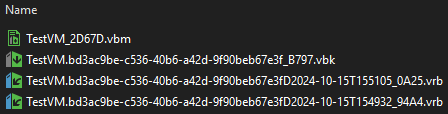
More Information
If this KB article did not resolve your issue or you need further assistance with Veeam software, please create a Veeam Support Case.
To submit feedback regarding this article, please click this link: Send Article Feedback
To report a typo on this page, highlight the typo with your mouse and press CTRL + Enter.
Spelling error in text
Thank you!
Your feedback has been received and will be reviewed.
Oops! Something went wrong.
Please, try again later.
You have selected too large block!
Please try select less.
KB Feedback/Suggestion
This form is only for KB Feedback/Suggestions, if you need help with the software open a support case
Thank you!
Your feedback has been received and will be reviewed.
Oops! Something went wrong.
Please, try again later.