- Veeam Support Knowledge Base
- Veeam Support For Azure FIles
Veeam Backup and Replication support for Microsoft Azure Files
Cheers for trusting us with the spot in your mailbox!
Now you’re less likely to miss what’s been brewing in our knowledge base with this weekly digest
Oops! Something went wrong.
Please, try again later.
This article provides information around Veeam Backup & Replication support for Microsoft Azure Files.
Note that it is possible to protect Azure Files natively with Azure Files Policies in Veeam Backup for Microsoft Azure.
This article specifically discusses using Veeam Backup & Replication in Azure only.
To learn more about implementing Azure Files, see the Microsoft Azure Files documentation. You can protect these using Veeam's NAS Backup support.
Implementation Steps
- Deploy an Azure file share, using either SMB or NFS.
- Deploy Veeam Backup and Replication in Azure.
Ensure you size your setup to allow enough throughput and storage capacity for primary retention.
For on-premises environments you can back up shares configured with Azure File Sync instead. If you must use Veeam Backup & Replication on-premises to protect an Azure File share, place the proxy and primary repository in Azure, and ensure the appropriate connectivity exists in and out of Azure.
Learn more about the components involved in Veeam Unstructured Data Backup (formerly called NAS Backup). Standard requirements around connections and port usage apply. - Determine if you wish to define a secondary target or store data for archival purposes.
- A secondary target can be set on jobs to make duplicate copy on a different repository in a different location.
- An archive repository on Azure Blob can be used to store data no longer covered by the primary retention policy.
- Add the Azure file share under Veeam Backup and Replication Inventory.
- For the SMB share option, you will be asked to provide the UNC path of your file share and specify access credentials. Under advanced options, select ‘backup directly from the file share’. Unlike Azure File Sync, Azure Files does not support VSS integration. Learn more about accessing an Azure Files SMB share.
- For the NFS share option, you will need to provide the path in server:/folder format. In Azure, NFS file shares can only be accessed from trusted networks, so a virtual network rule must be configured. As NFS is considered less secure you may have to change the storage account configuration to not require secure transfer. Learn more about accessing an Azure Files NFS share.
It is recommended to use an Azure Private Endpoint for off-site backup stored in another region.
Use cases
- Backup Azure SMB and NFS file shares.
- Store off-site backups for Azure file shares in different regions, and or on different media, such as Azure Blob. Currently Azure Files premium tier only supports locally redundant (LRS) or zone-redundant storage (ZRS), making backup a key requirement for these types of file shares.
- Migrate from on-premises environments to Azure, and or form a hybrid cloud solution with protected workloads residing both in Azure and on-premises.
Solution components
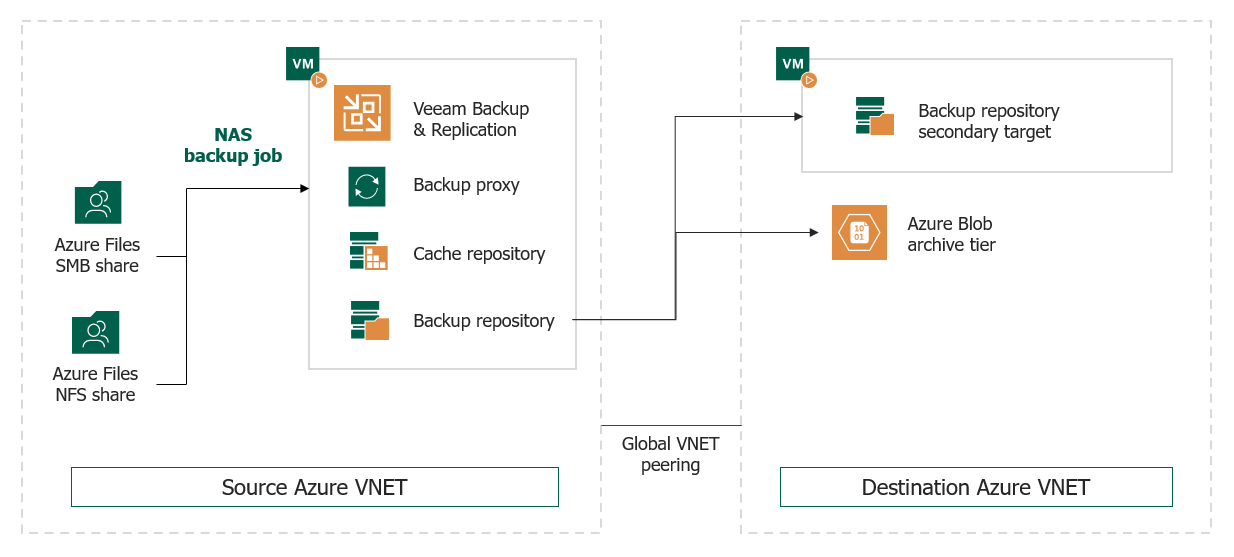
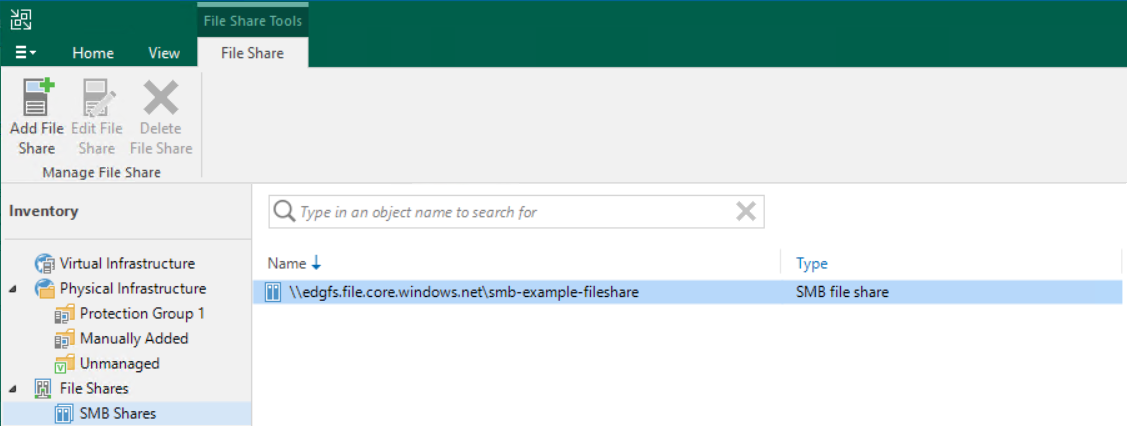
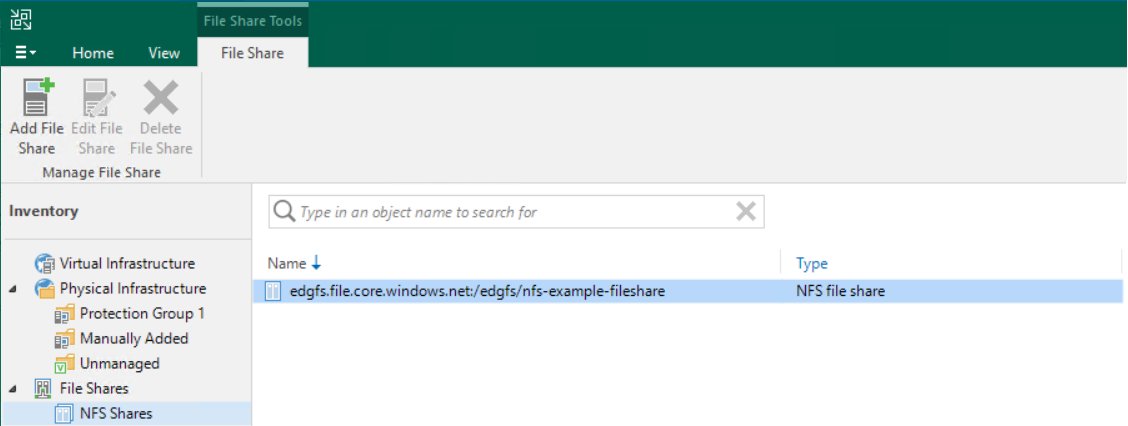
More Information
If this KB article did not resolve your issue or you need further assistance with Veeam software, please create a Veeam Support Case.
To submit feedback regarding this article, please click this link: Send Article Feedback
To report a typo on this page, highlight the typo with your mouse and press CTRL + Enter.
Spelling error in text
Thank you!
Your feedback has been received and will be reviewed.
Oops! Something went wrong.
Please, try again later.
You have selected too large block!
Please try select less.
KB Feedback/Suggestion
This form is only for KB Feedback/Suggestions, if you need help with the software open a support case
Thank you!
Your feedback has been received and will be reviewed.
Oops! Something went wrong.
Please, try again later.