Veeam Completes Acquisition of Securiti AI
to create the Industry’s First Trusted Data Platform for Accelerating Safe AI at Scale

2025 Gartner® Magic Quadrant™
and a Leader for the 9th time in a row.
- Veeam Data Platform
- Backup & Recovery
Backup Built to Protect, Recovery Built to Perform
Secure data everywhere, recover instantly, and stay resilient.
- Backups are your last line of defense
- Broad workload and cloud coverage
- Hardened, Zero Trust controls with immutability
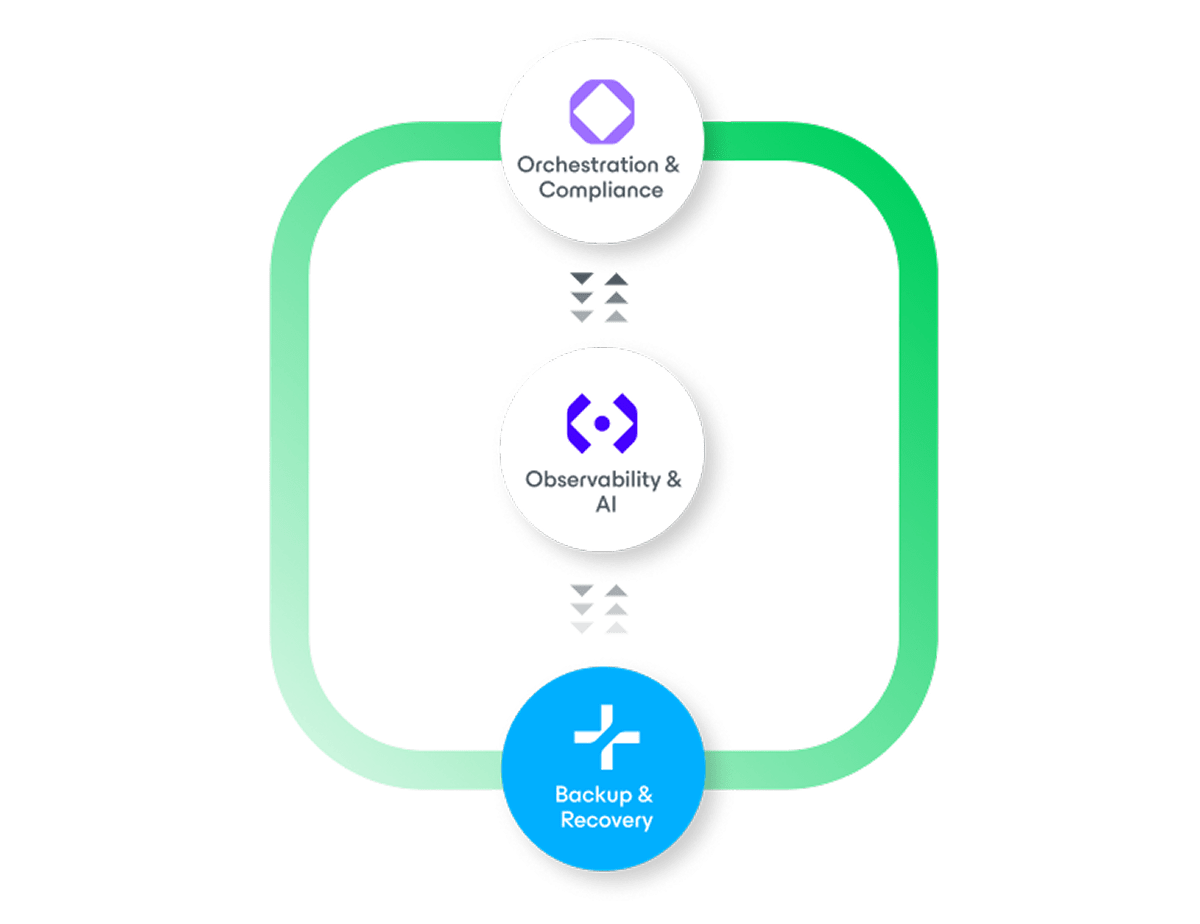
Secure From the Start, Recovery Assured
From Threat Detection to Rapid Recovery
Recovery Objectives On Time and On Target
Achieve tight RPOs and RTOs with Instant Recovery, verified clean restores, and orchestrated runbooks across any site or cloud.
Ransomware Protection Built to Last
Zero Trust access, enhanced RBAC, four eyes approvals, and immutable backups help prevent tampering and reduce the risk of reinfection.
Hybrid Cloud Protection Without Limits
Safeguard workloads on-premises and in the cloud. Apply policy-based tiering, reduce storage costs, and keep recovery portable across platforms.
Backup and Recovery That Stand Up to Malware
-
Malware is Up
69%
of orgs experienced at least one malware incident in the past year
-
Backups are Hit
89%
saw backup repositories targeted during malware incidents
-
Immutability is Key
32%
used immutable repositories or services before restoring
-
Improve Processes
30%
had a predefined chain of command for incident response
Keep Your Data Safe, Recoverable, and Compliant
Pre-Built, Hardened, Predictable
Deploy a secure, Linux-based software appliance with built-in hardening and automated updates. Standardize rollouts, cut setup time, and be protected on day one.
Proactive Threat Mitigation
Detect threats early with inline malware analysis, anomaly alerts, and IOC awareness. See risks sooner and guide clean recovery before disruption spreads.
Verify Security and Compliance
Boost audit confidence with automated checks across configs, roles, and backups. Use Security and Compliance Analyzer to validate hardening and best practices.
Put the Spotlight on Malware
Highlight threats and blast radius in the Threat Center. Identify risky workloads, confirm clean restore points, and track remediation progress in one view.
Embrace Data Portability
Move and recover across hypervisors and clouds without lock-in. Portable, self-describing backups keep options open and speed up migrations when plans change.
Highly Available
Stay operational during outages with built-in high availability for the backup server. Achieve rapid failover for planned or unplanned events with no external tools.
Available Anywhere
Work from any browser with the modern web UI. Simplify daily tasks, delegate safely with RBAC, and keep teams productive without thick clients.
Secure Cloud Storage
Get immutable, predictable cloud storage with Veeam Data Cloud Vault. Lock backups from tampering and accelerate clean recovery with native integration to the platform.
AWS, Azure, and Google Cloud Backup
Protect hybrid and multicloud estates with cost-optimized, cloud-native backup and recovery. Restore anywhere, including instant recovery to Azure when it matters.
AI-Powered Assistance
Get fast answers in product. Veeam Intelligence surfaces insights, explains anomalies, recommends next steps, and helps generate reports in plain language.
Get a Second Opinion
Connect incident response tools to mark infected restore points and trigger targeted backups through the Incident API. Coordinate recovery with your cyber team.
Guarantee Survival
Reduce accidental or malicious deletion with Zero Trust controls, four eyes approvals, and immutable backups. Protect the last line of defense.
Veeam Data Platform + Veeam Vault
- Data secured
- Operations simplified
- Costs controlled
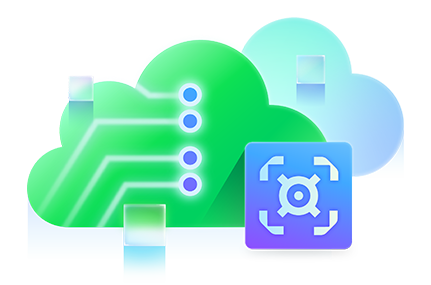
Protect, Respond, Recover
Recover or Migrate to a New Hypervisor
See how you can move workloads to a new hypervisor with a few simple clicks.
Straightforward Recovery to Microsoft Azure
Whether it’s Microsoft Azure or another public Cloud, Veeam can provide you with a straightforward path.
Configure With Confidence and Streamline Your Security Posture
Leverage AI to find the answers you need while alerting you to the threats you may not know about.
Your Fastest Path to Veeam Data Platform
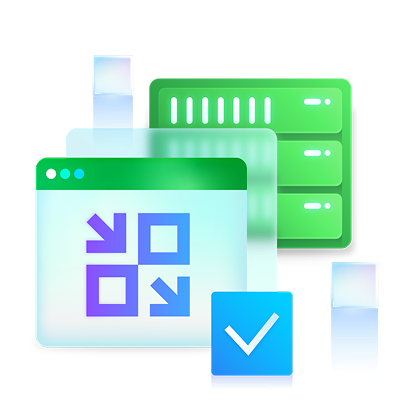
True Data Resilience
Available in three comprehensive enterprise-grade editions — our most powerful premium option delivers the complete, secure protection and best-in-class orchestration that can only be achieved with Veeam Data Platform.
FoundationFoundation
ResilienceAdvanced
ResiliencePremium
Add On
Add On
Add On
Add On
Add On
Add On
2025 Ransomware Trends &
Proactive Strategies
Managed Services
Backup and Recovery Insights & Trends
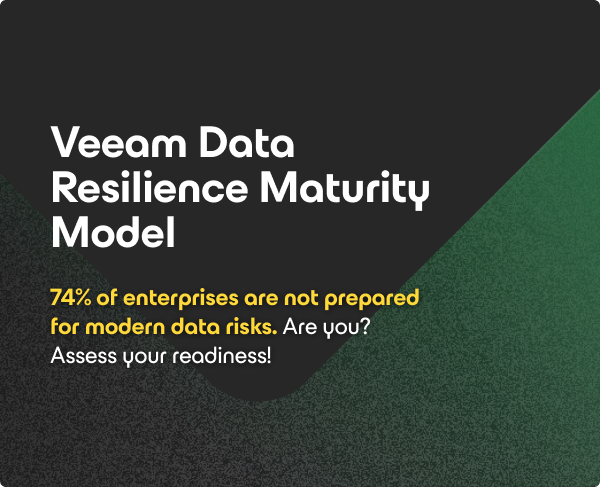
Veeam Data Resilience Maturity Model
74% of enterprises are not prepared for modern data risks. Are you?
VMware Customers Weigh Alternatives
550 enterprise IT leaders were surveyed on their strategies after Broadcom’s acquisition.
Reinventing Backup and Recovery with AI and ML
Gain insight into AI and ML trends from IT and data professionals responsible for data protection.
2025 Gartner® Magic Quadrant™
Veeam positioned highest in Ability to Execute for the 6th consecutive time and a Leader for the 9th time.
FAQs
What is Veeam Backup & Replication?
How does Veeam protect backups from malware and ransomware?
Can Veeam verify a clean recovery before I restore?
Which platforms and environments does Veeam support?
How quickly can I deploy Veeam and start protecting data?
Does Veeam provide high availability for the backup server?
How does AI in Veeam improve backup and recovery?
Can Veeam recover workloads to Azure during an outage?
How does Veeam help with audits and compliance?
Radical Resilience is Our Difference
hybrid cloud and the confidence you need for long-term success.
View a Demo
Strengthen business productivity and scalability without sacrificing your security or compliance needs
Request Custom Demo
Oops! Something went wrong.
Please, try again later.















