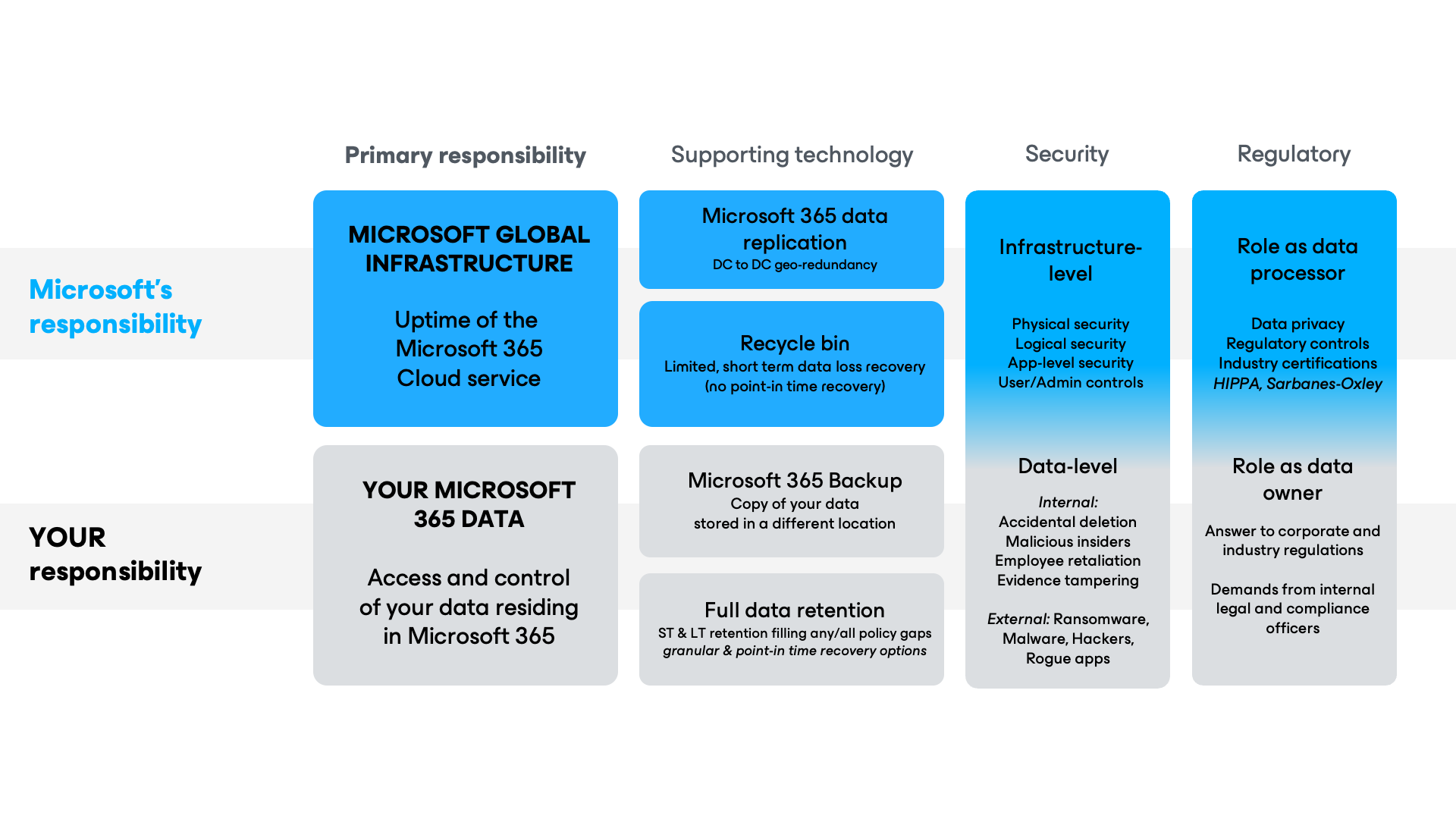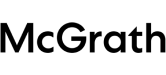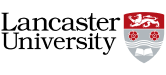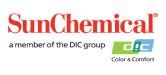Veeam Completes Acquisition of Securiti AI
to create the Industry’s First Trusted Data Platform for Accelerating Safe AI at Scale
Veeam Data Cloud for Microsoft 365
Your data, your responsibility
- Leader in Microsoft 365 backup with 23.5M+ users protected
- Includes protection for Entra ID users, groups and more
- All-inclusive backup service with unlimited storage

- Backup for Microsoft 365
- Benefits
- Why Back Up
- Capabilities
- How It Works
- Packaging & Pricing Options
- Resources
Eliminate Data Loss in
Microsoft 365
Microsoft 365 (formerly Office 365) provides powerful services, but a comprehensive backup of your data is not included in a standard Microsoft 365 license. 88% of enterprises are either very likely or almost certain to use Backup as a Service (BaaS) within the next two years.
Veeam Data Cloud for Microsoft 365 is a SaaS backup solution providing comprehensive data protection and data recovery for Microsoft Exchange, SharePoint, OneDrive for Business, Teams, and with support for Entra ID data protection, giving you complete control of your Microsoft 365 environment.
Microsoft 365 Backup and Disaster Recovery in One Solution
Organizations need to not only address operational recovery driven by compliance or small data loss incidents, but implement disaster recovery in the event of a ransomware attack.
Veeam empowers organizations to quickly back up and recover large volumes of Microsoft 365 data with no throttling, protecting against any cyberattack or data loss scenario. It is the only platform that delivers unified data resilience for collaboration and identity with rapid disaster recovery.
Veeam provides the ultimate Microsoft 365 backup and recovery experience – speed and scale meet control and flexibility.
Trusted and Industry-Leading
The most comprehensive data protection solution with over a decade of continuous innovation built to scale.
Modern, Secure, and Intuitive
Create backup policies, complete restores, and gain Microsoft 365 insights easily from within a modern web UI.
Everything is Included
Software, backup infrastructure, and unlimited storage bundled together at one predictable cost.
Microsoft 365 Cyberattacks and Data Loss are Common
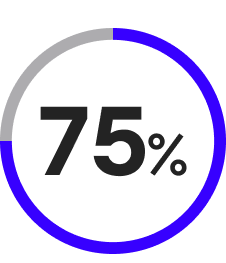
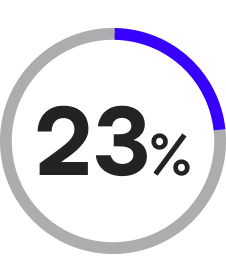
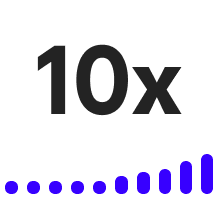
Your Office 365 Data, Your Responsibility
Veeam empowers organizations to quickly and confidently bounce back from any Microsoft 365 cyberattack or data loss scenario.
Powerful Microsoft 365 Backup Capabilities
Backup Made Simple
Simply log in through a web browser and begin creating your first backup policy, automating backup and retention policies for easy setup.
Secured and Deployed for You
Offload ongoing maintenance to the experts and stay up to date with the latest features and security fixes.
Lightning-Fast Backups and Restores
Specifically designed for large Microsoft 365 environments with backup and restore speeds up to 3-5TB per hour.
Ransomware Recovery
Bulk restores at scale for increased resilience to ransomware or malware attacks ensuring business continuity and minimized downtime.
Data Sovereignty
Store all your Microsoft 365 data in the cloud region of your choice to stay compliant with local laws and regulations.
Entra ID Backup Support
Comprehensive backup and restore for Entra ID users, groups, application registrations, and other objects.
Enhanced Security
Backed by global security certifications, 256-bit encryption, MFA, role-based access control, and service-level immutability.
Advanced Search
Save time and effort with powerful eDiscovery, swiftly locating the exact data set you need within your Microsoft 365 backup.
COMING SOON
Advanced Threat Detection
Proprietary malware and ransomware detection quickly remediates threats, delivers real-time alerts, and gives you centralized risk visibility through a single threat center.
Experience Veeam Data Cloud for Microsoft 365 in Action
Pricing And Packaging Options
Veeam Data Cloud for Microsoft 365 Plans
You can bundle protection with Entra ID for extra savings. All plans including both are priced per Microsoft 365 user, and all Microsoft 365 users must be protected.
It is common to have more Entra ID users than Microsoft 365. Any additional Entra ID users are FREE within the 3X Fair Use Policy. Veeam only counts Entra ID enabled member users, not all Entra ID users.
For example: 10k Microsoft 365 users covers up to 30K Entra ID enabled member users.
Foundation
(for Microsoft 365)
Advanced
Premium
Save on Entra ID**
Compare plans
Per user / month billed annually
Per user / month billed annually
Per user / month billed annually
Data Resilience for Microsoft 365
Everything in Foundation, plus Entra ID Data Resilience
Everything in Advanced, plus Microsoft 365 Disaster Recovery
All-inclusive SaaS with unlimited storage included
Included
Included
Included
Choose your storage location; customize retention policies
Included
Included
Included
Built-in security and compliance
Included
Included
Included
Backup for Exchange, SharePoint, OneDrive and Teams
Included
Included
Included
Granular and flexible recovery for Microsoft 365 items
Included
Included
Included
Backup for Entra ID users, groups, policies, logs, Intune and more
Not included
Included
Included
Granular restore of Entra ID tenant data
Not included
Included
Included
Advanced threat detection for Microsoft 365 (coming soon)
Not included
Included
Included
Lightning-fast backups – No throttling
Not included
Not included
Included
Bulk restore at scale for disaster recovery
Not included
Not included
Included
Meet the 3-2-1 rule
Not included
Not included
Included
Premium
$7 USD
Per user / month billed annually
Everything in Advanced, plus Microsoft 365 Disaster Recovery
-
All-inclusive SaaS with unlimited storage included
-
Choose your storage location; customize retention policies
-
Built-in security and compliance
-
Backup for Exchange, SharePoint, OneDrive and Teams
-
Granular and flexible recovery for Microsoft 365 items
-
Backup for Entra ID users, groups, policies, logs, Intune and more
-
Granular restore of Entra ID tenant data
-
Advanced threat detection for Microsoft 365 (coming soon)
-
Lightning-fast backups – No throttling
-
Bulk restore at scale for disaster recovery
-
Meet the 3-2-1 rule
Advanced
Save on Entra ID**
$3.33 USD* $3.71
Per user / month billed annually
Everything in Foundation, plus Entra ID Data Resilience
-
All-inclusive SaaS with unlimited storage included
-
Choose your storage location; customize retention policies
-
Built-in security and compliance
-
Backup for Exchange, SharePoint, OneDrive and Teams
-
Granular and flexible recovery for Microsoft 365 items
-
Backup for Entra ID users, groups, policies, logs, Intune and more
-
Granular restore of Entra ID tenant data
-
Advanced threat detection for Microsoft 365 (coming soon)
Foundation
(for Microsoft 365)
$2.63 USD*
Per user / month billed annually
Data Resilience for Microsoft 365
-
All-inclusive SaaS with unlimited storage included
-
Choose your storage location; customize retention policies
-
Built-in security and compliance
-
Backup for Exchange, SharePoint, OneDrive and Teams
-
Granular and flexible recovery for Microsoft 365 items
*The price for this plan is represented as volume discount for 251+ users.
**The price of Veeam Data Cloud for Microsoft Entra ID Standalone is $1.08 USD, and when purchased together in the Advanced Plan is allocated to $.70 (35% off Entra ID).
Protect More Workloads for Less
Ask us about bundling Microsoft 365, Entra ID, and Salesforce protection for extra savings

Looking for Backup Software?
Veeam offers a highly customizable self-managed Microsoft 365 backup software, allowing you to connect any storage, whether on-premises or cloud object.
Looking for Managed BaaS & DRaaS?
Utilize the expertise of a Veeam Cloud & Service Provider Partner to safeguard Microsoft 365 and public cloud data, or for your off-site backup and DRaaS requirements.
Microsoft 365 Backup Resources are Just a Click Away

7 Critical Reasons for Microsoft 365 Backup
A five-minute, easy-to-read special report on reasons to protect your Microsoft 365 data.
Microsoft 365 Backup for Dummies
The most comprehensive guide for protecting Microsoft 365 data.
8 Benefits of a Microsoft 365 Backup Service
Explore the key advantages that can be gained by leveraging a backup service for Microsoft 365.
Microsoft 365 SaaS Cost Saving Calculator
Project how much you can save with Veeam Data Cloud for Microsoft 365 —our new SaaS offering — compared to self-managed backup.
The Two Pillars of Microsoft 365 Data Resilience
Learn the framework for becoming a cyber-resilient and data compliant enterprise.
Check Out What Our Microsoft 365 Customers are Saying


The Coca-Cola Bottling Company of Saudi Arabia
FAQs for Microsoft 365 Backup
Does Microsoft 365 already back up my data?
Although the market perception is shifting, it is still a common misconception to think that Microsoft automatically backs up all your Microsoft 365 data inherently within the cloud service you purchased. Microsoft provides great resiliency and built-in tools for all types of capabilities, but they do not provide a comprehensive backup solution within Microsoft 365 plans.
There is a Microsoft 365 Shared Responsibility between what is provided within the Cloud Service, and the responsibility of organizations to protect their own Microsoft 365 data. Check out our blog about how Microsoft 365 Shared Responsibility works.
How can you backup your Microsoft 365 data?
How does Veeam back up Microsoft Teams data?
What is the standard retention policy in Microsoft 365?
Retention for deleted Office 365 data can vary by the application. For instance, an Exchange Online mailbox keeps deleted items for 14 days by default, but this setting can be changed up to 30 days. When using the SharePoint Online application within a browser, items deleted are retained in the Recycle Bin for 93 days from the time of deletion.
When an employee leaves an organization, their Microsoft account can be removed. Their user data will be deleted after 30 days and will no longer be available unless you have that data saved in a backup solution.
It’s worth noting that retention policies can take time to set up correctly, and data loss can and does occur due to human error during retention policy configuration. So, it’s vital to have a backup of Microsoft 365 data as an insurance policy.
How many Microsoft 365 users should I backup?
What counts as a “user”?
To calculate the number of licenses you need for Veeam Data Cloud for Microsoft 365 or Veeam Backup for Microsoft 365, count the number of users within your Microsoft 365 subscription. You do not need to count the same user more than once across multiple Microsoft 365 services (e.g., the same Exchange Online, SharePoint Online and OneDrive for Business user = one Veeam Backup for Microsoft 365 user).
Here are additional details for each Microsoft 365 service:
Exchange Online or Exchange On-Premises: A user mailbox can be a personal mailbox, an online archive mailbox or both; you only need one license for that user. Please note that shared and resource mailboxes do not need to be licensed and can be backed up free of charge.
OneDrive for Business: OneDrive for Business user licenses are automatically aligned with their matching email accounts. This means you cannot use the same license to back up one user’s email and another user’s OneDrive for Business account. Please note that OneDrive (without “for Business”) is a separate storage service and is not supported by this solution.
SharePoint Online or SharePoint On-Premises: Each SharePoint user inside your Microsoft 365 subscription (or on-premises deployment) that has been granted access to the SharePoint sites you are looking to protect needs to be licensed to back up and protect your organization’s SharePoint environment. If you have a hybrid SharePoint deployment (i.e., SharePoint On-Premises and SharePoint Online) and the same user has access to both, only one Veeam license is needed for that user. Please note that external SharePoint users do not need to be licensed. An external SharePoint user is someone from outside your Microsoft 365 subscription to whom you have given access to one or more sites, files or folders. External authenticated users are limited to basic collaboration tasks and external anonymous users can edit or view specific documents when given specific permissions.
Microsoft Teams: When protecting a team with Veeam Backup for Microsoft 365 or Veeam Data Cloud for Microsoft 365, you must have a license for each user that is an active team member and who has a paid Teams license in Microsoft 365.
Why should I use Veeam instead of Microsoft’s first-party backup solution (Microsoft 365 Backup Storage)?
What is Veeam Data Cloud for Microsoft 365?
How does Veeam Data Cloud for Microsoft 365 work?
Is Veeam Data Cloud for Microsoft 365 secure?
Veeam takes a zero-trust approach to ensure the security of your data, including but not limited to encrypting data in transit and at rest, always using multi-factor authentication, and having strict security controls for users and administrators.
Veeam Data Cloud for Microsoft 365 includes service-level immutability capabilities on the primary backup, at no additional cost to the customer, based on how the data is protected.
The backup data lives in a virtually air-gapped location, isolated and decoupled from the Microsoft 365 and/or customer infrastructure.
Customers also benefit from the inherent data security provided by Microsoft Azure at the storage level.
Once the data is backed up, it cannot be altered, tampered with, or deleted by users, including administrators or attackers. Veeam Data Cloud uses local redundant storage (LRS), where three copies of customer data are stored in three separate disks within the primary Azure region
What can I backup with Veeam Data Cloud for Microsoft 365?
How do I access the Veeam Backup Service?
What Security Certifications does Veeam adhere to?
You can learn more about Veeam’s fundamental principles and security capabilities within the security section of the user guide.
https://helpcenter.veeam.com/docs/vdcm365/userguide/security.html
Where is my data in Veeam Data Cloud for Microsoft 365 stored?
Veeam Data Cloud utilizes Azure Storage to safeguard your critical Microsoft 365 backup data. Your data residency, regulatory compliance requirements, and performance optimization needs often dictate where your organization’s data can be stored. With Veeam, you can use 17 Azure data center regions, ensuring that you can meet your specific data location requirements.
If you’re an EU customer, you can choose a datacenter location within Microsoft’s EU Data Boundary, ensuring that data stays within Europe and maintains European regulatory standards for data integrity, security, and privacy.
In addition to location choice, Azure Storage offers world-class resiliency and service-level immutability. Veeam Data Cloud provides locally redundant storage (LRS), which is replicated three times within a single data center in the primary region and cannot be altered or deleted. By utilizing Veeam Data Cloud for Microsoft 365 Premium, you can reduce the risk of data loss by meeting the industry standard 3-2-1 rule of data protection best practices with redundant copies of data stored on two separate media and one in a separate location.
What are the Veeam Data Cloud Service Level Agreements (SLAs) for the backup service?
What happens to a user’s backup data in Veeam Data Cloud when they are removed or disabled from Microsoft 365?
Can Veeam Data Cloud protect Microsoft 365 home plans?
Does Veeam have special licensing for education (faculty/student) or limited use (ex. front-line worker) licenses?
Yes, Veeam has special licensing available for faculty/student and front-line worker scenarios that use Microsoft 365 less often and require less storage.
For the education sector, we offer highly competitive pricing of six free students for every paid faculty user, with a starting MSRP of $3.50 per user per month, and a minimum of 10 faculty users per order. Additional discounts may be available upon purchase.
To get a quote specific to your environment please Contact Sales.
What happens to my data if I cancel my Veeam Data Cloud subscription?
How should I choose between plans of Veeam Data Cloud for Microsoft 365?
Is unlimited storage included for every user?
Radical Resilience is Our Difference
hybrid cloud and the confidence you need for long-term success.
Veeam Data Cloud for Microsoft 365
Leverage Veeam’s SaaS backup for Microsoft 365 with unlimited storage included.
Veeam Backup for Microsoft 365
Get started with a software-only solution and connect any storage you want.
Veeam’s Microsoft 365 Backup Storage Integration
Experience the future of backup – where speed and scale meets control and flexibility.
Download FREE Trial now
Oops! Something went wrong.
Please, try again later.
Contact us
Oops! Something went wrong.
Please, try again later.
Request Custom Demo
Oops! Something went wrong.
Please, try again later.