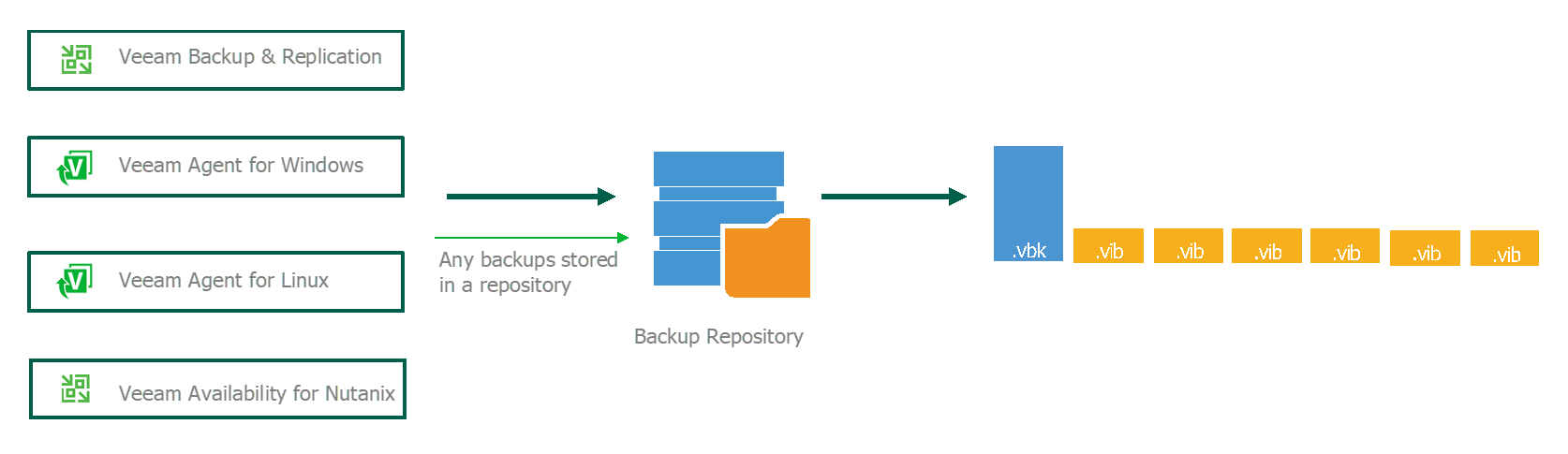OK, hands up… first things first. Are you a current Veeam customer? If so, that’s awesome, thanks for your business. Do you think you’ll decide Veeam isn’t right for you in three, four, five or maybe even 10 years’ time? OK, if that’s the case, that hurts, but we get it.
At Veeam, every day we wake up thinking about data… your data! We’re constantly thinking about the unique ways we can protect that data better; how we can do it more efficiently; how we can make restore times even faster, and even where tomorrow’s data will reside.
We have the ability to look forward because of the way Veeam backup files are created and have been created from day one.
Portability of the Veeam backup file format
OK, let’s start this conversation by addressing the elephant in the room. Veeam will NOT lock your data in and keep you and your data hostage. After all, it’s your data, not Veeam’s. Nobody should ever deny you the flexibility to be able to have control of that data should you need to restore it, for whatever reason. We provide you this freedom at Veeam with the portability of the Veeam backup file format along with the ability to open that file format wherever and whenever you wish. We also don’t require a maintenance or support contract to open and restore your Veeam backup files.
Did someone just say, “No requirement for an on-going maintenance/support contract? Do you mean you provide all of this for FREE?” Well, for the record, “FREE” is so 2018. What we mean is “Community” and that means you’re able to download Veeam Backup & Replication Community Edition with no license key requirement and install it somewhere in your environment — and who knows where you could install this in 10 years’ time. You can import those Veeam data format backup files and begin your recovery process.
Did I also mention that Veeam doesn’t require a charge or license for the recovery of YOUR data?
The ransomware scare
OK, so you’ve figured it out… we have you covered, and you can get your backups restored using our FREE Community Edition, for up to 10 instances. But what about ransomware and malicious malware threats that could possibly be sitting stagnant in your backup files? We don’t want to recover these into your environment. So have no fear, Veeam DataLabs Secure Restore is also included in our Community Edition, enabling you to scan your backups before they go back into your production environment. Additional details on Veeam DataLabs Secure Restore can be found here. This feature allows you to easily run an antivirus scan against your old backups with the latest antivirus definitions.
You might be asking… “Why don’t we run antivirus on our backups while they’re on the backup repository?” Well, the answer is Veeam has always had the ability to run an antivirus scan during its SureBackup job. But this could have been years before the threat was even discovered in the system and antivirus definitions may not have known about the threat then. It’s also important to note that the Veeam backup portable file formats holding your data are immutable, meaning that once the data is written, it cannot be changed within the file. We think this provides the best outcome when it comes to preventing and remediating from a ransomware attack.
Mobility
So, let’s recap — Community Edition has you covered by allowing you to open your Veeam backup file format and restore your data. We also have you covered when it comes to scanning your backup files during the restore process with the latest antivirus definitions. And taking it one step further, we even have your back if you’re looking to restore that data to a new location, such as the public cloud for example — maybe AWS or Microsoft Azure. Or maybe your backup files were created from physical hardware and now you would like to restore them to VMware or Microsoft Hyper-V disks and import them into a newly created virtual machine.
All of this is possible with Veeam Backup & Replication Community Edition.
Veeam Cloud Tier
In addition to everything we mentioned above, with the paid Enterprise edition of Veeam Backup & Replication, you have the ability to tier your backups that fall outside of the operational restore window into object storage targets, such as AWS S3, Microsoft Azure Blob Storage or any S3 compatible storage. Find out more here.
Obviously, if you have been tiering your backups into object storage for a while but no longer pay for Veeam support or maintenance, how are you planning to access these objects?
With Veeam Backup & Replication Community Edition, you have the ability, by using PowerShell, to add your scale-out backup repository and object storage which will then index the objects using the metadata stored in the object storage. This will then allow you to perform recovery processes against these workloads.
Conclusion
Veeam Backup & Replication Community Edition is a powerful and feature-rich way for you to protect a small environment comprised of a handful of virtual and/or physical workloads (available for up to 10 workloads). Download it today and give it a try. Also, take the time to read our Free Hitchhiker’s Guide to Veeam Backup & Replication Community Edition to help you get started and familiarize you with the many capabilities of Community Edition.
See More:
- Coming Soon Veeam Backup & Recovery for AWS