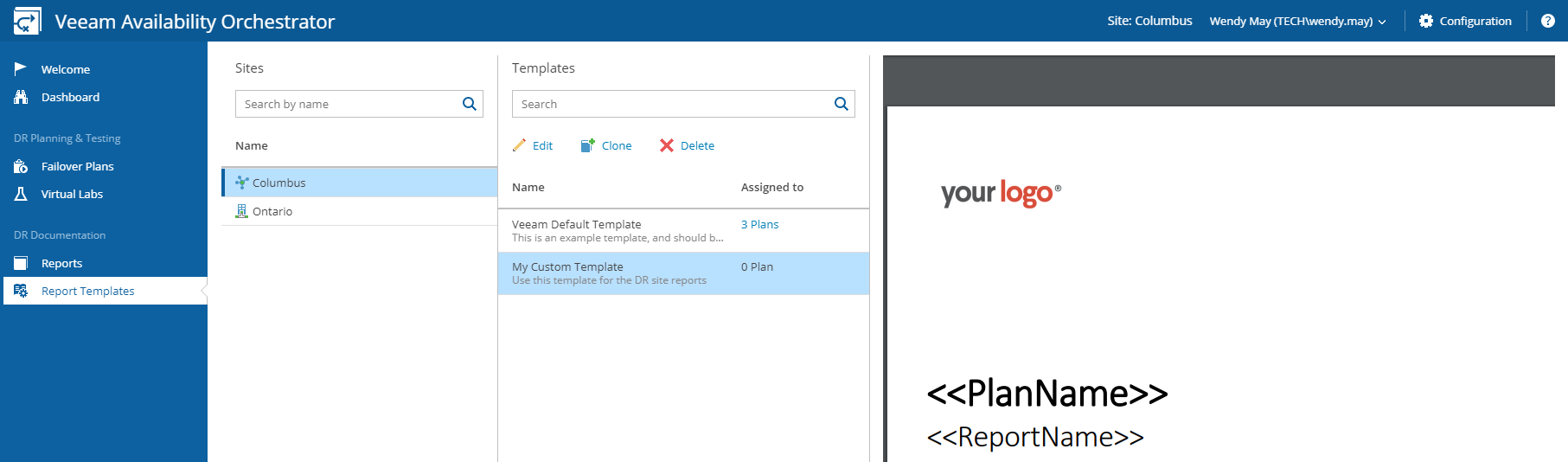Without a doubt, the automated reporting engine in Veeam Availability Orchestrator and the disaster recovery plan documentation it produces are among its most powerful capabilities. They’re something we’ve had a lot of overwhelmingly positive feedback from customers that benefit from them, and I feel that sharing some more insights into what these documents are capable of will help you understand how you can benefit from them, too.
Imagine coming in to work on a Monday morning to an email containing an attachment that tells you that your entire disaster recovery plan was tested over the weekend without you so much as lifting a finger. Not only does that attachment confirm that your disaster recovery plan has been tested, but it tells you what was tested, how it was tested, how long the test took, and what the outcome of the test was. If it was a success, great! You’re ready to take on disaster if it decides to strike today. If it failed, you’ll know what failed, why it failed, and where to start fixing things. The document that details this for you is what we call a “test execution report,” but that is just one of four fully-automated documentation types that Veeam Availability Orchestrator can put in your possession.
Definition report
As soon as your first failover plan is created within Veeam Availability Orchestrator, you’ll be able to produce the plan definition report. This report provides an in-depth view into your entire disaster recovery plan’s configuration, as well as its components. This includes the groups of VMs included in that plan, the steps that will be taken to recover those VMs, and the applications they support in the event of a disaster, as well as any other necessary parameters. This information makes this report great for auditors and management, and can be used to obtain sign-off from application owners who need to verify the plan’s configuration.
Readiness check report
Veeam Availability Orchestrator contains many testing options, one of which we call a readiness check, a great sanity check that is so lightweight that it can be performed at any time. This test completes incredibly quickly and has zero impact on your environment’s performance, either in production or at the disaster recovery site. The resulting report documents the outcome of this test’s steps, including if the replica VMs are detected and prepared for failover, the desired RPO is currently met, the VMware vCenter server and Veeam Backup & Replication server are online and available, the required credentials are provided, and that the required failover plan steps and parameters have been configured.
Test execution report
Test execution reports are generated upon the completion of a test of the disaster recovery plan, powered by enhanced Veeam DataLabs that have been orchestrated and automated by Veeam Availability Orchestrator. This testing runs through every step identified in the plan as if it were a real-world scenario and documents in detail everything you could possibly want to know. This makes it ideal for evaluating the disaster recovery plan, proactively troubleshooting errors, and identifying areas that can be improved upon.
Execution report
This report is exactly the same as the test execution report but is only produced after the execution of a real-world failover.
Now that we understand the different types of reports and documentation available in Veeam Availability Orchestrator, I wanted to highlight some of the key features for you that will make them such an invaluable tool for your disaster recovery strategy.
Automation
All four reports are automatically created, updated and published based on your preferences and needs. They can be scheduled to complete at any frequency you see fit – daily, weekly, monthly, etc., but are also available on-demand with a single-click. This means that if management or an auditor ever wants the latest, you can hand them real-time, up-to-date documentation without the laborious, time-consuming and error-prone edits. You can even automate this step if you like by subscribing specific stakeholders or mailboxes to the reports relevant to them.
Customization
All four reports available with Veeam Availability Orchestrator ship in a default template format. This template may be used as-is, however, it is recommended to clone it (as the default template is not editable) and customize to your organization’s specific needs. Customization is key, as no two organizations are alike, and neither are their disaster recovery plans. You can include anything you like in your documentation, from logos, application owners, disaster recovery stakeholders and their contact information. Even all the 24-hour food delivery services in the area for when things might go wrong, and the team needs to get through the night. You name it, you can customize and include it.
Built-in change tracking
One of the most difficult things to stay on top of with disaster recovery planning is how quickly and dramatically environments can change. In fact, uncaptured changes are one of the most common causes behind disaster recovery failure. Plan definition reports conveniently contain a section titled “plan change log” that detail any edits to the plan’s configuration, whether by automation or manual changes. This affords you the ability to track things like who changed plan settings, when it was changed, and what was changed so that you can preemptively understand if a change was made correctly or in error, and account for it before a disaster happens.
Proactive error detection
The actionable information available in both readiness check and test execution reports enable you to eradicate risk to your disaster recovery plan’s viability and reliability. By knowing what will and what will not work ahead of time (e.g. a recovery that takes too long or a VM replica that has not been powered down post-test), you’re able to identify and proactively remediate any plans errors that occur before disaster. This in turn delivers confidence to you and your organization that you will be successful in a real-world event. Luckily in the screenshot below, everything succeeded in my test.
Assuring compliance
Understanding compliance requirements laid out by your organization or an external regulatory body is one thing. Assuring that those compliance requirements have been met today and in the past when undergoing a disaster recovery audit is another, and failure to do so can be a costly repercussion. Veeam Availability Orchestrator’s reports enables you to prove that your plan can meet measures like maximum acceptable outage (MAO) or recovery point objectives (RPO), whether they’re defined by governing bodies like SOX, HIPAA, SEC, or an internal SLA regulation.
If you’d like to learn more about how Veeam Availability Orchestrator can help you meet your disaster recovery documentation needs and more, schedule a demo with your Veeam representative, or download the 30-day FREE trial today. It contains everything you need to get started, even if you’re not currently a Veeam Backup & Replication user.