Veeam ONE has many capabilities that can benefit your business, one of which is the ability to run reports that compile information about your entire IT environment. Veeam One Reporter is a tool you can use to document and report on your environment to support analysis, decision making, optimization and resource utilization. For those who have used Veeam ONE in the past, it’s the go-to tool for reporting on your Veeam Backup & Replication infrastructure, VMware vSphere and Microsoft Hyper-V environments. But one thing was missing from Veeam ONE, and that was the depth of visibility it provided for the Veeam Agents for Microsoft Windows and Linux. With the latest update, Veeam ONE Reporter gains three new reports that assess your Veeam Agent Backup Jobs. In addition to these predefined reports, the update brings information about computers to the “Backup Infrastructure Custom Data” report. It provides agent monitoring by being able to categorize any machine that is protected by the Veeam Agent within Veeam ONE Business View, allowing you to monitor activity from a business perspective. Ultimately, this update aligns Veeam ONE to provide substantial reporting and monitoring for any physical machines that are protected by the Veeam Agent.
Which reports are new?
Veeam ONE Update 4 adds more predefined reports to analyze Veeam Agent Backup Job activity. These include, Computers with no Archive Copy, Computer Backup Status and Agent Backup Job and Policy History.
- The “Computer with no Archive Copy” report highlights all the computers that do not have an archive copy.
- The “Computer Backup Status” report provides the daily backup status information for all protected agents.
- The “Agent Backup Job and Policy History” report provides historical information for all Veeam Agent policies and jobs.
All these reports provide visibility into evaluating your data-protection strategies for any workload that is running a Veeam agent in your environment. In this post, I want to highlight the “Agent Backup Job and Policy History” report as well as discuss enhancements made to the “Backup Infrastructure Custom Data” report because both provide a great amount of information on Agent Backup Jobs.

Figure 1: Veeam Backup Agent reports
Agent Backup Job and Policy History report
For Veeam Agents, this report provides great information on the status of the Backup Job, along with data on the job run itself. To access the report:
- Open Veeam ONE Reporter, switch to Workspace view, and find the Veeam Backup Agent Reports folder, this is where you will see all the pre-built reports available for Veeam Backup Agents.
- Select the report, choose Scope and select the time interval you want the report to contain. (You can build the report to be more specific by selecting an individual backup server, several job/policies to be reported on or drill down further to the exact Agent Backup Job.)
- Once you have made your decision, click Preview Report and the report will be created.

Figure 2: Report Scope options
The report contains historical information for your Veeam Agent Backup Jobs. How you defined the report in the first step will determine how specific or general the data will be. Either way, the report provides great depth of data.
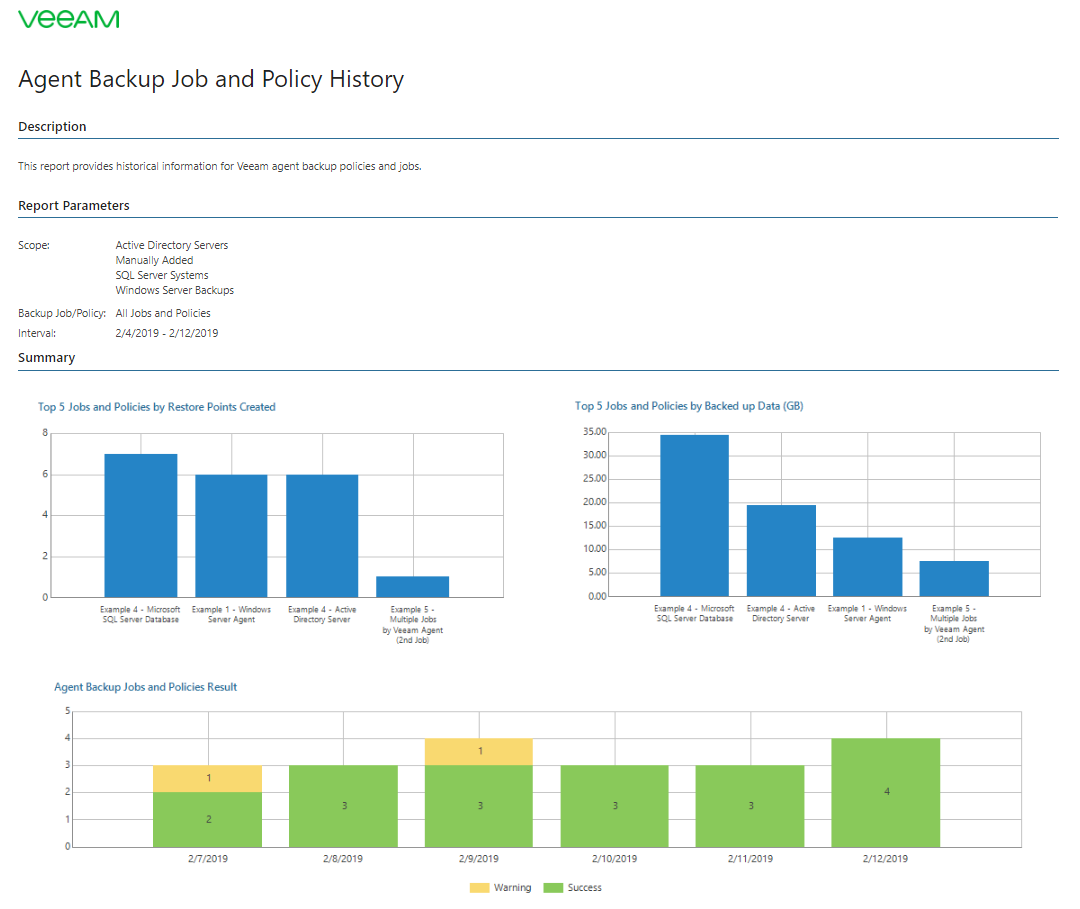
Figure 3: Agent Backup Job and Policy History Report
The first page shows an overview of the agent backup jobs and policies, the date the jobs were run, and if it is in the Success, Failed or Warning category. On the second page of the report, you can see a bit more details like the Total Backup size and the amount of Restore Points Created.

Figure 4: Backup Job and Policy History details
Drill down options for this report are available and provide detailed information for each computer within the job. For instance, if you select a specific date when the job was run it gives even more analysis on the specific run of the backup job.
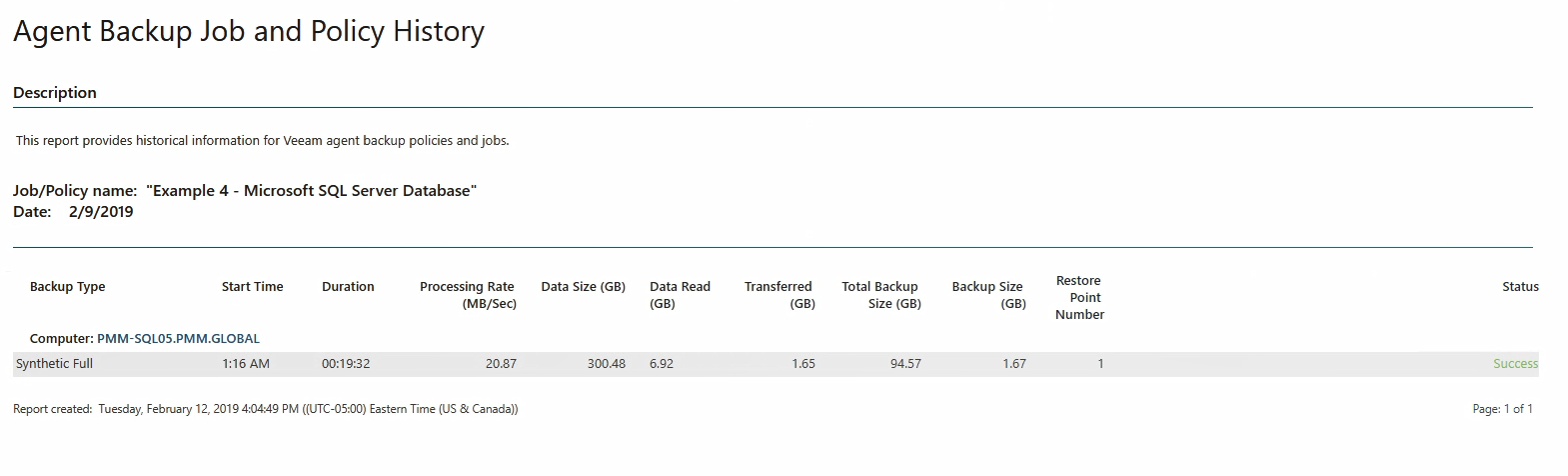
Figure 5: Detailed Description of Agent Backup Job results
This tells you when the job started, how long it took and backup size. You can even tell if the run was full or incremental. The report provides visibility into your IT environment by being able to gather real-time data on your protected agent backups.
Backup infrastructure custom data report
This report allows you to customize and add data protection elements that are not covered together in the predefined reports included in Veeam ONE. The report can define and display data points about Veeam Backup & Replication objects, including backup server, backup job, agent job and VMs. With the latest update, you can now include computers protected by Veeam Agents as well within the report. This is useful because you can create a report based on the computers protected in your environment for easy analysis and decision making . To run this report, much is the same that was discussed previously in this blog post. You will need to locate the custom report pack in the workspace view, once found you will be able to base the report on the new object type, “Computers” and build a custom report based on different computer properties.
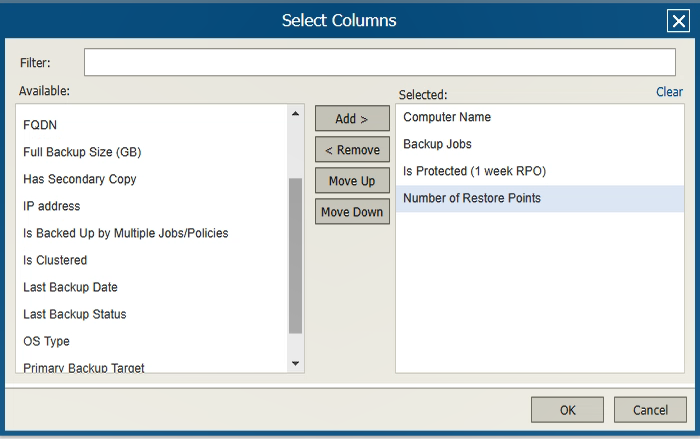
Figure 6: Custom reporting based on Computers
When creating the report, you have the option to choose between different aspects of the backup infrastructure you want to be shown. In addition, you can apply custom filters to have the report filter the data to show only what you want it to. This allows you to create custom filter for the selected objects you want to show. Here is an example of a report that was run using the custom report pack.

Figure 7: Backup Infrastructure Custom Data Report
The ability to create custom reports based on computers allows for utmost flexibility. You can define your own configuration parameters, performance metrics, and filters. How cool is that?
Agent monitoring in Business View
To assist with monitoring Veeam Agent Backup activity, you can utilize Veeam ONE Business View. Veeam ONE Business View can categorize computers running the agents in business terms. If you have your backup server(s) connected into Veeam ONE, you can start categorizing any machine that is being protected by the Veeam Agent. Since Veeam ONE collects the agent data from the backup server, Agents monitored will need to be managed by Veeam Backup & Replication, standalone agents will not be able to utilize this feature.

Figure 8: Agent Monitoring in Business View
Veeam ONE Business View allows you to group any computers running the Veeam Backup Agent managed by your backup server. This gives you another layer of monitoring for the Veeam Agents that was not available in previous versions of Veeam ONE.
Bringing visibility to the Veeam Agents
Veeam ONE gives you the tools needed to accurately monitor and report on your entire IT environment. Actively monitoring and reporting on your IT environment allows you to be proactive when addressing issues occurring in your environment, helps plan for future business IT operation needs, and provides understanding on how your data center works. By being able to add Veeam Agent Reporting to your physical environment, you can gather data points on the Veeam Agent backup jobs and document the results. The latest update brings to Veeam ONE many enhancements and functionality making it imperative to start using in your data center today.
