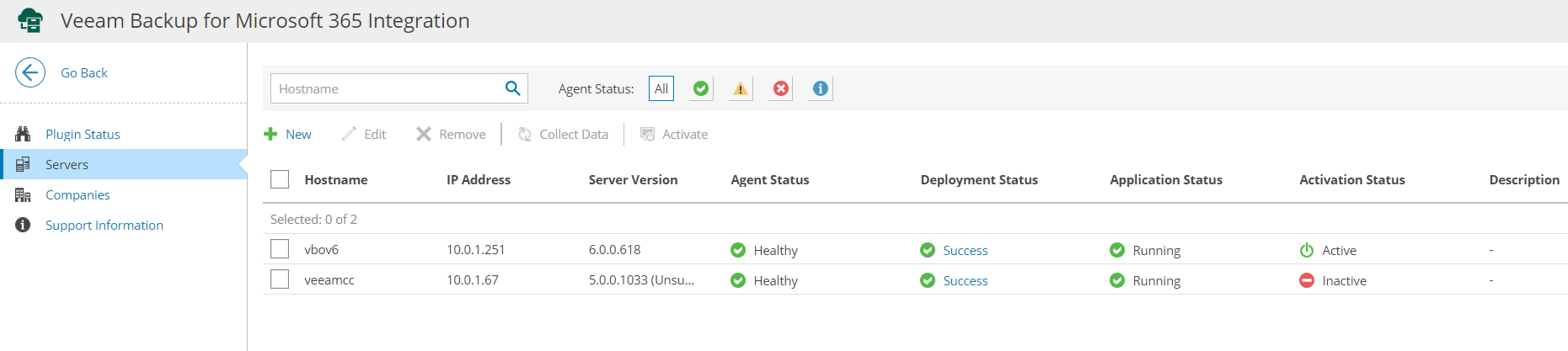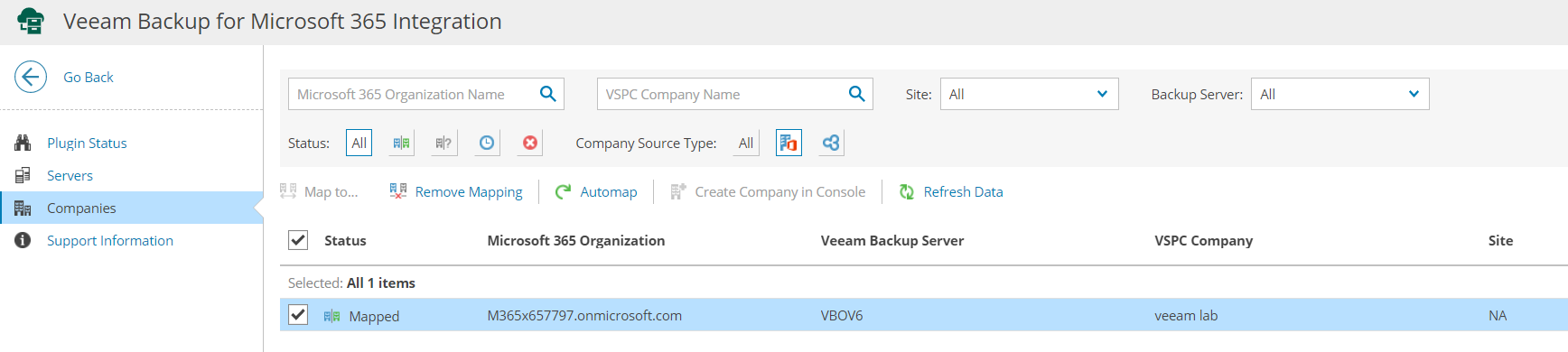Version 6 of Veeam Service Provider Console has been out for little over a month now and contains highly anticipated features and enhancements that our Veeam Cloud & Service Provider (VCSP) partners have been asking for. In this technical blog, I’ll answer the most common questions brought up to me as a VCSP-dedicated engineer regarding the new features of this latest release. I’ve started each section below with the most common question I’ve encountered from our partners in the field.
Remote PowerShell
“We don’t want to provide a free-for-all for our administrators to access customer Veeam Backup & Replication systems. How can we track who uses this feature?”
Same with Veeam! We use Role-based Access Control (RBAC) to specify which operators of Veeam Service Provider Console have access to the remote PowerShell feature and for which specific customers. Additionally, operators must supply administrator credentials for a selected remote Veeam Backup & Replication system in order to access the remote PowerShell interface. There are multiple layers of authentication necessary for secure access, and robust logging is provided when this feature is used.
Each PowerShell session initiated is logged for auditing purposes on the Veeam Service Provider Console server. (C:\ProgramData\Veeam\Veeam Availability Console\Log\Server\Server.log by default)
Additionally, for the remote Veeam Backup & Replication servers that are interacted with, any PowerShell commands performed when using this feature are logged at the remote Veeam Backup & Replication server based on a user “home\administrator.” (C:\Users\administrator.HOME\AppData\Local\Veeam\Backup\VeeamPowershell.log)
There are loads of possibilities to utilize this feature from initial configuration, Day 2 operations, and troubleshooting. See the links below for additional PowerShell possibilities and an RBAC example.
Public Cloud Data Protection
“How can Veeam Service Provider Console help me manage Veeam Backup for AWS and Azure workloads?”
Even though most of this feature came in Veeam Service Provider Console v5, this question comes up often in partner conversations for myself and my co-workers. As more customer workloads move to AWS and Azure as part of a multi-cloud approach, the opportunities for service providers to offer data protection services for these workloads continues to grow. Veeam Service Provider Console v6 provides an updated view of the protected data display.
Veeam Service Provider Console captures and displays the following metrics and data points that are useful when managing data protection for public cloud workloads at scale:
- Backup job information
- Date and status of last snapshot
- Date and status of last backup
- Public cloud ID of specific workload
- The Veeam Backup & Replication server integrated with Veeam Backup for Microsoft Azure or AWS
- Protected data information
- Source size of workload
- Number of restore points (backups)
- Number of restore points from backup copy from Veeam Backup & Replication
- License information for public cloud workloads
- Check out the screenshot example below. The cloud virtual machine line-item details, per customer implementation, and the number of licenses used for cloud workloads.
All this information and capability is extremely useful and honestly required when offering and delivering public cloud managed services. There is simply no way to effectively provide these services without a centralized console detailing the status and metrics for policies and their protected workloads.
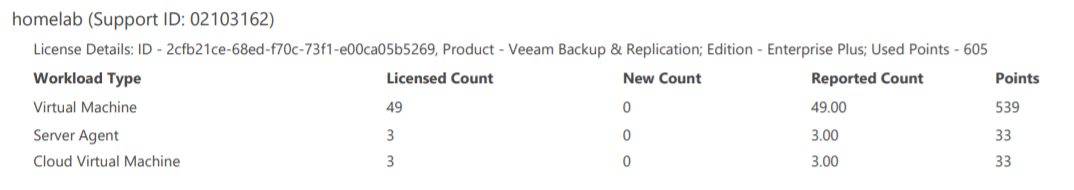

Service providers are finding more opportunities, use-cases and effectiveness in the public cloud with the latest enhancements to Veeam Backup for Microsoft Azure and AWS as well as continued improvement to the integration provided in Veeam Backup & Replication and Veeam Service Provider Console.
Veeam Backup for Microsoft Office 365 v6 integration
“What can we expect the future Veeam Backup for Microsoft Office 365 integration with Veeam Service Provider Console to look like?”
Veeam Service Provider Console is prepared to integrate with the future release of Veeam Backup for Microsoft Office 365 v6. The good news is there is currently a beta release available for this upcoming release! Be sure to contact your Veeam Systems Engineer or Solutions Architect to get a hold of the beta for Veeam Backup for Microsoft Office 365 v6 so you can start comparing current and future builds as well as preview the latest integration with Service Provider Console. Neat!
As for capabilities, the first screenshot below shows the ability to catalogue and aggregate managed Veeam Backup for Microsoft Office 365 servers in the Veeam Service Provider Console interface. Veeam Service Provider Console management agents will pass data between the two applications. This is similar to the Veeam ONE experience offered in v6 that came with the Veeam ONE v11a integration.
The second screenshot below shows the ability to map between two Veeam solutions. For this mapping, we will map between a Veeam Backup for Microsoft Office 365 organization to Veeam Service Provider Console companies. The net result will logically connect licenses used in Veeam Backup for Microsoft Office 365 to companies in the Veeam Service Provider Console.
My esteemed colleague, Ivan Kochemasov, has produced a great technical deep-dive webinar showing an overview of this integration. Check it out here on the ProPartner portal starting at minute 32:00. If you have the time, I recommend watching the webinar in its entirety as it covers many other features and capabilities included in the latest release as well.
The global VCSP engineering teams at Veeam have been working closely with our partners to help them get the most out of the new features in Veeam Service Provider Console v6 so they can deliver Veeam-powered BaaS and DRaaS offerings in an easy and simplified way. The three topics discussed today answer common questions around these features and capabilities. It’s always a pleasure when Veeam’s vision aligns with partner needs for a shared technical outcome.
To learn about the latest features in this latest release, I encourage you to check out this What’s New document and head over to Veeam.com to install or upgrade to Veeam Service Provider Console v6.
For more information on Veeam Service Provider Console’s technical capabilities, see our service provider documentation located on the Veeam Help Center.
If you have questions or comments and want to engage our Product Management or R&D teams directly, engage us in our forums here.
Explore more: