- Veeam Support Knowledge Base
- Veeam Agent for Microsoft Windows job displays warning: Partition exceeds disk layout
Veeam Agent for Microsoft Windows job displays warning: Partition exceeds disk layout
Cheers for trusting us with the spot in your mailbox!
Now you’re less likely to miss what’s been brewing in our knowledge base with this weekly digest
Oops! Something went wrong.
Please, try again later.
Challenge
A Veeam Agent for Microsoft Windows backup job displays the following warning:
Partition ## exceeds disk ## layout by ## bytes

This warning may be accompanied by the error:
Error: The drive cannot find the sector requested. Asynchronous read operation failed Failed to upload disk. Agent failed to process method {DataTransfer.SyncDisk}. Exception from server: The drive cannot find the sector requested.
Cause
Solution
To correct the allocation issue, use the Windows OS built-in shrink tool to shrink the specified partition on the specified disk.
- Open Disk Management (diskmgmt.msc).
- Using the disk number and partition number values in the warning, identify which partition needs to be shrunk.
In most cases, it's the last partition on the disk.
Example:Warning Partition 2 exceeds disk 0 layout by 97923072 bytes
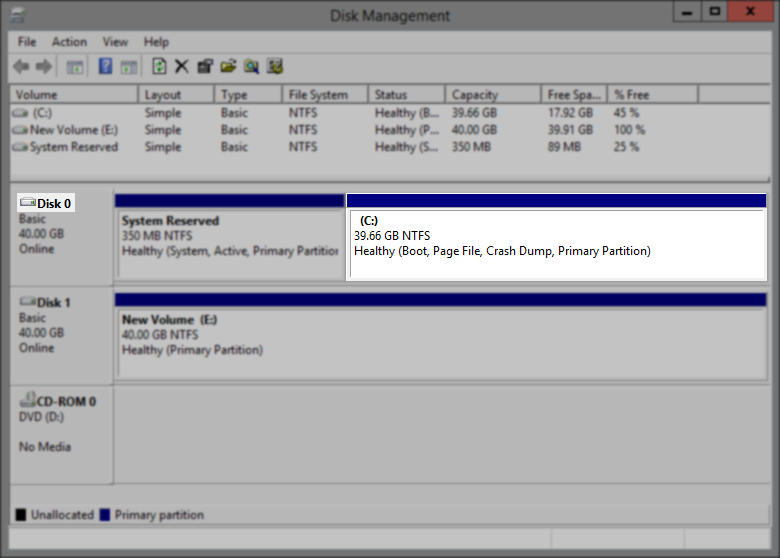
- Right-click the identified partition and select Shrink Volume...
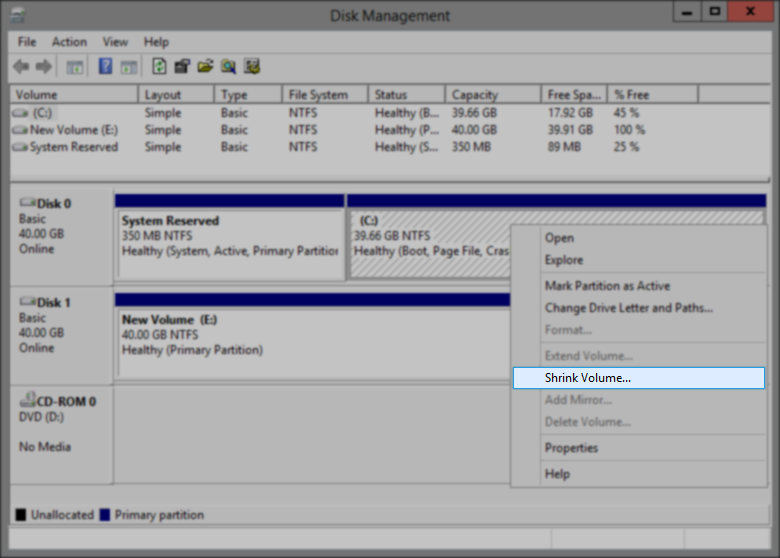
- Next, you'll need to calculate the amount of space to shrink using the byte value listed in the warning.
Remember: The value in the warning from Veeam is in bytes, and the shrink tool uses megabytes. As such, divide the value indicated in the warning by 1,048,576 (or 1024 twice), then round up the result to the nearest megabyte.
Example:Warning Partition 2 exceeds disk 0 layout by 97923072 bytes
Therefore, 97923072 bytes = 93.38671875 megabytes, rounded up to 94 megabytes
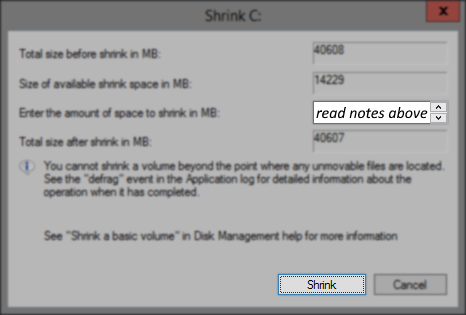
- After the shrink operation is completed, re-run the backup job to verify the result.
If this KB article did not resolve your issue or you need further assistance with Veeam software, please create a Veeam Support Case.
To submit feedback regarding this article, please click this link: Send Article Feedback
To report a typo on this page, highlight the typo with your mouse and press CTRL + Enter.
Spelling error in text
Thank you!
Your feedback has been received and will be reviewed.
Oops! Something went wrong.
Please, try again later.
You have selected too large block!
Please try select less.
KB Feedback/Suggestion
This form is only for KB Feedback/Suggestions, if you need help with the software open a support case
Thank you!
Your feedback has been received and will be reviewed.
Oops! Something went wrong.
Please, try again later.