- Veeam Alliances
- Veeam Alliance Partner Technical Programs
- SYS286: BackBlaze B2 Cloud Storage
BackBlaze B2 Cloud Storage
Alliance Partner: |
Backblaze |
Alliance Product: |
B2 Cloud Storage |
Program Category: |
Veeam Ready Repository - Capacity Target |
Category Description: |
Secondary backup target solutions that support object storage and are confirmed to be compatible with Veeam products’ object storage features and meet or exceed performance tests |
Article ID: |
286 |
Veeam Product(s): |
|
Features and Attributes: |
|
Publication date: |
2020-10-06 |
Last modified date: |
2024-04-26 |
Product Details
General product family overview: Backblaze B2 Cloud Storage is an object storage service designed for developers, IT professionals, and businesses seeking reliable, scalable, and cost-effective storage solutions.
It offers a RESTful API for programmatic access, enabling seamless integration with various applications and workflows. With its redundant architecture and geographically distributed data centers, Backblaze B2 ensures high durability and availability of stored data.
Veeam Testing Configuration
Veeam Testing Configuration for Veeam Backup & Replication v12:
Veeam Build Number: 12.1.1.56
Veeam Testing Configuration for Veeam Backup & Replication v10:
Veeam Build Number: 10.0.0.4461
If versioning is enabled on an S3 bucket Veeam Backup & Replication will only manage the versioning when Immutability is enabled within the Object Storage Repository and Object Lock is enabled for the bucket.
At this time, all buckets created within Backblaze have versioning enabled. As such it is required that that any Backblaze S3 buckets created for use with Veeam Backup and Replication must have Object Lock enabled at the time of creation and when added to Veeam Backup & Replication “Make recent backups immutable” must be enabled for the Object Storage Repository.
In Backblaze when creating a bucket:
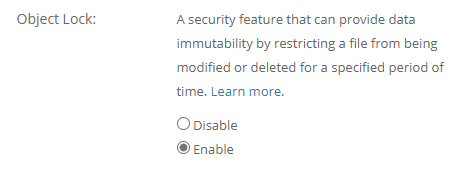
In Veeam Backup & Replication when creating an Object Storage Repository:
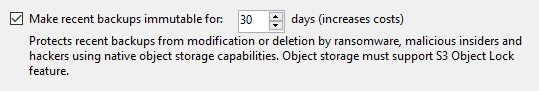
Couldn't find what you were looking for?
Please select a spelling error or a typo on this page with your mouse and press CTRL + Enter to report this mistake to us. Thank you!
Oops! Something went wrong.
Please, try again later.
Spelling error in text
Thank you!
Your feedback has been received and will be reviewed.
Oops! Something went wrong.
Please, try again later.
You have selected too large block!
Please try select less.