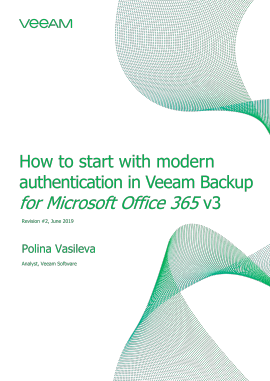- Resource Library
- Whitepapers
- How to start with modern authentication in Veeam Backup for Microsoft Office 365 v3
Whitepaper
April 22, 2019
How to start with modern authentication in Veeam Backup for Microsoft Office 365 v3
Register to Read
Verify your email to continue your product download
We've sent a verification code to:
An email with a verification code was just sent to
Didn't receive the code? Click to resend in sec
Didn't receive the code? Click to resend
Start using Veeam:
Download the product
&
Activate the license key
This quick start guide will help you with the pre-configuration steps to take for a seamless setup. You will learn:
- How to register a custom application in the Azure Active Directory portal
- How to get your Application ID, Application secret and Application certificate
- How to configure an MFA-enabled service account
About the Author

Polina Vasileva
Analyst, Product Management, Veeam Software
Analyst, Product Management, Veeam Software
Polina Vasileva is an Analyst at Veeam, with over ten years of experience in the company. Her primary focus is on the Veeam Backup for Microsoft Office 365 solution and to support its growth, development and enhancements.