- Veeam Data Platform
- Backup & Recovery
- SAP HANA Backup & Recovery
SAP HANA Backup and Recovery
Protect critical SAP HANA workloads with advanced backup and recovery options
for 30 days
- SAP HANA Backup & Recovery
- Benefits
- Capabilities
- Platform Editions
- Customer Reviews
- Resources
SAP HANA Protection You Can Count On
Broad SAP-Certified Protection
Support for SAP S/4 HANA, SAP BW Data Warehouse and SAP Business ONE.
Enterprise Scale
Protect multiple instances of SAP HANA, either on-premises or in the cloud.
Reduce Complexity
Leverage existing native or Veeam-driven workflows.
Scalable SAP HANA Protection
Native Backup Integration
Seamlessly integrate with SAP HANA Backint processing to forward backups to Veeam backup targets.
Intuitive Management
Use native and existing SAP workflows and monitor your SAP backups along with your other workloads.
Intelligent Recovery
Leverage SAP expertise in recovery using SAP HANA Cockpit, SAP HANA Studio or HDBSQL.
Your Fastest Path to Veeam Data Platform
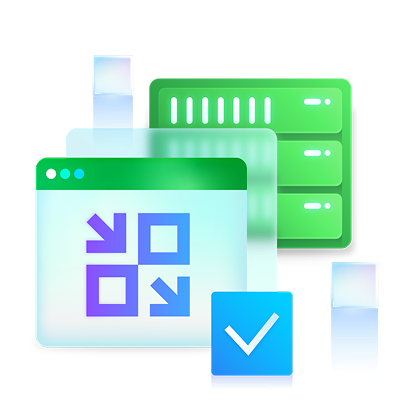
True Data Resilience
Available in three comprehensive enterprise-grade editions — our most powerful premium option delivers the complete, secure protection and best-in-class orchestration that can only be achieved with Veeam Data Platform.
FoundationFoundation
ResilienceAdvanced
ResiliencePremium
Add On
Add On
Add On
Add On
Add On
Add On
Veeam Data Platform + Veeam Vault
- Data secured
- Operations simplified
- Costs controlled
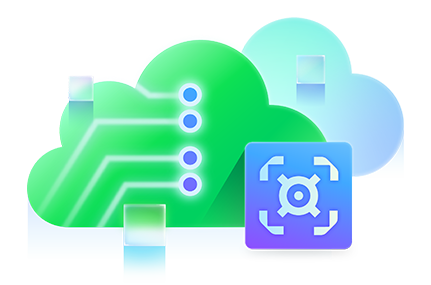
Save $45,000 in IT operating costs annually
Hoa Phat Group

FAQs
Can Veeam handle SAP HANA in multicloud environments?
Does Veeam support point-in-time recovery for SAP HANA?
How does Veeam ensure secure data transfer during SAP HANA backups?
Radical Resilience is Our Difference
hybrid cloud and the confidence you need for long-term success.
Request Custom Demo
Oops! Something went wrong.
Please, try again later.