- Veeam Support Knowledge Base
- Reported CPU Usage Values Differ in vCenter and Veeam ONE
Reported CPU Usage Values Differ in vCenter and Veeam ONE
Cheers for trusting us with the spot in your mailbox!
Now you’re less likely to miss what’s been brewing in our knowledge base with this weekly digest
Oops! Something went wrong.
Please, try again later.
Challenge
Cause
How the Values Are Calculated in vSphere Client
VMware calculates these values with Hyperthreading Technology enabled.
The VMware vSphere client shows that “Hyperthreading” is in the “Active” state under the “General” section on the Summary tab for the ESX(i) host within the virtual infrastructure:
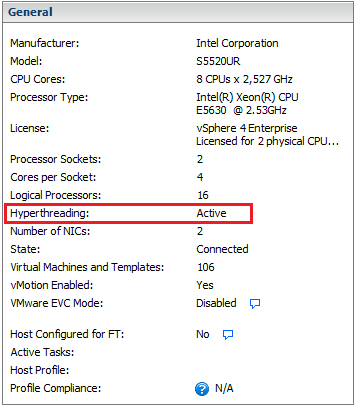
As a result, the “Advanced” performance page for this host shows total values for all processors, but with the Hyperthreading feature enabled.
Once all objects are selected under the Chart Option window, the CPU Usage is displayed for all virtual CPUs and the ESX(i) host itself. Summing up the average values of each virtual CPU and then dividing by the number of virtual CPUs produces a value approximately two times smaller than the TOTAL CPU Usage value for the host.
How the Values Are Calculated in Veeam ONE
Veeam ONE calculates the total CPU Usage without using VMware’s “Total CPU Usage for entire host with Hyperthreading enabled” option. It takes each CPU's Usage and then performs calculations as described above. Thus, in Veeam Monitor, the Total CPU Usage value is two times smaller than the CPU Usage for the entire host on VMware’s graphs.
Solution
More Information
If this KB article did not resolve your issue or you need further assistance with Veeam software, please create a Veeam Support Case.
To submit feedback regarding this article, please click this link: Send Article Feedback
To report a typo on this page, highlight the typo with your mouse and press CTRL + Enter.
Spelling error in text
Thank you!
Your feedback has been received and will be reviewed.
Oops! Something went wrong.
Please, try again later.
You have selected too large block!
Please try select less.
KB Feedback/Suggestion
This form is only for KB Feedback/Suggestions, if you need help with the software open a support case
Thank you!
Your feedback has been received and will be reviewed.
Oops! Something went wrong.
Please, try again later.