- Veeam Support Knowledge Base
- 0x8004230F or Error: VSSControl: -2147212529 (VSS_E_UNEXPECTED_PROVIDER_ERROR)
0x8004230F or Error: VSSControl: -2147212529 (VSS_E_UNEXPECTED_PROVIDER_ERROR)
Cheers for trusting us with the spot in your mailbox!
Now you’re less likely to miss what’s been brewing in our knowledge base with this weekly digest
Oops! Something went wrong.
Please, try again later.
Challenge
A job fails with the error:
Failed to prepare guest for hot backup.
Error: VSSControl: -2147212529
Backup job failed.
Discovery phase failed.
Cannot add volumes to the snapshot set.
Cannot add a volume to the snapshot set.
Volume name: [\\?\Volume{<guid>}\].
Cannot add volume to the set of volumes that should be shadowed.
VSS error: VSS_E_UNEXPECTED_PROVIDER_ERROR. Code:0x8004230f
Cause
This error occurs when a third-party VSS provider is present on the machine being processed.
During the Application-Aware Processing stage of the Veeam backup job, a shadow copy is requested. The Volume Shadow Copy Service on the machine handles the creation of this shadow copy. If a third-party provider is present, it may fail to create the shadow copy, leading to a failure in the shadow copy creation process.
To learn more about how the Volume Shadow Copy Service operates, please review the Microsoft Documentation: Volume Shadow Copy Service.
Solution
This issue arises due to the presence of an unexpected third-party VSS provider on the machine being processed. However, since Veeam cannot account for all the possible reasons why an environment might include additional VSS providers, we cannot directly recommend removing a VSS provider. Instead, users are advised to investigate the purpose of the third-party VSS provider in their environment and determine the appropriate course of action, whether that involves removing the VSS provider or disabling Application-Aware Processing at the Veeam job level.
Note: The Volume Shadow Copy Service must be in a stopped state before removing a VSS provider.
It is critical that the following services must have their "Startup Type" set to "Manual"
- Microsoft Software Shadow Copy Provider
- Volume Shadow Copy
Review List of VSS Providers
- Connect to the machine that failed to be processed.
- Open an elevated command prompt.
- Execute the following command to view the list of installed VSS Providers:
vssadmin list providers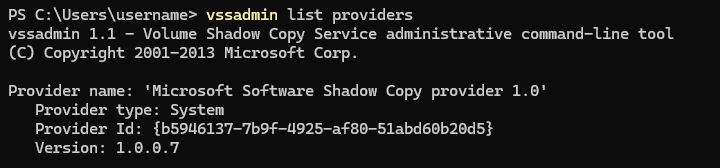
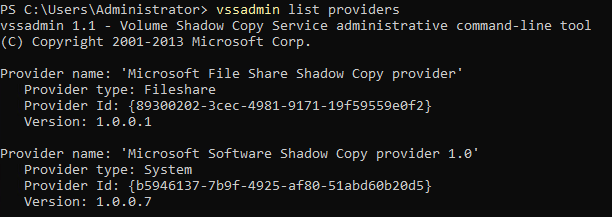
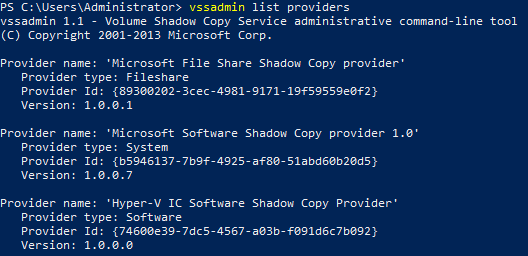
More Information
VSS Provider Location in Registry
A list of installed VSS Providers can be found in the following Registry Key:
HKLM\SYSTEM\CurrentControlSet\Services\VSS\Providers\
Known Issue: Hyper-V VM Migrated to vSphere
The issue described in this article has been observed when a Hyper-V VM was converted or restored to a VMware environment. Afterward, the now VMware VM still contains the Hyper-V IC Software Shadow Copy Provider, which may cause the VSS_E_UNEXPECTED_PROVIDER_ERROR error. When facing this scenario, customers reported that the error no longer occurred after removing the Hyper-V IC Software Shadow Copy Provider provider.
Customer Reported VSS Providers That Impacted Veeam
The following is a non-exhaustive list of VSS providers that Veeam customers have reported had to be removed to resolve the issue described in this article:
- Data ONTAP VSS Hardware Provider
- Acronis VSS SW Provider
- Symantec Software VSS Provider
- StorageCraft Volume Snapshot Software Provider
- Backup Exec VSS Provider
- Dell EqualLogic VSS HW Provider
- Nimble Storage VSS Provider
- Azure Site Recovery VSS Provider
- VSS LifeLine HW Provider
- HP MSA 1040/2040 VSS Provider
If this KB article did not resolve your issue or you need further assistance with Veeam software, please create a Veeam Support Case.
To submit feedback regarding this article, please click this link: Send Article Feedback
To report a typo on this page, highlight the typo with your mouse and press CTRL + Enter.
Spelling error in text
Thank you!
Your feedback has been received and will be reviewed.
Oops! Something went wrong.
Please, try again later.
You have selected too large block!
Please try select less.
KB Feedback/Suggestion
This form is only for KB Feedback/Suggestions, if you need help with the software open a support case
Thank you!
Your feedback has been received and will be reviewed.
Oops! Something went wrong.
Please, try again later.