- Veeam Support Knowledge Base
- Job Fails with "Retrieved less bytes from the storage [0] than required"
Job Fails with "Retrieved less bytes from the storage [0] than required"
Cheers for trusting us with the spot in your mailbox!
Now you’re less likely to miss what’s been brewing in our knowledge base with this weekly digest
Oops! Something went wrong.
Please, try again later.
Challenge
A Backup or Backup Copy job fails with the error:
Retrieved less bytes from the storage [0] than required
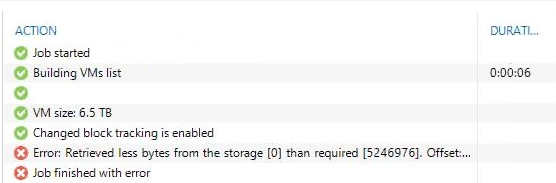
Symptoms
The point may or may not actually be present on the repository when you browse the storage itself. However, the key issue is that the point shows up as 0 B / Incomplete under the properties of the backups (navigate to Backup & Replication > Backups > Disk, then right-click and select the properties of the backup in question).
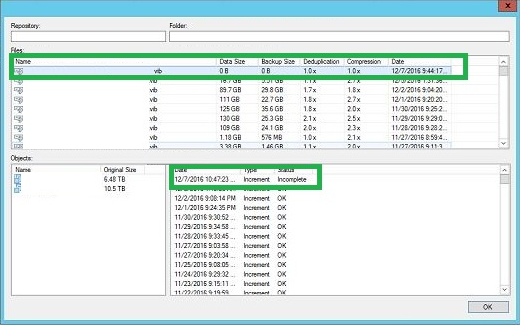
As shown, the Data Size/Backup Size both report 0 bytes of data, and the restore point is flagged as Incomplete.
However, as shown below, the restore point file may exist on the storage with a non-zero file size:
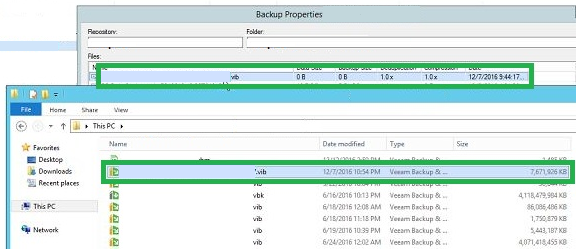
Solution
Manually Remove Incomplete Restore Point
- Ensure the job is stopped and disabled.
- Manually delete the point in question directly from the Repository.
Ensure this is the correct file. - Rescan the Repository.
- Use the Forget feature to remove the restore point that has been deleted.
- Re-enable and run the job.
Start New Backup Chain
- If the job still fails after removing the incomplete restore point, start a new backup chain by forcing the job to perform an active full backup.
- If the active full also fails, review KB1885: How to Start a New Backup Chain.
- Contact Veeam Support should you have any questions.
If this KB article did not resolve your issue or you need further assistance with Veeam software, please create a Veeam Support Case.
To submit feedback regarding this article, please click this link: Send Article Feedback
To report a typo on this page, highlight the typo with your mouse and press CTRL + Enter.
Spelling error in text
Thank you!
Your feedback has been received and will be reviewed.
Oops! Something went wrong.
Please, try again later.
You have selected too large block!
Please try select less.
KB Feedback/Suggestion
This form is only for KB Feedback/Suggestions, if you need help with the software open a support case
Thank you!
Your feedback has been received and will be reviewed.
Oops! Something went wrong.
Please, try again later.