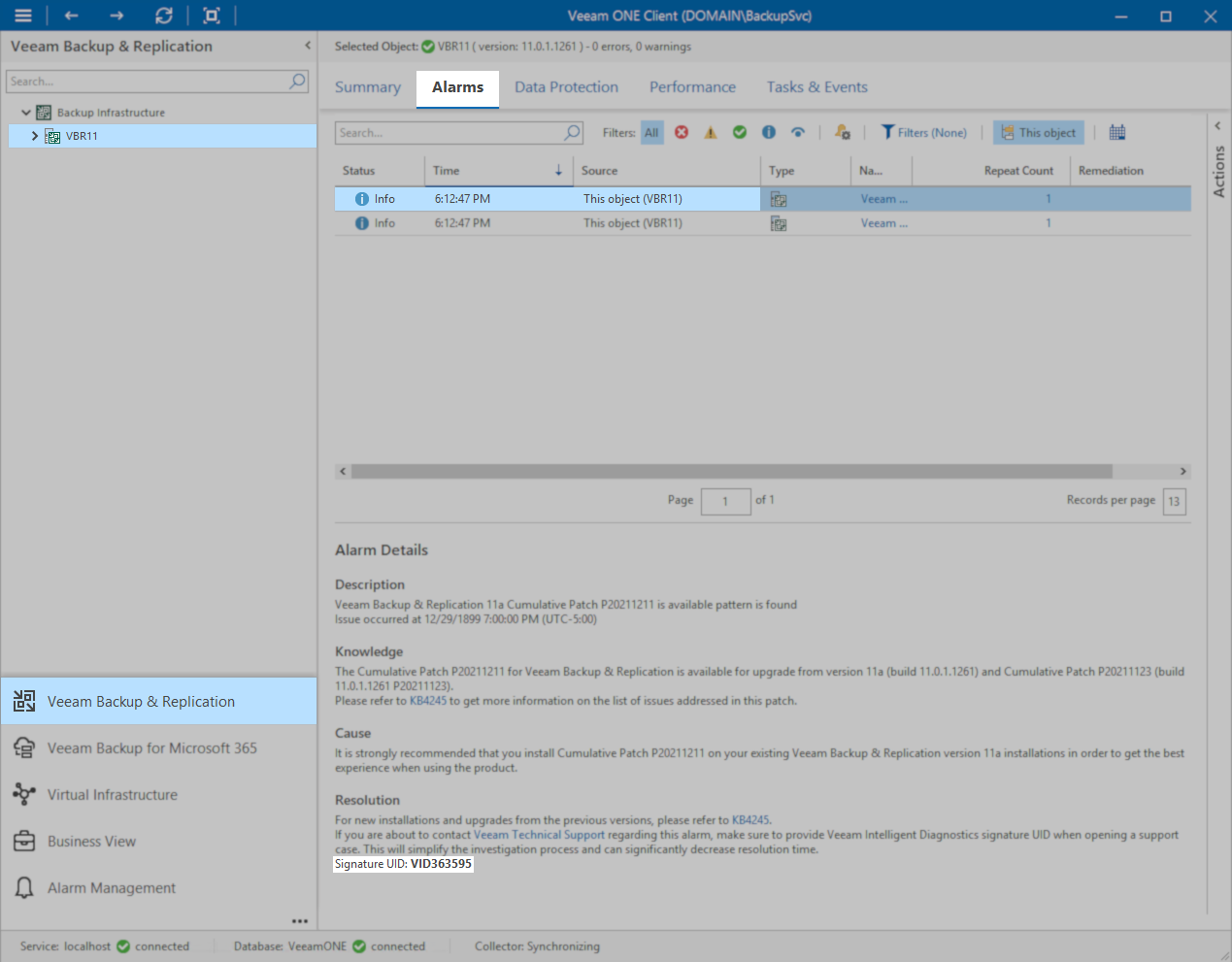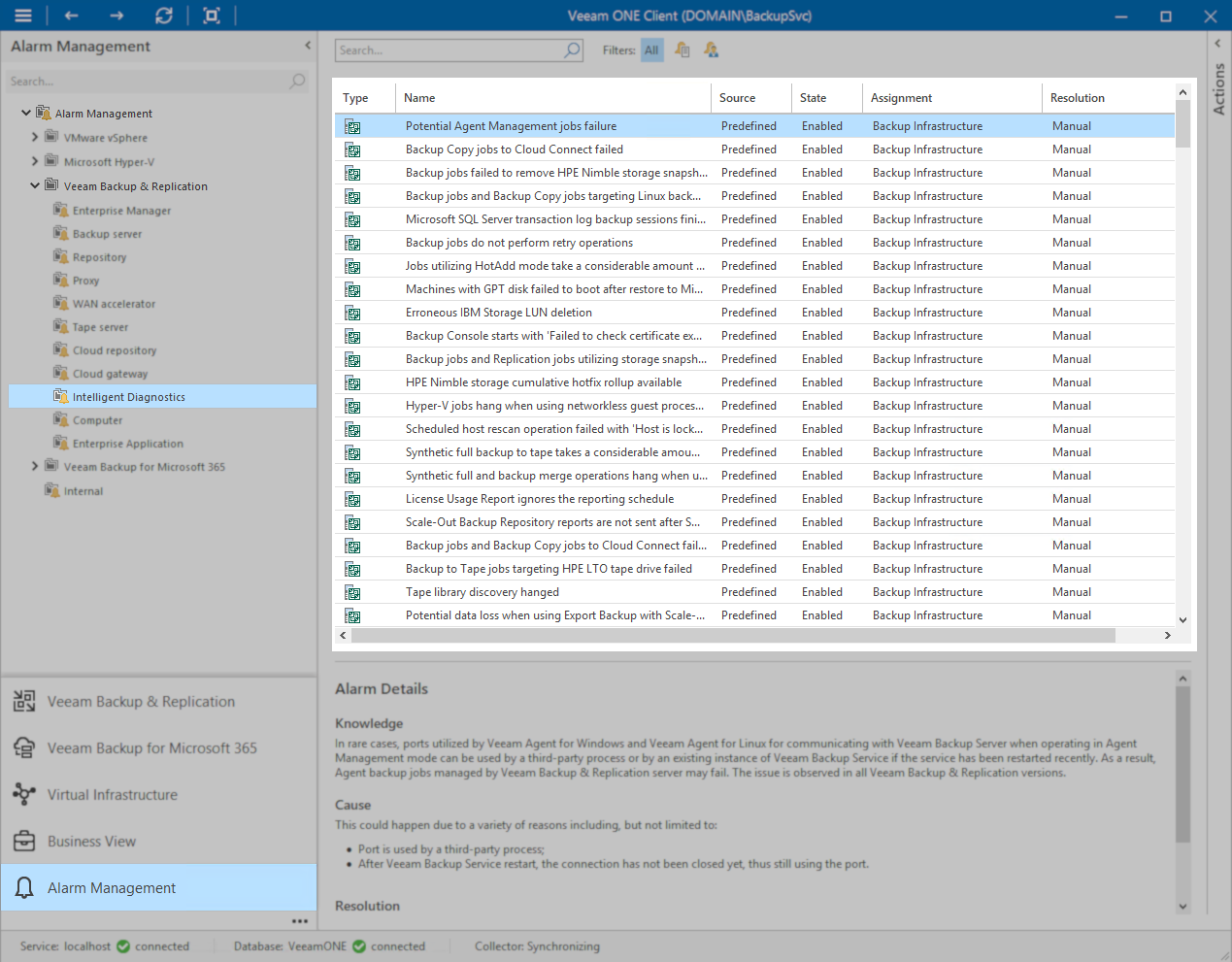- Veeam Support Knowledge Base
- Veeam Intelligent Diagnostics signature UID field
Veeam Intelligent Diagnostics signature UID field
Cheers for trusting us with the spot in your mailbox!
Now you’re less likely to miss what’s been brewing in our knowledge base with this weekly digest
Oops! Something went wrong.
Please, try again later.
Purpose
Frequently Asked Questions
Where do I find the VID for my issue?
The Veeam Intelligent Diagnostics UID (VID) will be at the bottom of the alarm on your Veeam Backup Server in the Veeam Backup & Replication view of Veeam ONE.
Hint: If you are creating a case for an issue that was not brought to your attention by an alarm in Veeam ONE, you likely will not have a VID to provide.
Here is an example of an alarm on a Veeam Backup & Replication server with a VID:
How does Veeam Intelligent Diagnostics work?
Veeam Intelligent Diagnostics is a feature of Veeam ONE that allows you to automatically detect known issues in the configuration and performance of Veeam Backup & Replication. To do this Veeam ONE parses the logs from Veeam Backup & Replication and trigger alarms with recommendations based on log analysis results. Allowing you to quickly identify and resolve issues without needing to contact Veeam Support.
To learn more, check out the following User Guide pages:
Which versions of Veeam Backup & Replication is Veeam Intelligent Diagnostics compatible with?
Veeam customers and partners may specify a VID Signature UID when opening a technical case for the following products:
- Veeam Backup & Replication, version 9.5 and higher.
- Veeam Cloud Connect, version 9.5 and higher.
- Veeam Cloud Connect for Enterprise, version 9.5 and higher.
How does providing the Veeam Intelligent Diagnostics UID during case creation help?
If this KB article did not resolve your issue or you need further assistance with Veeam software, please create a Veeam Support Case.
To submit feedback regarding this article, please click this link: Send Article Feedback
To report a typo on this page, highlight the typo with your mouse and press CTRL + Enter.
Spelling error in text
Thank you!
Your feedback has been received and will be reviewed.
Oops! Something went wrong.
Please, try again later.
You have selected too large block!
Please try select less.
KB Feedback/Suggestion
This form is only for KB Feedback/Suggestions, if you need help with the software open a support case
Thank you!
Your feedback has been received and will be reviewed.
Oops! Something went wrong.
Please, try again later.