- Veeam Support Knowledge Base
- Restore to VMware Cloud Director fails when vmdk file extensions are missing
Restore to VMware Cloud Director fails when vmdk file extensions are missing
Cheers for trusting us with the spot in your mailbox!
Now you’re less likely to miss what’s been brewing in our knowledge base with this weekly digest
Oops! Something went wrong.
Please, try again later.
Challenge
Restore job failed Error: Error in the application.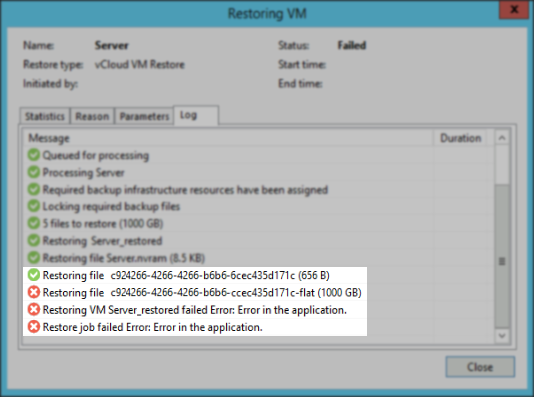
Cause
The restore fails because the restored files are not recognized as VM disks. When this restore failure occurs, it is because the VM that was backed up has disk files that are missing their .vmdk file extension.
At this time, it is unknown by Veeam Support why the .vmdk file extension could be missing from a production VM. If you experience this restore issue and the VM that was backed up is still present, you are advised to contact VMware Support to request assistance with investigating why the source VM is missing its file extensions.
Solution
The following is a workaround that Veeam Support has developed to allow for the restore of a VM that was backed up and had disks that were missing their .vmdk file extension.
- Perform a VM Files Restore, placing the restored files in the destination datastore where needed.
- Rename the -flat file to add the .vmdk extension.
- Manually register the VM.
- Check the VMs settings and confirm that it recognizes the disk files.
More Information
If this KB article did not resolve your issue or you need further assistance with Veeam software, please create a Veeam Support Case.
To submit feedback regarding this article, please click this link: Send Article Feedback
To report a typo on this page, highlight the typo with your mouse and press CTRL + Enter.
Spelling error in text
Thank you!
Your feedback has been received and will be reviewed.
Oops! Something went wrong.
Please, try again later.
You have selected too large block!
Please try select less.
KB Feedback/Suggestion
This form is only for KB Feedback/Suggestions, if you need help with the software open a support case
Thank you!
Your feedback has been received and will be reviewed.
Oops! Something went wrong.
Please, try again later.