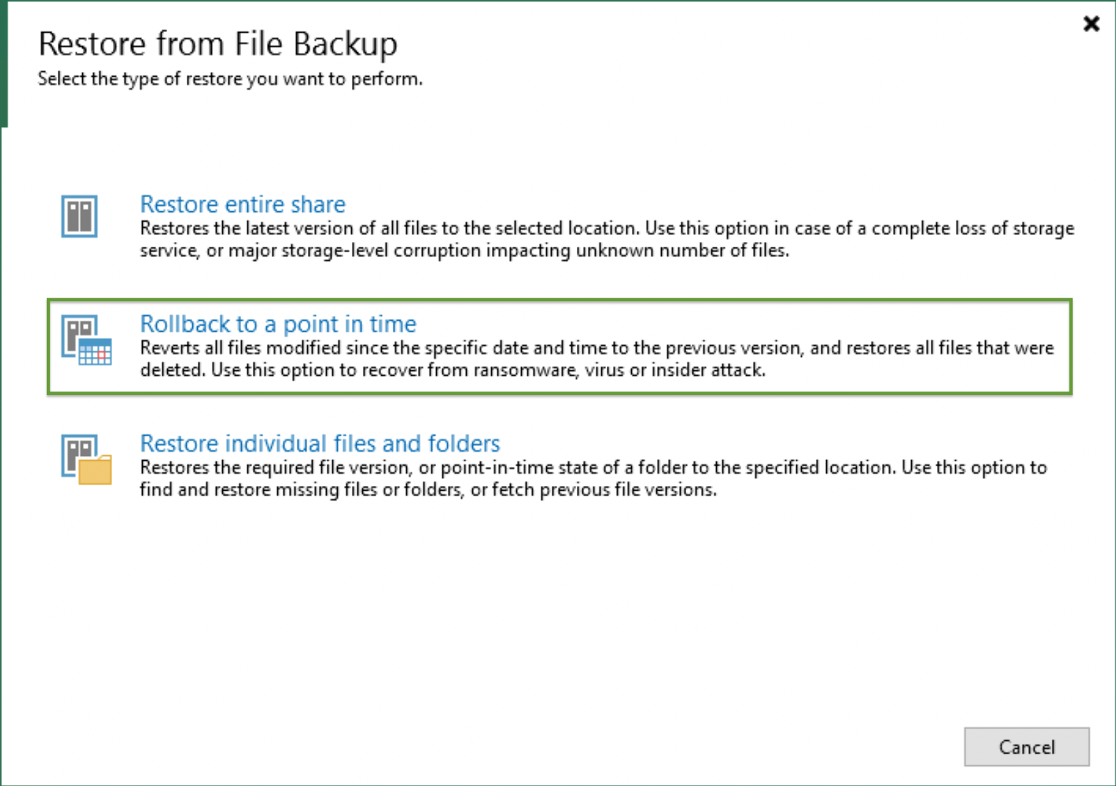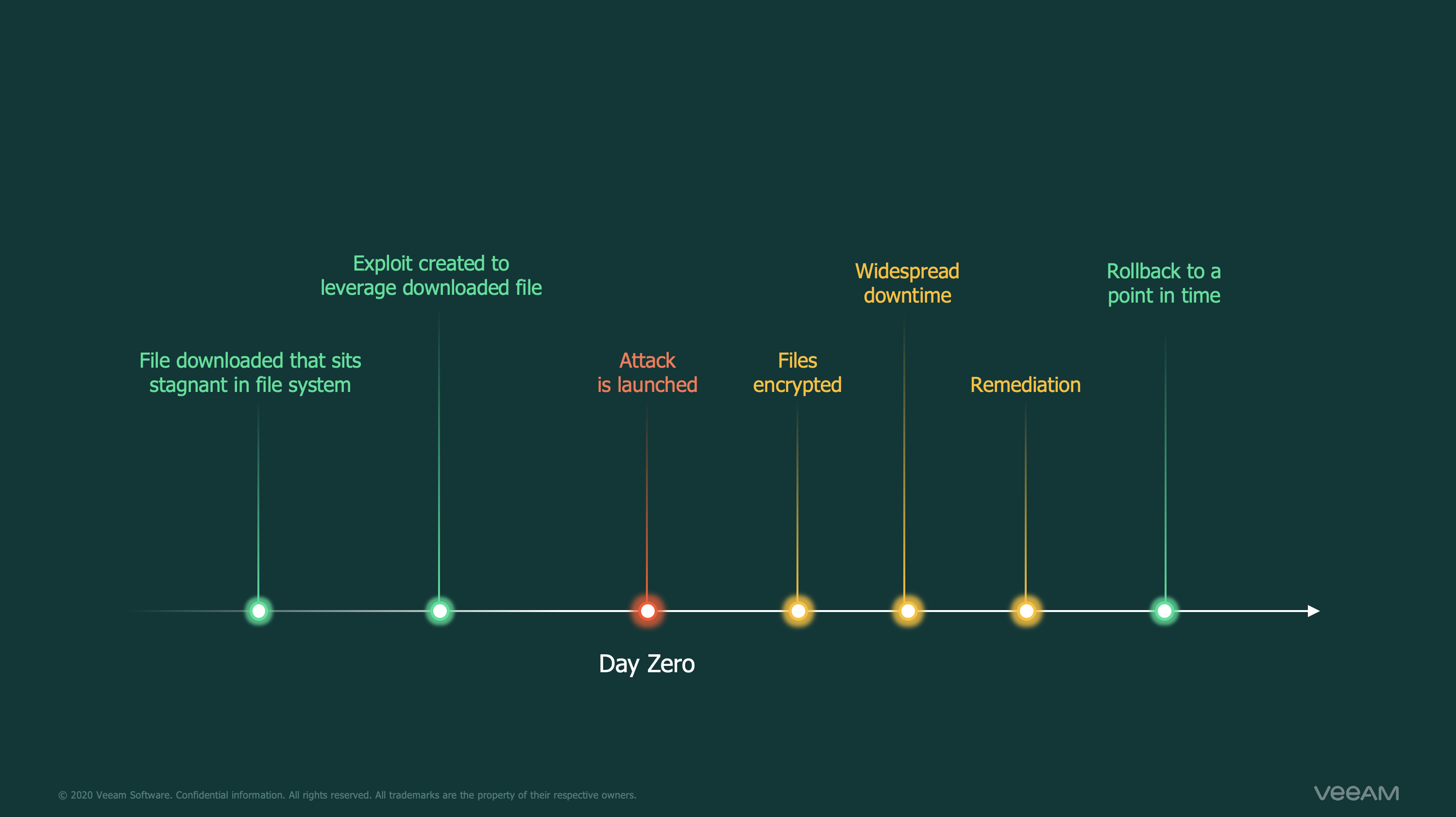Challenges
We know that ransomware is attacking us from all angles. With strains of ransomware and malicious activity exploring new routes to your data, it’s just a matter of time until you and your business are compromised.
Your unstructured data is just another target for these strains of ransomware. In the past, businesses were typically infected via email or exploit kits hidden within websites. These new attack methods focusing on NAS devices use a different method.
The malicious activity comes from scanning a range of IP addresses, looking for NAS devices accessible via the web or within the network. There are several devices that have integrated software with vulnerabilities in it. This allows attackers to install the threat using these exploits which will then encrypt all the data on the devices connected to the NAS.
Prevention
I mentioned that ransomware is something we are likely going to have to deal with in our day-to-day lives moving forward, but there are still many ways in which we can reduce that threat.
Antivirus
While antivirus should be a must within a business and in as many areas as possible, it requires antivirus vendors to update their libraries to protect against certain variants. There is no single tool that will provide 100% protection against a ransomware attack, even more so when we look at the options available for NAS devices.
Software updates
Another thing that should be considered as a preventative manner is keeping software up to date. You can keep vulnerabilities at bay by adhering to an update schedule as preventive patches are constantly being released by vendors.
Permissions
It’s helpful to keep a routine that checks permissions within the environment are up to scratch and that people have access only to specific files and shares.
Education
We’ve heard this so many times — this is not just an IT or technical issue that needs to be addressed. This is an entire work force issue, and everyone needs to understand the threat they’re facing.
Backup
The final one to mention is backup! In my opinion, this is the most important one to consider because if the worse happens, this is how you get your data back and have some data to function as a business.
Protecting your unstructured data
Veeam gives you the ability to protect your unstructured data in a simple, flexible and reliable manner.
If your unstructured data resides on a NAS device serving SMB or if you use Windows or Linux file servers to store your data and share across the business, Veeam has you covered.
A big challenge for protecting this unstructured data is time. Veeam has introduced a feature called Changed File Tracking which enables super-fast, incremental backups, which means you don’t have to wait hours for backups to take place.
There is no tie-in to a specific NAS vendor — Veeam stays agnostic in its approach to protecting your data. But if your NAS device has native storage snapshot capabilities, Veeam could use those snapshots to offload the performance down to the snapshot and not contend with production usage of the NAS device.
Recovering NAS backups from ransomware attacks
The first thing to note when it comes to a ransomware attack is that before you entertain the recovery method from a backup, you need to ensure that you have remediated the threat to your production. There is little point in restoring from a good backup to only find that the threat is still at large and will just work through the newly restored data.
But when that ransomware threat and attack has been dealt with, you want to ensure that you can get back up and running as soon as possible with the latest good data available to your users and business.
Veeam’s NAS backup has a unique restore capability that allows for a rollback type function.
Rollback to a point in time is what I have been referring to as the “Last known good configuration” option. This option reverts all files that have been modified since the specific time and date to a previous version. This will also protect against malicious activity from within an organisation as it will restore deleted files.
Below is a demo video of how Veeam can be used to help you get back up and running using this recovery technique.
Hopefully it is very clear that the best time to ensure that you’re prepared for an attack is NOW. By keeping ransomware front of mind in your recovery strategy, you can effectively plan for a time that we all hope never comes but is ultimately a reality in this always-on, always-connected world.
Learn more about Veeam Backup & Replication NAS backup and recovery solution or download the What’s New document. Keep your backup copies protected from ransomware and ensure that you have a recovery strategy by downloading v10 now to take advantage of this and the 150 other amazing, new enhancements.
Helpful ransomware prevention resources:
- Identify and protect yourself against ransomware
- Try our Ransomware Prevention Kit
- Read Beat ransomware. 3 Ultimate strategies white paper
- Watch 3 Ultimate Strategies for Ransomware Prevention webinar