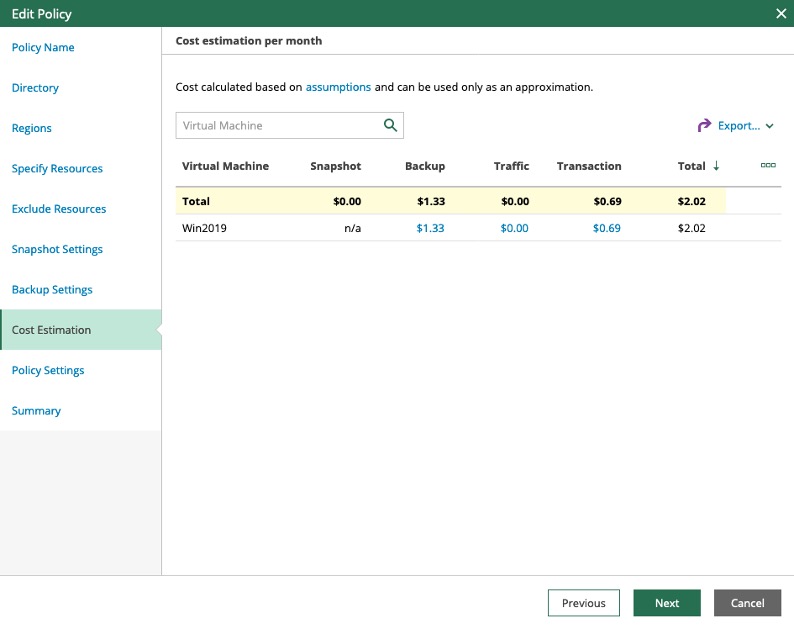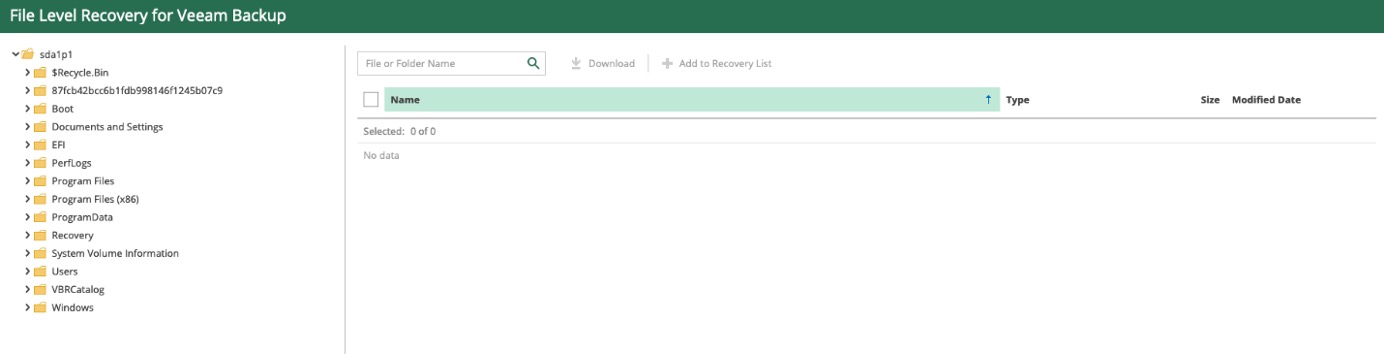Today, Veeam has announced the general availability of Veeam Backup for Microsoft Azure. Veeam Backup for Microsoft Azure delivers native Azure backup for Microsoft Azure virtual machines (VMs), enabling users to cost-effectively and securely protect their cloud data to overcome any data loss scenario quickly and efficiently. What’s more, it also integrates with Veeam Backup & Replication, providing a single platform for hybrid cloud organizations to manage and migrate cloud, virtual and physical workloads effortlessly.
Veeam Backup for Microsoft Azure brings capabilities to protect your data as native Azure VM snapshots, backup to Azure blob storage or backup to any other Veeam supported repository. Recovery options are equally flexible to minimize the risk of outage, with full and file-level recovery options within Azure or to any other Veeam supported.
Veeam Backup for Microsoft Azure features
- Quick and easy deployment directly from the Azure Marketplace.
- Automation of native Azure VM snapshots for fast and frequent agentless protection.
- Backup to Azure Blob storage for cost-effective long-term retention.
- Granular policy-based control over what and how Azure VMs are protected.
- Backups stored in the Veeam common file format to enable ultimate portability of data to, from, within and across cloud, virtual and physical environments.
- Built-in backup cost calculation to help understand and manage cloud costs.
- Security built around Microsoft Azure service accounts and Active Directory integration.
- Flexible licensing options including free, bring your own license (BYOL) and Veeam Universal License (VUL) options.
A deeper look into Veeam Backup for Microsoft Azure
Through the Azure Marketplace, you can easily and quickly deploy the Veeam Backup for Microsoft Azure product. Deployment can be to a specific resource group to isolate the backup appliance from your workloads for enhanced security.
Once Veeam Backup for Microsoft Azure is deployed, you are presented with a dashboard that provides vital information about your environment’s protection, making it easy to understand the current status.
Policy-based protection
Veeam Backup for Microsoft Azure allows you to protect workloads through automated policy-based scheduling. You can create policies based around service level agreements (SLA’s), regions, workloads or anything you want for that matter.
Through the policy creation wizard, you have a few options that can be set:
- Azure Active Directory to use
- Regions (select multiple regions to protect)
- Protect resource by type:
- Subscription
- Resource group
- Tags
- Individual VMs
- Snapshot settings (scheduling and retention periods)
- Backup settings (blob storage repository locations, scheduling and retention periods)
- Cost estimation
- Notification settings
Lowering cloud costs
At the forefront of Veeam Backup for Microsoft Azure is cost management. Built into the policy creation wizard is a backup cost estimator. This provides guidance on how much an individual backup policy will cost you.
It provides guidance on snapshot, backup, traffic and transaction costs on a monthly basis. This enables you to better understand how your backups will impact your cloud budget.
Restore modes
Through Veeam Backup for Microsoft Azure, different restore capabilities are provided.
- Full restore to the original location (overwrite the original instance)
- Full restore to a new location (create a new instance)
- File-level recovery
With Veeam Backup for Microsoft Azure, granular file-level recovery can be performed. File-level recovery gives individuals the capabilities to restore individual files without having to perform full Azure VM restores. This not only gives granular access to these individual files but also keeps costs down.
Hybrid cloud
For existing Veeam Backup & Replication customers, you also have the capability to restore your on-premises workloads to Microsoft Azure through direct restore to Azure and enable protection with Veeam Backup for Microsoft Azure. Veeam Backup & Replication integrates with Azure blob storage repositories created by Veeam Backup for Microsoft Azure to allow you to restore any backup of a Microsoft Azure VM to an on-premises infrastructure, providing significant enhancements to your data management strategy.
Combining the power of Veeam Backup & Replication with Veeam Backup for Microsoft Azure provides the granular data management controls needed in a multi-cloud world.
In summary, the new release of Veeam Backup for Microsoft Azure brings great capabilities to the Microsoft Azure platform that now expand the use cases. Veeam Backup for Microsoft Azure is simple to configure, reliable to use and provides flexibility through the Veeam platform to integrate with existing on-premises infrastructure.
Find out more about Veeam Backup for Microsoft Azure and start protecting up to 10 Azure VMs for FREE at the Azure Marketplace.
Read more: