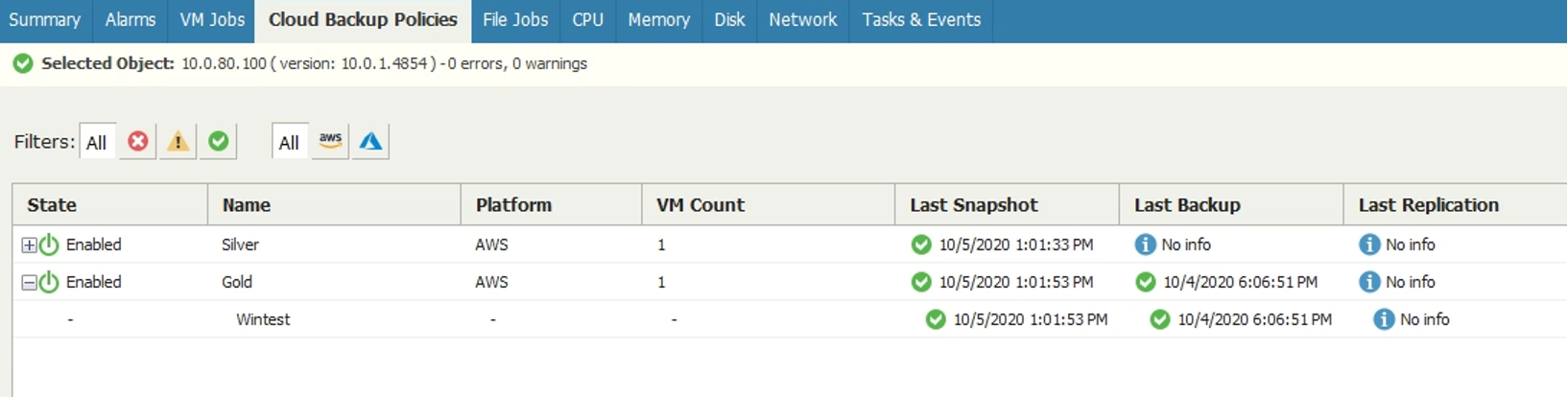Wouldn’t it be nice to know what’s going on with your cloud data protection policies by using the same tools you use to monitor your on-premises environment today? Of course it would, which is why this is exactly what Veeam Availability Suite v10A has brought to us.
As of Version 10A, Veeam ONE now supports visibility into your cloud workloads by supporting Veeam Backup for AWS.
If you’re protecting your on-premises workloads with Veeam, you may already be familiar with Veeam ONE and the powerful monitoring and reporting features it brings to your environment. If you aren’t, don’t worry. You’re about to get a crash course in how Veeam ONE can help you ensure your data is protected, no matter where it is.
Let’s take a look at three ways you can gain visibility into your public cloud data protection with Veeam ONE.
The protected VM report
If you’re a fan of Veeam ONE like I am, then you already know all about Veeam ONE’s availability to show and report on the protection status of your virtual machines (VMs).
We call this the protected VMs report, and it gives you a quick overview of each of your VMs, including the policy, the latest restore point age and how many restore points there are. It will even tell you how it is being protected, either by snapshot, backup or replication.
Even more useful is the fact that it also shows you the VMs that aren’t protected.
This type of visibility allows you to quickly take action, so you don’t have any gaps in data protection. Want to make sure you don’t miss anything? Simply schedule this report to run in Veeam ONE reporter to have it automatically sent to you.
As you create new workloads in the public cloud, you’ll see them in this report. You can even change the recovery point objective (RPO) that this report looks at to ensure you’re reflecting the needs of your business.
Of course, this report isn’t just for the cloud. You can also generate it for the VMs and physical servers that run in your datacenter today.
The cloud backup policies tab
You’re probably used to taking a look at your VM jobs, file jobs and agent jobs in Veeam ONE. It is a quick and easy way to get a unified view of your data protection status across your Veeam environment.
Now with Veeam ONE v10A, you’ll also see the cloud backup policies tab. This tab will show you the cloud backup policies you have configured in your Veeam Backup for AWS environment along with their status.
This new tab fits right in, like it was always there, and makes it easy to see what is contained in your cloud backup polices along with their status.
New cloud backup policy session state alarm
Logging into Veeam ONE Monitor and looking at the cloud backup policies tab is just one way you can take a look at the state of your cloud backup data protection.
The new cloud backup policy session state alarm will let you know if something is amiss with one of your cloud data protection policies. Remember, it is easy to configure Veeam ONE to alert you about something going on within your environment by automatically sending e-mails, SNMP traps or even taking action by running a script.
This alarm even tells you exactly what is wrong with your cloud backup policy, making it easier than ever to troubleshoot your environment in the unlikely event you have an issue.
Using Veeam ONE is a great way to centralize your cloud operations if you aren’t already doing so. You can also be assured that your backup operations don’t need to change, even as you migrate to the cloud or begin to adopt cloud-native workloads and protect them.
Getting started with monitoring cloud data protection
To get started with monitoring your cloud workloads, there are a few simple steps to do so:
- Update Veeam Backup & Replication to Version 10a
- Install the AWS Plug-in for Veeam Backup & Replication
- Update Veeam ONE to Version 10a
That’s it! It couldn’t be simpler to get started. Once all three of these components are installed and upgraded, you’ll see exactly what we just looked at in your own Veeam ONE environment.
Want to try it out for yourself? You can back up 10 Amazon EC2 instances FREE with Veeam Backup for AWS and download a 30-day free trial of Veeam Availability Suite to see its integration with Veeam Backup & Replication and Veeam ONE.
testing link