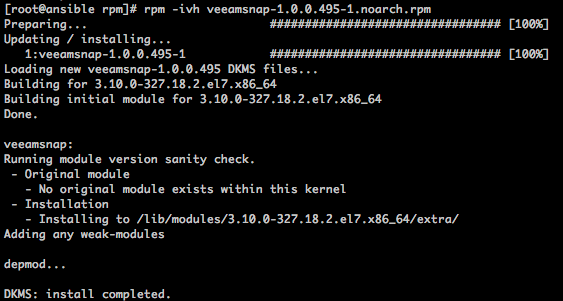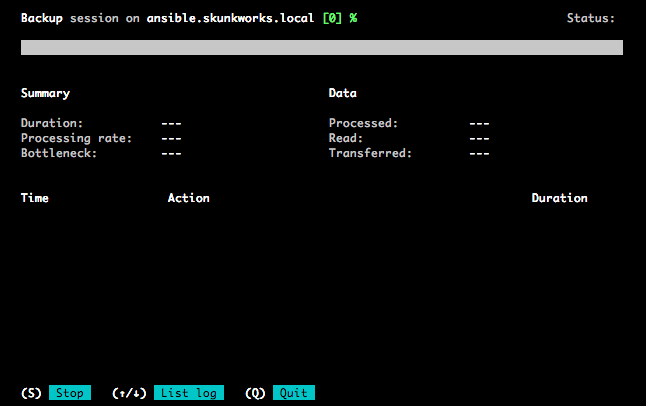Read the full series:
|
Ch.1 — Installation |
At Veeam, we all love virtualization and truly believe that modern data centers should be virtualized to guarantee the highest degree of Availability. However, the reality is that not every workload is virtualized. Some workloads cannot be reached through the hypervisors they run on even when they are virtualized, like in public cloud environments.
This is one of the reasons Veeam Endpoint Backup FREE has seen such tremendous success since its initial launch in 2015. Now, that’s just one side of the story –– especially when you consider that in public cloud the vast majority of deployed virtual machines (VMs) are running one of the many flavors of Linux.
How do you protect them while avoiding the lock-in imposed by public cloud providers? To satisfy Linux users, Veeam announced Veeam Agent for Linux at VeeamON 2015, and since then people have been signing up to be among the first to know when the Beta is ready. After a few months, I’m happy to announce that the Beta is now available! If you registered for it, information about how to get it will soon be in your inbox.
First look
While you wait to get access to the code, I’m certain you’ll be interested in learning more about Veeam Agent for Linux.
Veeam Agent for Linux is a simple and FREE backup agent for Linux. The software is available for Debian-based and RedHat-based distributions. In fact, the software is distributed as both RPM and DEB packages. It supports any Linux kernel from version 2.6.32 and above as long as you use the default kernel of your distribution, which means even old installations can be protected. Both 32-bit and 64-bit kernels are supported.
Veeam Agent for Linux is a solution that is able to perform image-based backups from inside the guest, both at the file level and the volume level. True incremental backup is enabled by Veeam’s proprietary CBT (change block tracking) driver, a dynamically loadable kernel module. The nice part is that this module is distributed as a source code!
Why? Well, Linux has many different kernel versions, and it would have been impossible to create and compile a different binary version of the module for each possible kernel version. The final result would have been that some kernels wouldn’t be supported and you would not have been able to protect one or more of your Linux servers. Instead, we decided to go for the typical Linux approach. The module is distributed in a source code, and we are able to compile the module for the kernel that is in use for the local system where Veeam Agent for Linux will be installed. Don’t worry, you don’t have to compile anything yourself as the corresponding installer (VeeamSnap) verifies the few required dependencies, lists the missing ones so you can fix them, and during the installation it compiles and installs the module for you automatically.
Note: Depending on your Linux distribution, Dynamic Kernel Module Support (DKMS) package may be available in your system, or it should be installed from external sources. For example, on CentOS it can be installed via the additional EPEL repository.
Once the first component is installed, we just need to install the main Veeam Agent for Linux software:
As you can see, Veeam Agent for Linux installs a service in the machine. The service can then be controlled and programmed by a client, using the veeamconfig command. Append the veeamconfig command with –help to see available command line options.
At this point, you can start testing the software and learn how easy it is to start the graphical interface, even without telling you how to do it:
Final notes
I know I just scratched the surface of all the possibilities and options that are available in Veeam Agent for Linux. Don’t worry — in the upcoming posts I’ll show you how to use the console UI to perform backup and restore, along with lots of other information as well.
If you want to learn more, test it and contribute to improving it before version 1.0, sign up for the Public Beta. The Public Beta is made available on a first come, first served basis, so the sooner you join the waiting list the better!
Finally, the reason we started this Beta program is because we’d love to hear your feedback! Comments, suggestions, ideas…anything. To help you with this, we opened a new section in our forums that’s dedicated to Veeam Agent for Linux. Just go here, register if you are not already a forum member and join the discussion. We can’t wait to hear your feedback!