- Veeam Support Knowledge Base
- Windows Repository with Data Deduplication error: "The requested operation could not be completed due to a file system limitation"
Windows Repository with Data Deduplication error: "The requested operation could not be completed due to a file system limitation"
Cheers for trusting us with the spot in your mailbox!
Now you’re less likely to miss what’s been brewing in our knowledge base with this weekly digest
Oops! Something went wrong.
Please, try again later.
The error "The requested operation could not be completed due to a file system limitation" can occur for various reasons.
This article highlights one possible cause that may occur when a Windows Repository is backed by an NTFS volume that uses Windows Data Deduplication and has the default file record size of 1024 bytes.
Challenge
File operations with large restore points located on an NTFS volume that uses Windows Data Deduplication fail with errors similar to the following:
The requested operation could not be completed due to a file system limitation. Failed to flush file buffers. File: Filename.vbk
Cause
This error is relayed by Veeam Backup & Replication from the error reported to it by the underlying OS's filesystem. When this occurs, Veeam cannot write any data to the affected file because of an NTFS limitation.
Manual rehydration of the file, using the command Expand-DedupFile, will likely also fail with the same error.
Solution
Verify FileRecord Segment Size
- Connect to the Windows machine hosting the NTFS volume used as the Windows Repository.
- Open an Administrative Terminal (CMD or PowerShell) and execute the following command for the drive:
Note: ReplaceV:with the appropriate drive letter.
fsutil fsinfo ntfsinfo V:- Review the output and identify the value for
Bytes Per FileRecord Segment :

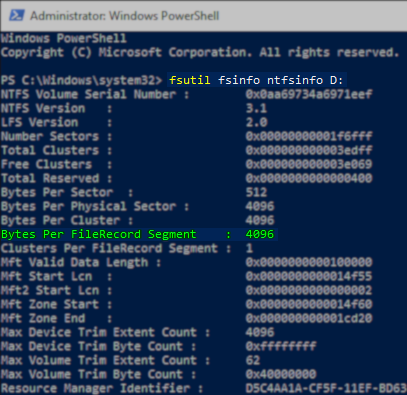
Recommended File Record Size
A "Bytes Per FileRecord Segment" value of 1024 would indicate that the NTFS volume was initially formatted with the default file record size (FRS).
Based on advice from Microsoft and reported experiences of other customers, issues related to file system limitations when using Windows Data Deduplication are reduced or eliminated when the NTFS volume is formatted with 'large FRS', which sets the FileRecord Segment value to 4096. However, it is possible the same error message may occur later if the 4096 Bytes Per FileRecord Segment limit is hit.
Critical Note: It is impossible to change the FRS value without reformatting the volume, which results in losing all data on that volume.
For more information, review Microsoft Documentation: Formatting requirements for large files.
Workarounds
As this issue is related to filesystem limitation, there is no simple fix; instead, there are ways to work around the limitation by changing how restore points are created or by changing the underlying filesystem.
- Because this issue is related to the individual backup file size and its associated FileRecord size, it is less likely to occur when Per-Machine backup files is enabled for the repository. This will cause jobs containing more than one machine to create separate restore point files for each machine, thereby ensuring restore points are smaller than restore points created containing multiple machines.
Note: Per-machine backup files became the default setting for all repositories starting in Veeam Backup & Replication version 12. - If storage space is available, stop all Veeam Backup & Replication operations, relocate all restore points on the current volume to another location, reformat the volume with large FRS, and then move the restore points back to the newly formatted volume.
More Information
- For Windows Server 2008(R2) please refer to Microsoft KB for a detailed description of the issue:http://support.microsoft.com/kb/967351
- For information about best practices for Microsoft Data Deduplication, review Veeam KB2023: Best Practices for Microsoft Data Deduplication.
If this KB article did not resolve your issue or you need further assistance with Veeam software, please create a Veeam Support Case.
To submit feedback regarding this article, please click this link: Send Article Feedback
To report a typo on this page, highlight the typo with your mouse and press CTRL + Enter.
Spelling error in text
Thank you!
Your feedback has been received and will be reviewed.
Oops! Something went wrong.
Please, try again later.
You have selected too large block!
Please try select less.
KB Feedback/Suggestion
This form is only for KB Feedback/Suggestions, if you need help with the software open a support case
Thank you!
Your feedback has been received and will be reviewed.
Oops! Something went wrong.
Please, try again later.