- Veeam Support Knowledge Base
- Notification Emails From Veeam Backup for Microsoft 365 Are Sent in an Unexpected Language
Notification Emails From Veeam Backup for Microsoft 365 Are Sent in an Unexpected Language
| KB ID: | 2692 |
| Product: |
Veeam Backup for Microsoft 365 | 6.0 | 7.0 | 7a | 8 | 8.1 | 8.2 | 8.3 Veeam Backup for Microsoft Office 365 | 2.0 | 3.0 | 4.0 | 5.0 |
| Published: | 2018-07-24 |
| Last Modified: | 2023-10-23 |
| Languages: | FR |
Cheers for trusting us with the spot in your mailbox!
Now you’re less likely to miss what’s been brewing in our knowledge base with this weekly digest
Oops! Something went wrong.
Please, try again later.
Challenge

Cause
The issue is caused by an encoding conflict. By default, Veeam Backup for Microsoft 365 uses UTF-16 character encoding, and the problem appears under the following circumstances:
- Use of Mimecast or Thunderbird
or - Office 365 organization located in Microsoft Azure China or Germany regions.
Solution
Change Email Notification Encoding on the Veeam Backup for Microsoft 365 Server
- Ensure no backup jobs are running.
- Stop the Veeam Backup for Microsoft 365 Service.
- Stop the Veeam Backup for Microsoft 365 Proxy Service.
- Navigate to C:\ProgramData\Veeam\Backup365
- To change encoding for test emails, edit the Config.xml file and add the following line between <Veeam> and <Arсhiver>
<Email MessageHeadersEncoding="UTF-8" MessageSubjectEncoding="UTF-8" MessageBodyEncoding="UTF-8" />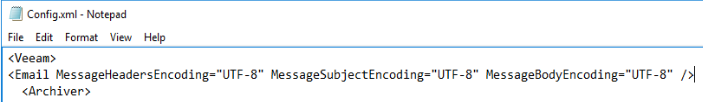
- To change encoding for email notifications sent by a backup job, edit the Proxy.xml file and the same line there:
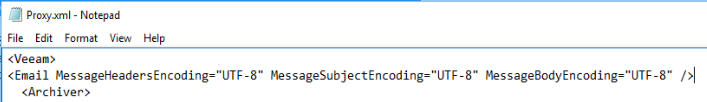
- Start the Veeam Backup for Microsoft 365 Proxy Service.
- Start the Veeam Backup for Microsoft 365 Service.
Change Email Notification Encoding On Remote Proxies
- Ensure no backup jobs are running.
- Stop the Veeam Backup for Microsoft 365 Proxy Service.
- Navigate to: C:\ProgramData\Veeam\Backup365
- To update the encoding for email notifications sent by a backup job, update the Proxy.xml file to add the following line between <Veeam> and <Arсhiver>:
<Email MessageHeadersEncoding="UTF-8" MessageSubjectEncoding="UTF-8" MessageBodyEncoding="UTF-8" />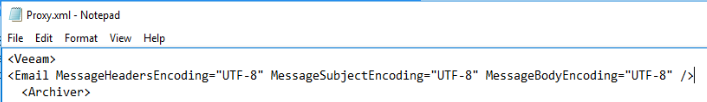
- Start the Veeam Backup for Microsoft 365 Proxy Service.
More Information
If this KB article did not resolve your issue or you need further assistance with Veeam software, please create a Veeam Support Case.
To submit feedback regarding this article, please click this link: Send Article Feedback
To report a typo on this page, highlight the typo with your mouse and press CTRL + Enter.
Spelling error in text
Thank you!
Your feedback has been received and will be reviewed.
Oops! Something went wrong.
Please, try again later.
You have selected too large block!
Please try select less.
KB Feedback/Suggestion
This form is only for KB Feedback/Suggestions, if you need help with the software open a support case
Thank you!
Your feedback has been received and will be reviewed.
Oops! Something went wrong.
Please, try again later.