- Veeam Support Knowledge Base
- Guest OS File restore fails with ‘The revision level is unknown’
Guest OS File restore fails with ‘The revision level is unknown’
Cheers for trusting us with the spot in your mailbox!
Now you’re less likely to miss what’s been brewing in our knowledge base with this weekly digest
Oops! Something went wrong.
Please, try again later.
Challenge
Failed to restore "<filepath>" Error: Failed to read xx bytes from the file [\\?\C:\VeeamFLR\<vmname>\Volume#\<filename>] in async mode.
Win32 error: The revision level is unknown. Code: 1305
Error 0x80070519: The revision level is unknown.Cause
Experiencing this error means that the Mount Server has the required Deduplication role enabled, but the OS of the Mount Server is older than the OS of the VM that was backed up.
The OS requirement is also noted in the warning message that pops up as the Backup Browser opens after the restore is initiated.
Copying and restoring files from deduplicated volumes requires that the mount server associated with the source backup repository uses the same or later guest OS version.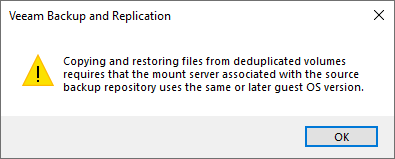
Solution
To resolve this error, the mount server associated with the source backup repository must be using the same or later guest OS version as the VM that was backed up. Either (a) select a different Mount Server running the same or newer OS than the VM that was backed up, or (b) upgrade the existing Mount Server's OS.
More Information
If this KB article did not resolve your issue or you need further assistance with Veeam software, please create a Veeam Support Case.
To submit feedback regarding this article, please click this link: Send Article Feedback
To report a typo on this page, highlight the typo with your mouse and press CTRL + Enter.
Spelling error in text
Thank you!
Your feedback has been received and will be reviewed.
Oops! Something went wrong.
Please, try again later.
You have selected too large block!
Please try select less.
KB Feedback/Suggestion
This form is only for KB Feedback/Suggestions, if you need help with the software open a support case
Thank you!
Your feedback has been received and will be reviewed.
Oops! Something went wrong.
Please, try again later.