- Veeam Support Knowledge Base
- Veeam Agent backup job finished with "Collecting recovery media files Details: The system cannot find the file specified" warning
Veeam Agent backup job finished with "Collecting recovery media files Details: The system cannot find the file specified" warning
Cheers for trusting us with the spot in your mailbox!
Now you’re less likely to miss what’s been brewing in our knowledge base with this weekly digest
Oops! Something went wrong.
Please, try again later.
Challenge
A Veeam Agent for Microsoft Windows backup job in Managed by backup server mode finishes with a warning:
Collecting recovery media files Details: The system cannot find the file specified

Cause
Veeam Agent for Microsoft Windows runs the Recovery Media collection process at the end of the backup job. The process enables Veeam Agent for Microsoft Windows to generate the Veeam Recovery Media for the machine.
The Recovery Media collection process is based on the Windows RE/PE components, that may be missing. For example:
- Starting from Windows 10 version 1809, the WinPE component is an add-on to the Windows Assessment and Deployment Kit (ADK).
- Veeam Agent machine has a hardware recovery partition instead of the system partition.
As a result, the backup job fails to process the WinRE image and displays the warning.
Solution
reagentc /info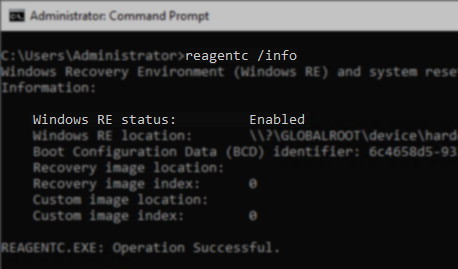
- If the Windows RE status is listed as Enabled, system integrity checks should be performed (e.g., sfc or dism).
- If the Windows RE status is listed as Disabled, review KB2685.
More Information
If the Windows RE status cannot be corrected, as a workaround, the collection of recovery information can be disabled by creating the following registry value on the guest machine.
Key Location: HKLM\SOFTWARE\Veeam\Veeam EndPoint Backup
Value Name: DisableRECollection
Value Type: DWORD (32-Bit Value)
Value Data: 1
The Veeam Agent for Microsoft Windows service must be restarted after creating the registry value.
As noted in the Cause section, the recovery information is used to generate the Veeam Recovery Media. As such, disabling the collection of this information will prevent the creation of Recovery Media from the backup files.
If this KB article did not resolve your issue or you need further assistance with Veeam software, please create a Veeam Support Case.
To submit feedback regarding this article, please click this link: Send Article Feedback
To report a typo on this page, highlight the typo with your mouse and press CTRL + Enter.
Spelling error in text
Thank you!
Your feedback has been received and will be reviewed.
Oops! Something went wrong.
Please, try again later.
You have selected too large block!
Please try select less.
KB Feedback/Suggestion
This form is only for KB Feedback/Suggestions, if you need help with the software open a support case
Thank you!
Your feedback has been received and will be reviewed.
Oops! Something went wrong.
Please, try again later.