Azure Bill Forecast High After Subscribing to Veeam Data Cloud
Challenge
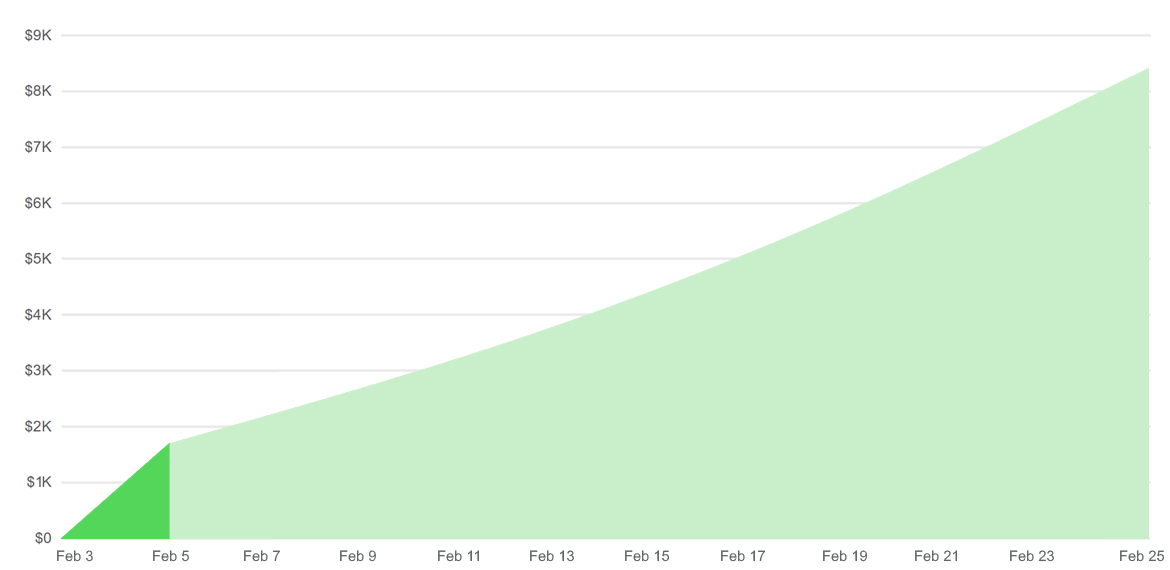
Cause
Solution
As explained in the Cause section of this article, the observed behavior is expected due to how the Cost Analysis system extrapolates costs.
Consider using the filters within the Cost Analysis tool to visualize future cost estimates more accurately.
If you have concerns about the expected costs, log in to your Veeam Data Cloud instance and navigate to the billing tab. Here, you can confirm the number of users and the price per user.
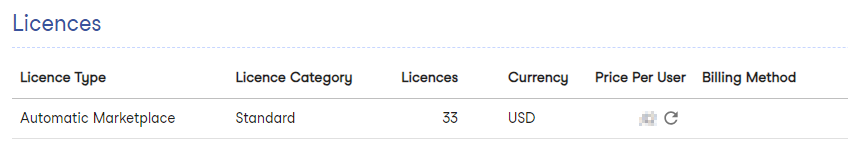
More Information
If this KB article did not resolve your issue or you need further assistance with Veeam software, please create a Veeam Support Case.
To submit feedback regarding this article, please click this link: Send Article Feedback
To report a typo on this page, highlight the typo with your mouse and press CTRL + Enter.
Spelling error in text
KB Feedback/Suggestion
This form is only for KB Feedback/Suggestions, if you need help with the software open a support case