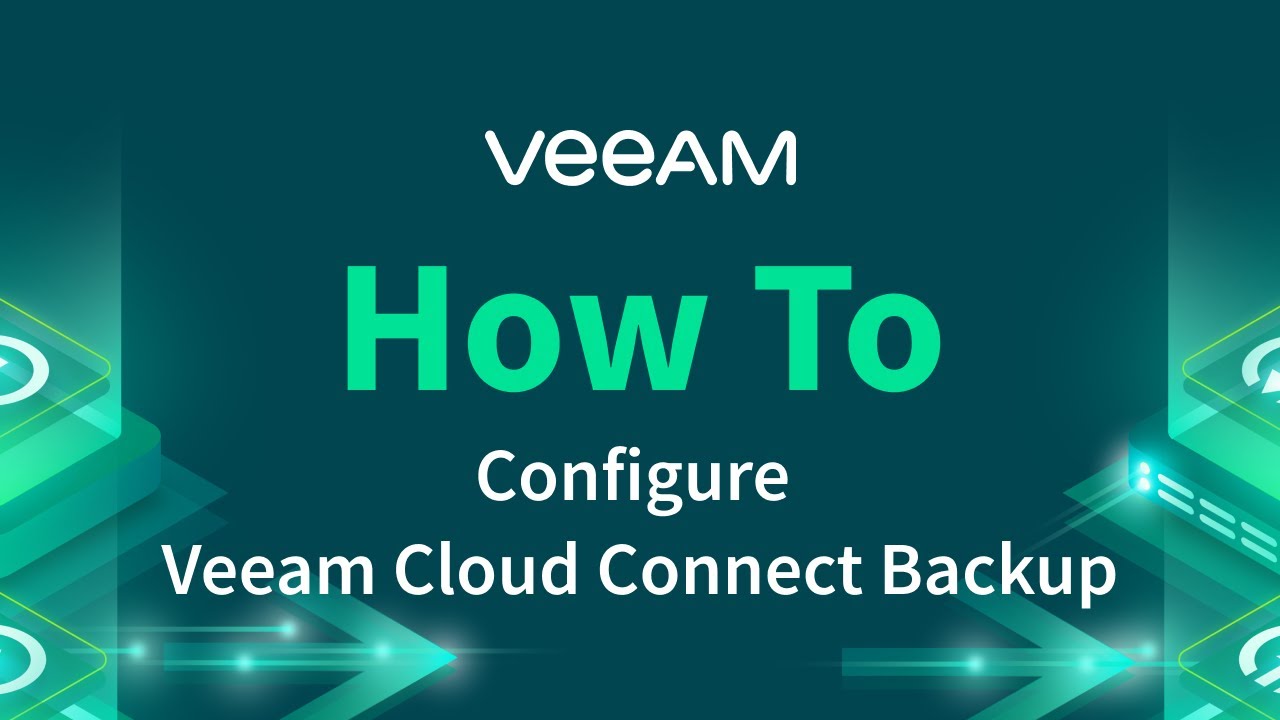- Resource Library
- Videos
- How-To
- How to configure Veeam Cloud Connect Backup
How-To Videos
November 4, 2019
Duration: 00:11
How to configure Veeam Cloud Connect Backup
Register to watch
Verify your email to continue your product download
We've sent a verification code to:
An email with a verification code was just sent to
Didn't receive the code? Click to resend in sec
Didn't receive the code? Click to resend
Start using Veeam:
Download the product
&
Activate the license key
Oops! Something went wrong.
Please, try again later.
In a world where end-to-end data protection is an absolute must, it’s critical that businesses meet the 3-2-1 Rule of backup: a minimum of 3 copies of their data, in at least 2 mediums, with at least 1 kept off site.
Veeam Cloud Connect Backup allows you to safely back up your data through a secure SSL connection to a Veeam Cloud & Service Provider (VCSP) partner’s data center, without the cost and complexity of maintaining your own off-site infrastructure. As a feature of Veeam Backup & Replication, there’s no additional licensing required for Cloud Connect and it’s quick and easy to configure.
Watch this demo video and learn how to configure Cloud Connect Backup.