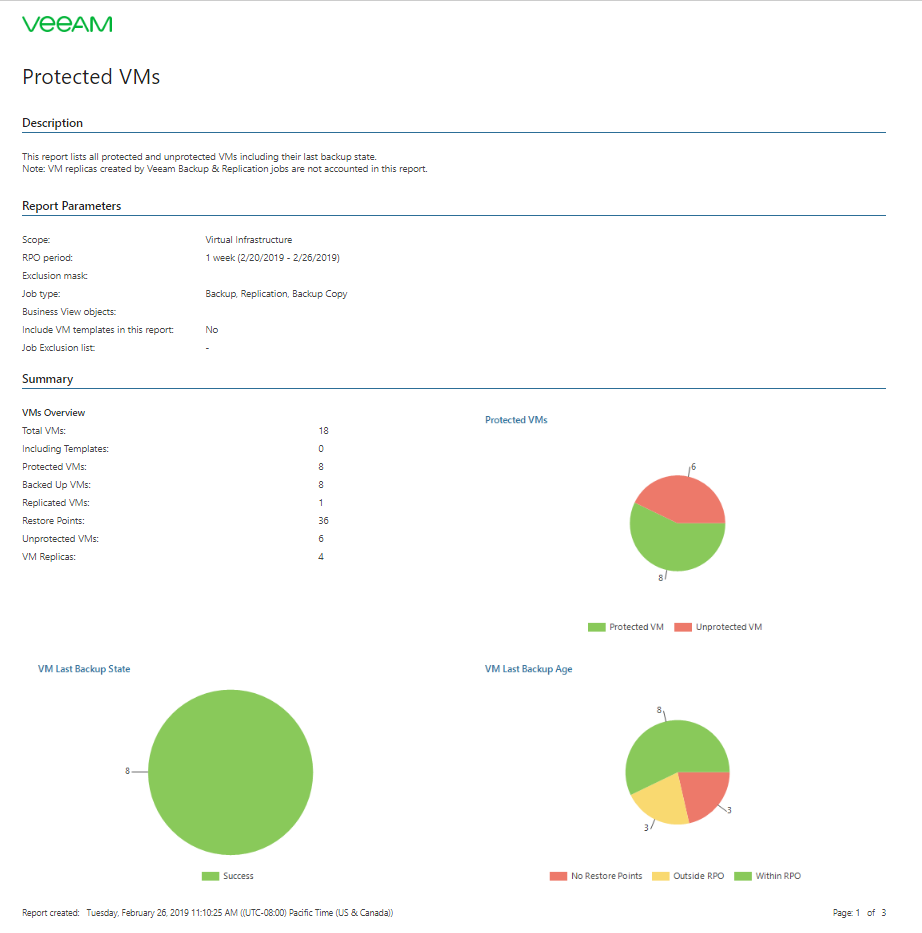TL;DR
The NEW Veeam Backup & Replication Community Edition is the must-have, FREE solution that provides host-based backup and replication for VMware, Hyper-V and AHV; as well as an agent-based backup solution for Windows and Linux workstations and servers – whether they are physical computers or running in the public cloud. It offers a tremendous set of capabilities and is significantly more powerful than its predecessor (Veeam Backup Free Edition) or any other free backup product on the market. In fact, it is even more powerful than several paid backup solutions offered by other vendors. This is our gift to you and there are no strings attached — you are free to utilize the Community Edition any way you want — be it for your home lab, or for your critical line of business applications in case of IT budget constraints. Download your FREE copy and get started today, and while you’re at it, feel free to reference the Hitchhiker’s Guide to Veeam Backup & Replication Community Edition to help you get started.
What’s all the fuss about?
If you’re familiar with the history of Veeam, you know that we have always been committed to providing high-quality, functional technology to the tech community for free. It all started with Veeam FastSCP back in 2006 and continues today with many of our products offered for free to tech community members, IT professionals, and home lab users.
One product, that has been downloaded more times than any other, is the free version of Veeam’s flagship product, Veeam Backup Free Edition. To challenge the status quo, Veeam has decided to enhance this free edition with a SERIOUS upgrade. Welcome our latest free offering and gift to IT Pros — NEW Veeam Backup & Replication Community Edition. What is Veeam Backup & Replication Community Edition? Simply put, it provides users access to Veeam Backup & Replication Standard edition functionality for FREE for up to 10 VMs or a combination of VMs, physical servers or workstations. How cool is that?!
What is NEW in Veeam Backup & Replication Community Edition?
Simply put, Community Edition is the next generation of Veeam Backup Free Edition (which has now been discontinued).
Veeam Backup Free Edition was quite limited and only included 13 features. While basic functionality was available, users still lacked the ability to schedule backup jobs, utilize replication, and were only able to perform ad-hoc full backups of their VMs. Veeam Backup Free Edition also lacked support for physical computer backup.
The good news is, these days are over! Community Edition now provides ALL the features offered in our paid Standard edition (see feature list here) at no cost, with the most significant added capability being able to perform incremental backups and scheduling backup jobs without needing to use PowerShell, which historically has been seen as the biggest drawback for our Free Edition users. Next, as the difference in the name implies, Veeam Backup & Replication Community Edition provides VM replication functionality for those few, most important VMs that require the fastest restore in case of a disaster. Finally, the biggest game changer is protection for physical servers and workstations, enabling you to protect all your workloads from a single console. And best of all — it’s completely free, including for production use!
Let’s discuss some of the features that are now available for free in more detail.
Significant features for free!
The ability to schedule backups without using a PowerShell script is a great feature addition that was not available in the previous free offering. Users can now easily use the wizard to schedule their jobs to run automatically based on a defined schedule.
To achieve low recovery time objectives (RTOs) for your most critical VMs, Community Edition users gain the ability to utilize VM replication. Replication allows you to have an exact copy of the VM in a ready-to-start state. In fact, you don’t even need the backup server to be available to get those replicas going, which can be important in a site-wide disaster! Just power them on using hypervisor’s native management console.
For workloads with less strict RTO requirements, the new ability to utilize backup copy jobs is useful in helping achieve the 3-2-1 rule. The 3-2-1 rule states you should have 3 copies of backups, on 2 different media, one of which should be offsite. By being able to copy your backups locally, or to a remote site, you can be sure you’re prepared for the worst.
Application awareness is yet another key Veeam functionality included in Community Edition, offering an important technology for proper backup of enterprise applications. An application-aware backup ensures that your data is consistent and performs application-specific steps at the time of backup to ensure that the entire computer restore is performed according to the application vendor’s guidelines. In addition, Veeam Explorers for Microsoft applications (Active Directory, Exchange, SQL Server and SharePoint) offer users the ability to quickly find and recover individual application items, thus helping you avoid having to roll back the entire computer image to the latest restore point.
Community Edition also provides users the additional ability to centrally deploy and manage Veeam Agents for Microsoft Windows and Linux on any computer running in your environment, whether they are physical or cloud machines. This eliminates the need to install, set up, update and manage individual Veeam Agents on every machine. You can simply deploy the agents from the Community Edition backup console to the physical machines in your environment that you want to protect (with limits for protecting up to 10 instances – where workstations consume 1 instance and servers 3 instances each).
Free forever – unlimited VMs
So, once you exceed 10 instances, what can you do to protect the remaining VMs? While you gain Standard edition functionality with Community Edition for up to 10 VMs, you will still be able to utilize VeeamZIP for those extra VMs that don’t quite make the 10 instances ceiling. Yes, just like before, we still allow you to protect an unlimited number of VMs with VeeamZIP for free. You’re probably wondering how does this work? Once 10 instances have been consumed, you will no longer be able to utilize the extended functionality included in Standard edition and when you try to run additional backup jobs, they will fail stating that the license has been exceeded. So, be mindful and selective of the VMs you are protecting with fully featured backup jobs — make sure you use the first 10 instances for your most important VMs, which actually do require strict RPO.
And for the rest of less important VMs, you can still use VeeamZIP! If you are not familiar with VeeamZIP, it’s a simple way to take an ad-hoc backup of a VM. VeeamZIP will retrieve the VM image, compress it and store it as a full backup file (.VBK), acting as a single restore point. Note that when using this option, you don’t have an option to perform incremental backups. Also, keep in mind that at this time, VeeamZIP is supported for VMs only.
But my environment is too small for that…
We recognize that it is hard to justify installing a Community Edition backup server when you only have one or two computers to protect. Because of that, we also provide Veeam Agent for Microsoft Windows and Veeam Agent for Linux as standalone offerings – and of course, we offer completely FREE versions of these as well.
You can install these products directly on the machines you need to protect and start performing backups to any storage you have in less than 5 minutes! The only thing you lose in this case is centralized management, but if you only need to protect a couple of machines, centralized management may not be all that necessary.
Wait, there’s more FREE software!
NEW Veeam Backup & Replication Community Edition isn’t the only free product being upgraded for our community of loyal followers. Veeam ONE, our monitoring and reporting solution, also has a new Community Edition that you can download and use for free in your environment.
NEW Veeam ONE Community Edition is the next generation of the former Veeam ONE Free Edition with some major additions to its feature list. The biggest enhancement is the ability to monitor and report on your Veeam Backup & Replication infrastructure and Veeam Agents (with similar quantity limitations as New Veeam Backup & Replication Community Edition). Here’s some of the capabilities provided:
Veeam Backup & Replication monitoring & reporting
If you want to know which VMs are protected, and which are not, then our Protected VMs report from the Veeam Backup & Replication report pack is here to help. Not only does this report list all VMs that have backups within a defined recovery point objective (RPO), but it also shows which VMs lack backups. You can even review the reason why some VMs are unprotected. For example, if you provisioned a new VM and forgot to add it to the backup job, Veeam ONE will spot this and will immediately inform you about this via the Protected VMs report.
Virtual infrastructure monitoring
NEW Veeam ONE Community Edition does not have any limitations on the number of VMs you can monitor in the virtual infrastructure. This has been true with Veeam ONE Free Edition and remains the same for Community Edition, but now we give you even more features! In addition to the ability to identify performance bottlenecks in your virtual infrastructure, you can now make decisions right in the Veeam ONE UI to resolve these issues via our NEW Remediation Actions that are available to ALL Veeam ONE users. These actions can do things like automatically remove an orphaned VM snapshot or add an unprotected VM to a backup job with a single click!
As you can see, NEW Veeam ONE Community Edition together with NEW Veeam Backup & Replication Community Edition are like peanut butter and jelly!
Before you go… even more free software!
Another FREE product we recently released for production use is Veeam Backup for Microsoft Office 365 Community Edition.
If you are utilizing Office 365 and looking for a solution to protect your data, this is a must have. This FREE offering allows you to back up Exchange Online and OneDrive for Business data for 10 users, as well as 1 TB of SharePoint Online data. This is enough to protect the data for yourself and your entire executive management team — which will levitate you to hero status when they experience data loss (which is not a question of IF it will happen, but WHEN). It’s a great opportunity to protect your most important data in Office 365 from accidental deletion, security threats and retention policy gaps. Learn more here.
See more:
- SureBackup configuration guide
- On-Demand Sessions from VeeamON Virtual