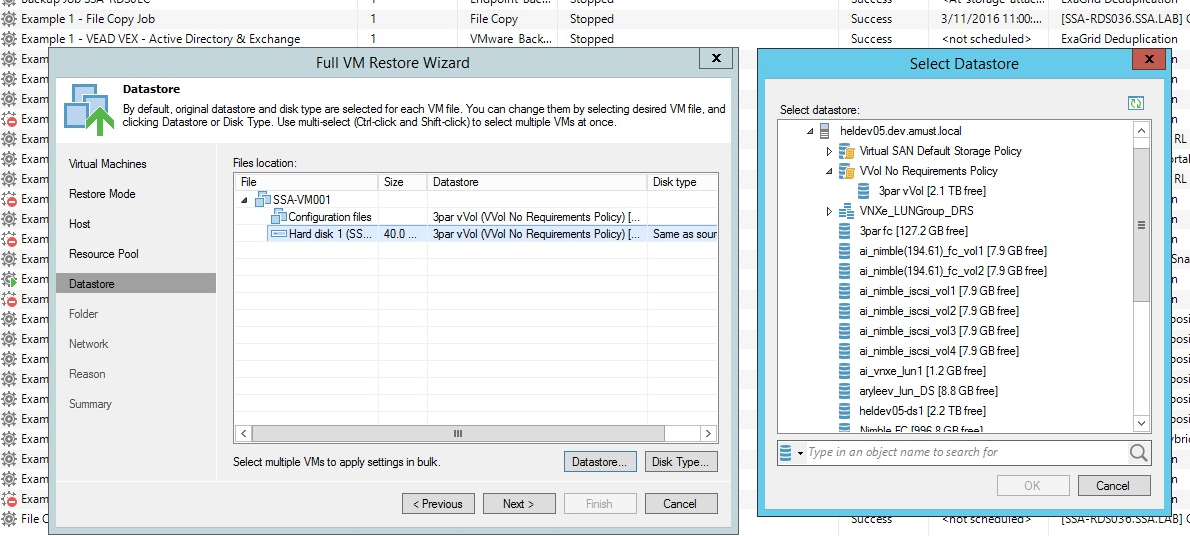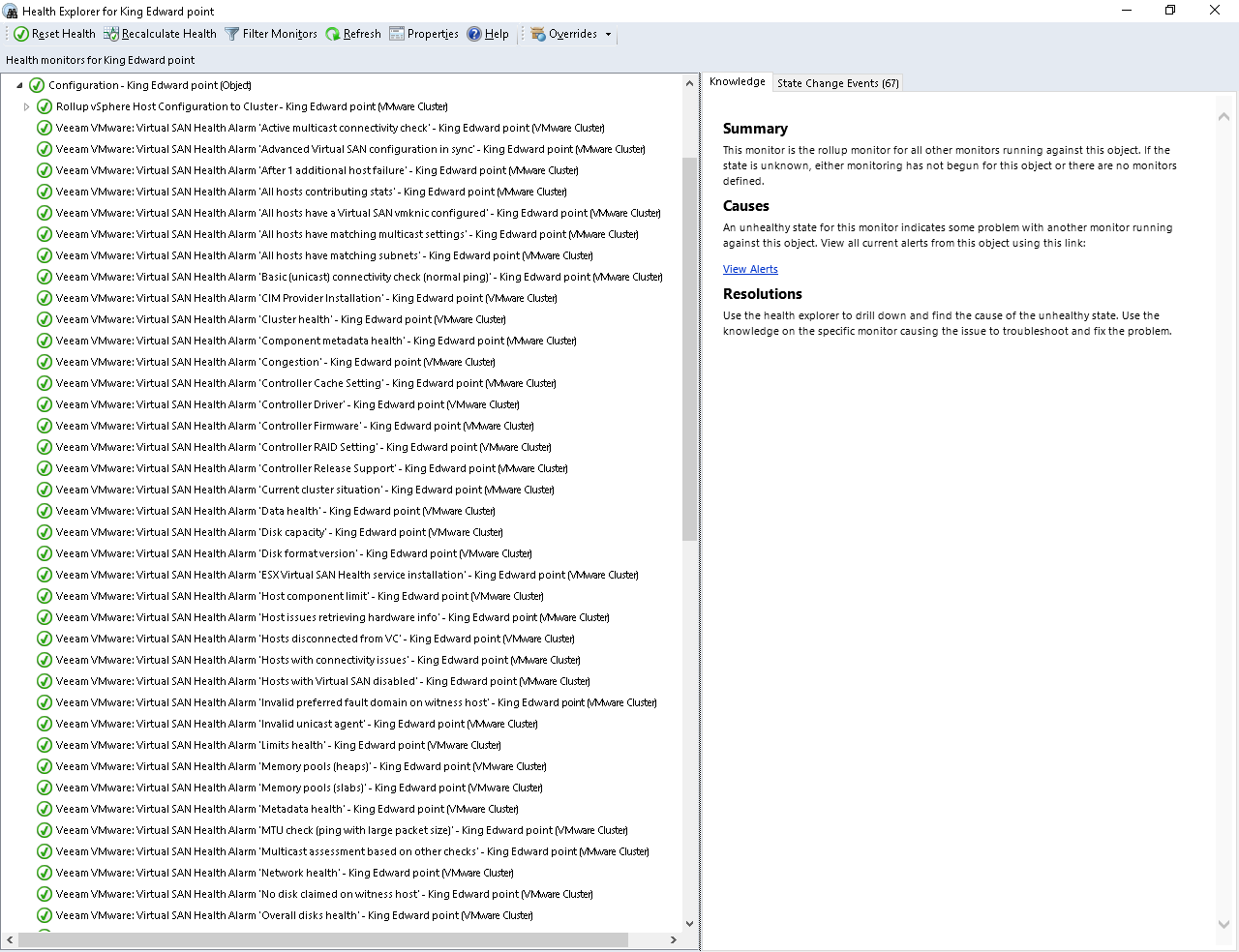Someone asked me, “What does this mean?” I thought that might be a good place to start this off. VMware vSAN is one of the very exciting features of VMware vSphere in that it provides software defined storage. The power of this is you can install ESXi and vCenter, and if your hosts have a mix of SSD and HD disks or just SSD, you can enable vSAN with only a few clicks and you then have shared storage among all your hosts. Very different than the traditional process of provisioning storage. Add another host and you get more processor, RAM and storage, too. There is a reason that vSAN is one of the fastest selling products at VMware and that ease of provisioning and managing storage is a big part of it.
Veeam released support for vSAN in June of 2014. Before that, Veeam customers could, in fact, back up virtual machines (VMs), and more importantly, restore VMs that were hosted on vSAN with no problem, but that support added some important smart logic. This logic means that if you have a Veeam proxy on the same host as a VM, the smart logic will make sure that proxy will do the backup and not a different proxy on a different host. This means a faster backup since there is less network traffic. If a VM was on host A but a proxy on host C did the backup, there is more traffic over the network.
Veeam also supports backing up and restoring the storage policy that is associated with the virtual machine. At restore, the same policy is connected by default, but you can choose a different policy if that is appropriate. You can see this in the image below.
Figure 1. Restore of a VM backed up on vSAN
This is very important since the power of storage policy is to deliver the right storage performance and other requirements that your VMs need. Veeam needs to make sure that at the restore, the very same policy is applied to the VM — and it does. And the choice to change it is useful, too.
At Veeam, we saw that vSAN was growing and being seen in more of our customers, and as a result, we added in vSAN support to the Veeam Management Pack for Microsoft System Center v8. This support includes approximately 70+ monitors and each of those come with a Knowledge Base article that can help explain when the monitor displays an alert. It provides real-time visualization into critical cluster states and is even part of the very useful Veeam Morning Coffee Dashboard. See below for an example of the vSAN related alarms.
Figure 2. Partial list of vSAN alarms from Veeam SCOM MP
Recently, Veeam was invited to participate in the VMware Ready for vSAN program, new with the launch of VMware vSAN 6.5. Veeam Backup & Replication was tested extensively and we are pleased to say it is certified as VMware Ready for vSAN within the Data Protection category. To learn more about this recent development, please see this KB article as well as Veeam’s listing in the vSAN HCL.
So, the question is, what does this mean? It means if you use Veeam software on vSAN, the Veeam software knows what vSAN is and can work with it the way you need to work with it. This way, you will always be able to restore your VMs!