
2025 Gartner® Magic Quadrant™
and a Leader for the 9th time in a row.
- Veeam Data Platform
- Orchestration & Compliance
Recover Fast, Recover Clean
Automate every step with tested, auditable recovery plans that prove readiness when it matters most.
- Validate clean points in a clean room
- Capture evidence for audits automatically
- Orchestrate recovery on premises and to Azure
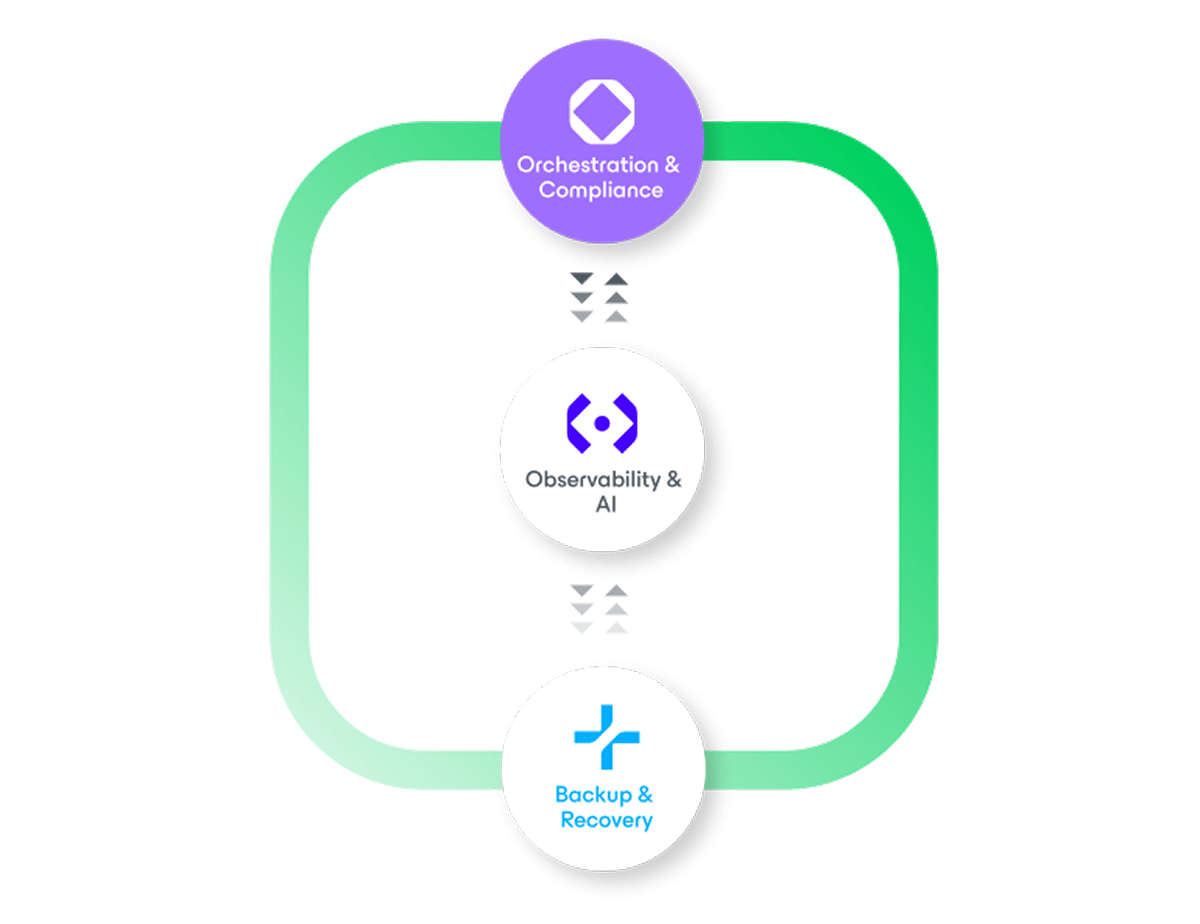
- Orchestration & Compliance
- Benefits
- Capabilities
- How It Works
- Platform Editions
- Resources
Prove Recovery is Clean Every Time
Automate Recovery With Policy-Driven Workflows
Eliminate Reinfection Risk Before Recovery
Recover in a clean room, scan workloads using YARA rules, and select the last known good restore point before returning to production.
Cut Downtime with Planned Recovery Drills
Schedule non-disruptive tests to validate RPO and RTO, identify gaps early, and make faster decisions during real recovery events.
Stay Audit-Ready Without the Manual Work
Automatically generate runbooks, capture recovery results, approvals, and timing, giving auditors the evidence they need for security and compliance reviews.
The Reality of Clean Recovery
-
Attacks Happen
89%
of orgs saw backups targeted, making clean‑point validation essential
-
Create Drills
63%
included verification in playbooks, favoring scheduled, repeatable drills
-
Work Together
30%
had a defined chain of command, enabling policy‑driven runbooks
-
Don’t Wait
69%
faced a malware incident, underscoring the need for orchestrated recovery
Orchestrate Clean, Compliant Recovery
Clean Room Orchestration with YARA
Recover into an isolated clean room. Continuously scan with YARA and malware checks to identify the last known good point, then redeploy safely.
Malware Spotlight for Recovery
Highlight risky workloads and confirm clean restore points before promoting back to production using the Threat Center view.
Readiness Checks and Health Validation
Ensure backup data, connectivity, and dependencies are recoverable. Turn failed checks into guided actions you can track to closure.
Dynamic Documentation
Generate recovery runbooks and evidence automatically. Share clean room results, timing, and outcomes with operations, security, and auditors.
Automated Testing and DR Drills
Run scheduled or on demand non-disruptive recovery tests. Validate RPO and RTO, capture results, and fix gaps before an incident.
Vault and S3 Restores at Your Fingertips
Recover from Veeam Data Cloud Vault and S3-compatible repositories across AWS, Wasabi, or on-premises S3 while maintaining immutability until confirmed clean.
Orchestrated Recovery to Azure
Bring critical workloads online in Microsoft Azure. Validate clean restore points first, then minimize downtime with guided workflows.
Portable Cloud Recovery
Extend orchestrated recovery to cloud endpoints supported by your S3 repositories and runbooks, keeping recovery flexible and portable.
Application Centric Runbooks
Model app dependencies across databases, services, and VMs. Recover in the right order with built-in checks and post-recovery validation.
Planned Failover Without Disruption
Execute verified, step-by-step failovers for maintenance or migration. Keep business services running while you switch sites.
One Click Recovery
Launch policy-driven workflows from any browser to recover applications or entire sites with fewer steps and faster decisions.
Enterprise Integration
Fit into your environment using APIs and custom scripts during testing and execution to align with existing processes.
Veeam Data Platform + Veeam Vault
- Data secured
- Operations simplified
- Costs controlled
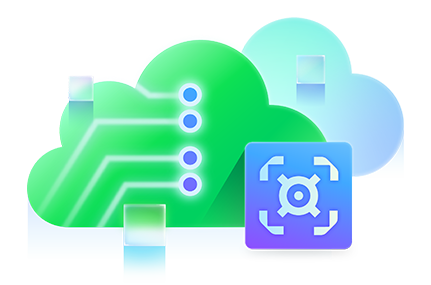
Stay Confident in the Face of Disaster
Customized Orchestrated Recovery
With just a few clicks, Veeam Recovery Orchestrator empowers you to build comprehensive and automated recovery plans, exactly how you need it, because one size does not fit all.
The “Easy Button” for Tedious Tasks
Experience how you can remove time-consuming tasks and automatically keep your Disaster Recovery documentation up to date with Veeam Recovery Orchestrator’s dynamic documentation.
Clean Recovery at Scale
See how you can avoid re-infection when recovering at scale by using Veeam Data Platform's centrally managed YARA-based threat-hunting engine.
Your Fastest Path to Veeam Data Platform
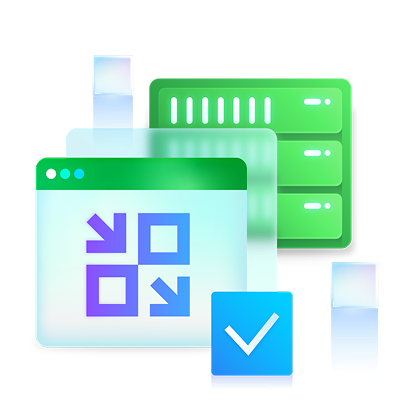
True Data Resilience
Available in three comprehensive enterprise-grade editions — our most powerful premium option delivers the complete, secure protection and best-in-class orchestration that can only be achieved with Veeam Data Platform.
FoundationFoundation
ResilienceAdvanced
ResiliencePremium
Add On
Add On
Add On
Add On
Add On
Add On
2025 Ransomware Trends &
Proactive Strategies
Managed Services
Stay Updated on Orchestration & Compliance Trends
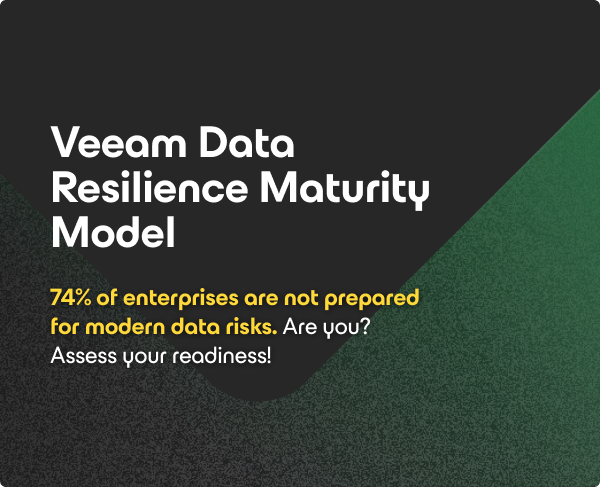
Veeam Data Resilience Maturity Model
74% of enterprises are not prepared for modern data risks. Are you?
VMware Customers Weigh Alternatives
550 enterprise IT leaders were surveyed on their strategies after Broadcom’s acquisition.
2025 Gartner® Magic Quadrant™
Veeam positioned highest in Ability to Execute for the 6th consecutive time and a Leader for the ninth time.
2025 Risk to Resilience Report
We surveyed 1,300 organizations, with 900 experiencing at least one ransomware attack resulting in encryption or exfiltration in the past 12 months. Here’s what we found.
FAQs
What is Veeam Recovery Orchestrator?
How does Veeam Recovery Orchestrator ensure a clean recovery after malware?
Can Veeam Recovery Orchestrator generate audit evidence for compliance?
How often should we test recovery plans?
Does Veeam Recovery Orchestrator orchestrate recovery to Azure and other clouds?
What inputs are required to build a plan in Veeam Recovery Orchestrator?
How does Veeam Recovery Orchestrator handle application dependencies?
Will testing with Veeam Recovery Orchestrator impact production systems?
Can Veeam Recovery Orchestrator recover from immutable storage like Veeam Data Cloud Vault?
Can a disaster recovery product work in hybrid or multicloud environments?
Can Veeam Recovery Orchestrator be integrated with existing backup solutions?
How does Veeam Recovery Orchestrator compare to other DR solutions?
Radical Resilience is Our Difference
hybrid cloud and the confidence you need for long-term success.
Download FREE Trial now
Oops! Something went wrong.
Please, try again later.
Contact us
Oops! Something went wrong.
Please, try again later.
Request Custom Demo
Oops! Something went wrong.
Please, try again later.















