- Veeam Support Knowledge Base
- Backup to CIFS Share fails with "Failed to call RPC function 'FcIsExists': The user name or password is incorrect."
Backup to CIFS Share fails with "Failed to call RPC function 'FcIsExists': The user name or password is incorrect."
Cheers for trusting us with the spot in your mailbox!
Now you’re less likely to miss what’s been brewing in our knowledge base with this weekly digest
Oops! Something went wrong.
Please, try again later.
Starting in Veeam Backup & Replication 12, the error message that will be displayed when the credentials to access the SMB share are invalid was changed. The underlying error is still the same and is recorded in the log file: C:\ProgramData\Veeam\Backup\ResourceScan\Task.GateRepoConnect.log
Errors potentially associated with invalid credentials in Veeam Backup & Replication 12.x:
Failed to find valid gateway server for non-scheduled repository. Failed to check whether file or folder exists.
Processing backup repositories Error: Selected server is unavailable.
Challenge
Error: Failed to call RPC function 'FcIsExists': The user name or password is incorrect.
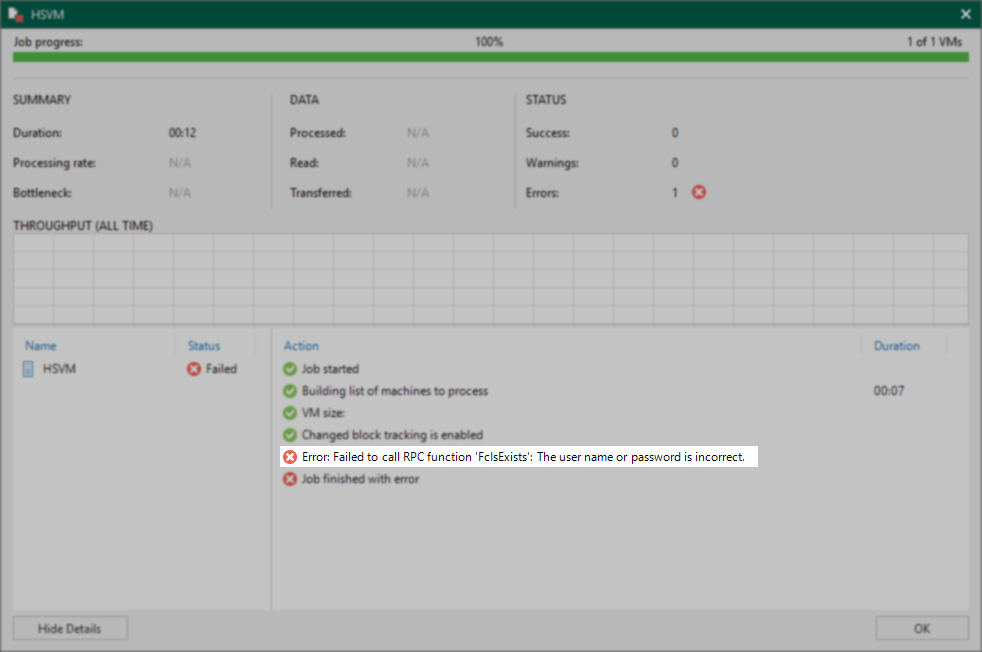
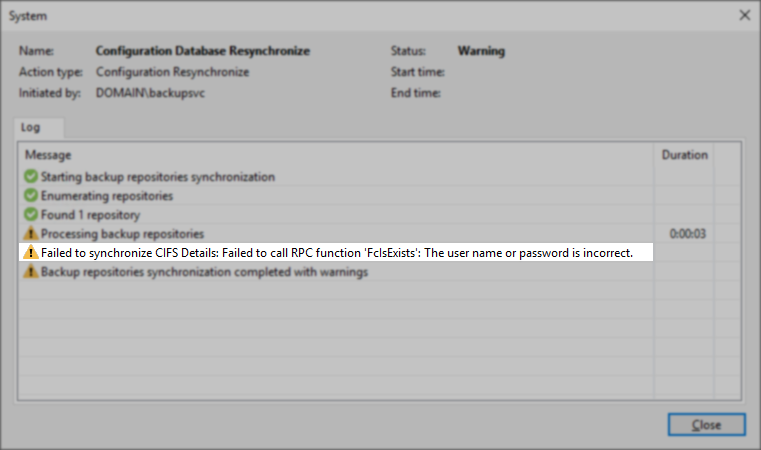
Cause
Solution
- Edit the Repository
- Select the Share tab
- Click the Manage accounts link under the account selection drop-down box
- Update the credentials used to connect to the SMB share.
Note:
The username must be in the down-level logon name format.
For example, DOMAIN\username or HOSTNAME\username.
If this KB article did not resolve your issue or you need further assistance with Veeam software, please create a Veeam Support Case.
To submit feedback regarding this article, please click this link: Send Article Feedback
To report a typo on this page, highlight the typo with your mouse and press CTRL + Enter.
Spelling error in text
Thank you!
Your feedback has been received and will be reviewed.
Oops! Something went wrong.
Please, try again later.
You have selected too large block!
Please try select less.
KB Feedback/Suggestion
This form is only for KB Feedback/Suggestions, if you need help with the software open a support case
Thank you!
Your feedback has been received and will be reviewed.
Oops! Something went wrong.
Please, try again later.