- Veeam Support Knowledge Base
- Network name cannot contains the following symbols: ~`!@#$%^&*+=;'><|?*:"
Network name cannot contains the following symbols: ~`!@#$%^&*+=;'><|?*:"
Cheers for trusting us with the spot in your mailbox!
Now you’re less likely to miss what’s been brewing in our knowledge base with this weekly digest
Oops! Something went wrong.
Please, try again later.
Challenge
When attempting to assign an Isolated Network name, the following error occurs:
Network name cannot contains the following symbols: ~`!@#$%^&*+=;'><|?*:"
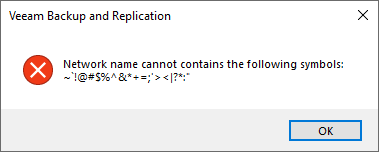
Cause
Due to a VMware SDK limitation, special characters are not escaped when used in the names of vSphere entities such as port groups.
For this reason, Veeam Backup & Replication prevents the creation of a new network with the characters shown in the error.
Solution
Avoid Using The Unsupported Symbols
Ensure that the Isolated Network Name does not contain any of the characters listed in the error.
~`!@#$%^&*+=;'><|?*:"
Workaround
As a workaround, it is possible to override the charcter limitations within Veeam Backup & Replication by creating the following registry value on the Veeam Backup Server.
Key path: HKEY_LOCAL_MACHINE\SOFTWARE\Veeam\Veeam Backup and Replication
Value name: RestrictedNetworkSymbols
Value type: REG_SZ
Default Value data: ~`!@#$%^&*+=;'><|?*:"
To allow a specific symbol, remove that symbol from the value data.
For example, if you would like to use the "pipe" ( | ) symbol in the network name, set value data to:
~`!@#$%^&*+=;'><?*:"
Note: The change will only apply after restart of Veeam Backup Service. Make sure no jobs or tasks are running prior restart.
More Information
In addition to being unable to create an isolated network with a name containing the listed symbols, existing networks containing those symbols may not appear correctly within the Veeam Backup & Replication software. While it may be possible to create network entities within VMware containing symbols that the VMware SDK is incompatible with, they will not appear correctly when added to Veeam Backup & Replication. Furthermore, it may be possible to add that port group as the production network in the Virtual Lab Properties -> Isolated Network settings. Still, the Surebackup job will not be able to match a port group with a special symbol to the production one resulting in a Sure Backup job failure.
If this KB article did not resolve your issue or you need further assistance with Veeam software, please create a Veeam Support Case.
To submit feedback regarding this article, please click this link: Send Article Feedback
To report a typo on this page, highlight the typo with your mouse and press CTRL + Enter.
Spelling error in text
Thank you!
Your feedback has been received and will be reviewed.
Oops! Something went wrong.
Please, try again later.
You have selected too large block!
Please try select less.
KB Feedback/Suggestion
This form is only for KB Feedback/Suggestions, if you need help with the software open a support case
Thank you!
Your feedback has been received and will be reviewed.
Oops! Something went wrong.
Please, try again later.