- Veeam Support Knowledge Base
- Scale-Out Backup Repository Offload task fails with "There is not enough space on the disk"
Scale-Out Backup Repository Offload task fails with "There is not enough space on the disk"
Cheers for trusting us with the spot in your mailbox!
Now you’re less likely to miss what’s been brewing in our knowledge base with this weekly digest
Oops! Something went wrong.
Please, try again later.
Challenge
There is not enough space on the disk.
Failed to write data to the file
[C:\Windows\TEMP\VeeamBackupTemp\...].There is not enough space on the disk.
Unable to reset file size: trunk operation has failed.
File: [C:\Windows\TEMP\VeeamBackupTemp\...].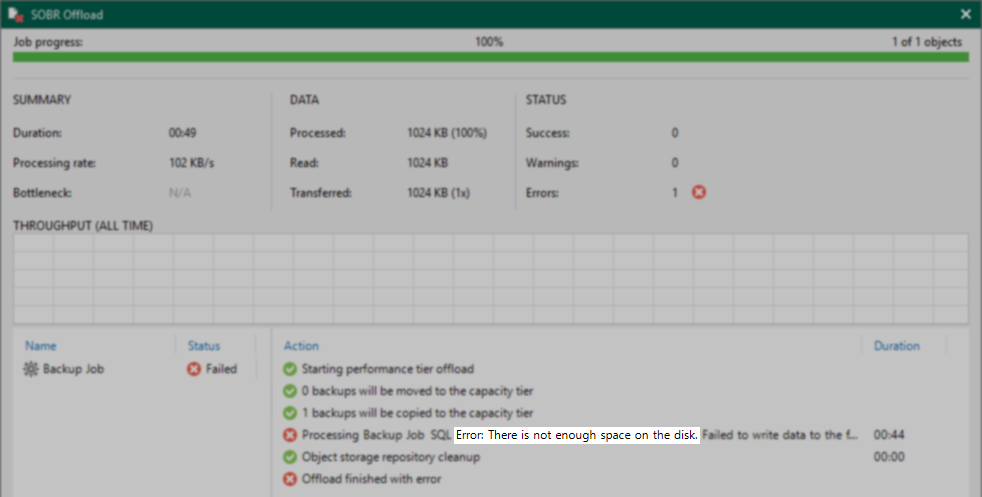
Cause
Solution
- The gateway server for an Object Storage Repository is assigned on the Account tab of the Object Storage Repository creation wizard[1]. If a gateway server is not explicitly assigned, Veeam Backup & Replication will assign the role of gateway server to one of the Performance Tier repository servers.
- The default cache folder used on the gateway server for Offload tasks:
- Windows Gateway: %temp%\VeeamBackupTemp
As the service on the gateway runs under the System account, %temp% is C:\Windows\Temp\ - Linux Gateway: /root/tmp/VeeamBackupTemp
- Hardened Linux Gateway: /home/%user_name%/tmp/
Where %user_name% is the account provided as part of the one-time credentials.
- Windows Gateway: %temp%\VeeamBackupTemp
- The amount of space required is based on the amount of data being offloaded during a given offload session's sub-task—approximately 2GB per 1TB of data actively being offloaded at a given time. If multiple offload sub-tasks occur during a session, only the active sub-tasks will require cache space.
Option 1: Increase free space on Gateway Server
- If a specific server has been selected to be the gateway server[1] for the Object Storage Repository, review the free space of that machine and ensure that the default location has sufficient free space.
- If no specific server has been selected to be the gateway server, review each of the Windows\Linux repository servers acting as Performance Tier extents of the Scale-Out Repository and ensure sufficient free space is available.
Option 2: Use a different Gateway Server
Edit the Object Storage Repository assigned as the Capacity Tier for the Scale-Out Backup Repository and assign a gateway server[1] with sufficient free space.
More Information
- [1] Account tab for each type of Object Storage Repository:
If this KB article did not resolve your issue or you need further assistance with Veeam software, please create a Veeam Support Case.
To submit feedback regarding this article, please click this link: Send Article Feedback
To report a typo on this page, highlight the typo with your mouse and press CTRL + Enter.
Spelling error in text
Thank you!
Your feedback has been received and will be reviewed.
Oops! Something went wrong.
Please, try again later.
You have selected too large block!
Please try select less.
KB Feedback/Suggestion
This form is only for KB Feedback/Suggestions, if you need help with the software open a support case
Thank you!
Your feedback has been received and will be reviewed.
Oops! Something went wrong.
Please, try again later.