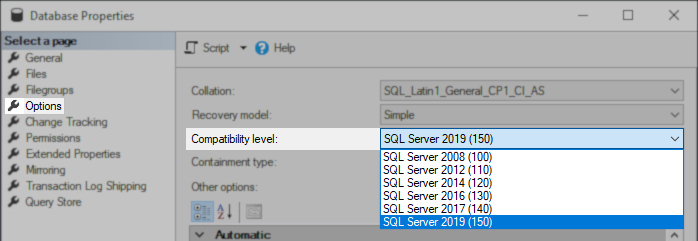Upgrading the SQL Database Engine Software (Microsoft SQL Server or PostgreSQL) Used by Veeam Backup & Replication
This article is provided as a courtesy to give customers a high-level explanation of how to upgrade the underlying SQL database engine used to host the Veeam Backup & Replication configuration database.
Per the Veeam Customer Support Policy, section 10: Support for Veeam Configuration Databases:
Veeam Support does not assist with upgrades or patching the SQL Instance or Operating System hosting the Veeam Configuration Database.
"SQL Instance" in this statement broadly refers to both SQL Server and PostgreSQL.
Purpose
This article documents the procedure for upgrading the underlying SQL database engine software (Microsoft SQL Server or PostgreSQL) that Veeam Backup & Replication uses for its configuration database.
Unless indicated elsewhere by Veeam or under the advisement of Veeam Support, upgrading the SQL database engine software in use by Veeam Backup & Replication should be considered optional. Before upgrading, ensure that the version of SQL software being upgraded to is supported by Veeam Backup & Replication.
Solution
Identify the Veeam Database Location
Refer to the Identify Veeam Database Location section within KB1471 for information about locating the Veeam Configuration Database.
System Requirements
Ensure that the version being upgraded to is compatible with Veeam Backup & Replication:
Veeam Backup & Replication System Requirements > Backups Server > Configuration Database
Before You Begin
It is highly advisable to create a Configuration Backup so that if anything goes wrong, you can restore or roll back the Veeam Backup & Replication configuration.
- Ensure that there are no jobs or restore tasks occurring.
- Manually Create a Configuration Backup.
- (Optional) Create a backup of the Configuration Database.
SQL Database Engine Upgrade Procedure Outline
Below are the basic steps for upgrading the SQL software used by Veeam Backup & Replication. Expand and review the appropriate section below for more advanced and database engine-specific instructions.
- Stop and Disable all Jobs
- Stop all Veeam services on the Veeam Backup Server
- Upgrade the SQL database software.
- After the upgrade completes, restart the Veeam Backup Server
Note: The Veeam services are set to "Automatic (Delayed Start)." After the reboot, please allow the services time to start before opening the Veeam Backup & Replication Console. - Remember to enable the Jobs you stopped in Step 1.
More Information
If Veeam Backup & Replication Console fails to connect after the system has been rebooted, review KB2127: Console Error - Failed to connect to Veeam Backup & Replication Server.
If this KB article did not resolve your issue or you need further assistance with Veeam software, please create a Veeam Support Case.
To submit feedback regarding this article, please click this link: Send Article Feedback
To report a typo on this page, highlight the typo with your mouse and press CTRL + Enter.
Spelling error in text
KB Feedback/Suggestion
This form is only for KB Feedback/Suggestions, if you need help with the software open a support case