Restore to EC2 Error: "Failed to validate machine: Cannot find a suitable image for the restored machine."
The issue documented in this article was resolved starting in Veeam Backup & Replication 12.1.
Veeam strongly encourages all customers to update to the latest version.
Challenge
A Restore to Amazon EC2 fails with the error:
Failed to validate machine <name>: Cannot find a suitable image for restored machine.
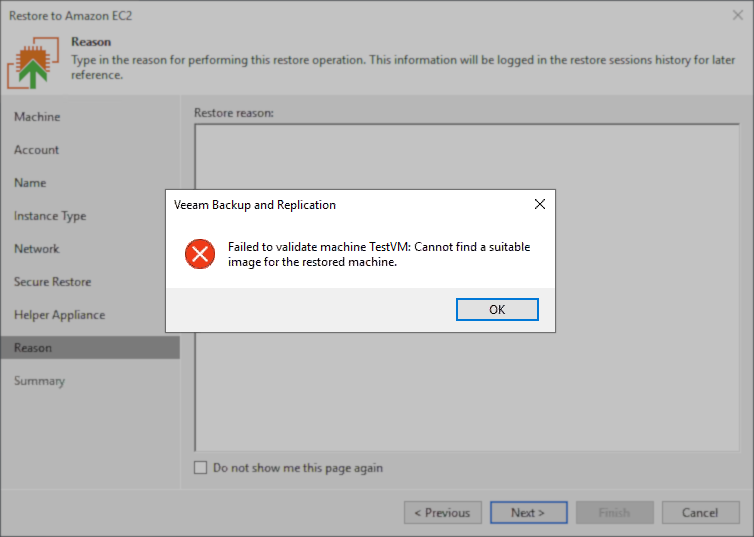
Cause
Solution
To resolve this issue in Veeam Backup & Replication versions 11/11a/12, create the following registry value on the Veeam Backup Server:
Key Location: HKLM\SOFTWARE\Veeam\Veeam Backup and Replication
Value Name: AmazonDefaultWindowsImage
Value Type: Multi-String Value (REG_MULTI_SZ)
Value Data: <see code block below>
Tip: Hover over the code block and click the copy button in the top-right corner.
Note: The values shown will support the restore of all Windows OSes, and there is no need to modify this list to add additional OSes.
PowerShell command to create the registry value:
More Information
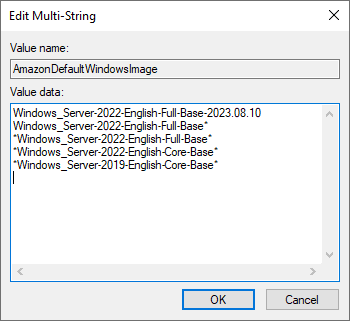
If this KB article did not resolve your issue or you need further assistance with Veeam software, please create a Veeam Support Case.
To submit feedback regarding this article, please click this link: Send Article Feedback
To report a typo on this page, highlight the typo with your mouse and press CTRL + Enter.
Spelling error in text
KB Feedback/Suggestion
This form is only for KB Feedback/Suggestions, if you need help with the software open a support case