Veeam ONE Web Client Page Fails to Load After Updating .NET Runtime Components
Veeam ONE build 12.2 (build 12.2.0.4093) and 12.3 (build 12.3.0.4670) require and support only .NET 8.0.
Note: All three component versions must match.
- ASP.NET Core Runtime 8.0.x
Microsoft ASP.NET Core 8.0.x - Shared Framework (x64) - .NET Desktop Runtime 8.0.x
Microsoft Windows Desktop Runtime - 8.0.x (x64) - .NET Runtime 8.0.x
Microsoft .NET Runtime - 8.0.x (x64)
For example. removing 8.x .NET components and installing 9.x .NET components will cause the Veeam ONE services to fail to start.
Challenge
After updating .NET Runtime components, the Veeam ONE Web Client page fails to load with either of the following errors:
Error Failed to connect to Veeam ONE Server
This page isn't working <server> is currently unable to handle this request. HTTP ERROR 500
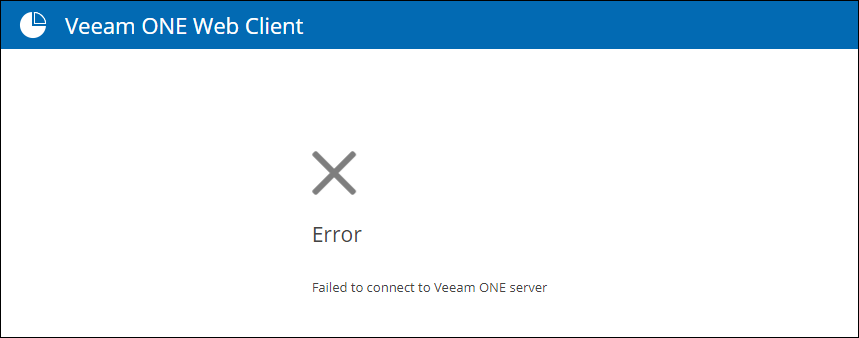
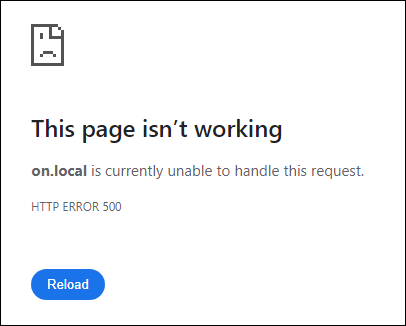
Cause
Solution
Check Installed .NET Runtimes
Use the following command to check which versions of the .net runtime components are installed:
Matching .NET Runtime Versions
If all .NET Runtime components are the same version, as shown in the example below, restart the Veeam ONE Reporting Service. The issue should then be resolved. If not, create a case with Veeam Technical Support.
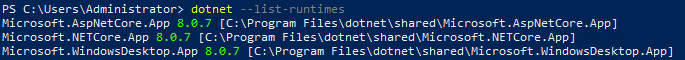
Mismatched .NET Runtime Versions
If .NET Runtime components are running different versions, update the older ones so all versions match. Then start the Veeam ONE Reporting Service. The issue should then be resolved. If not, create a case with Veeam Technical Support.
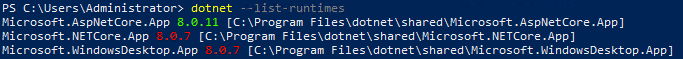
| Name in Add/Remove Programs | Name on .NET Website | dotnet Command Name |
| Microsoft ASP.NET Core - Shared Framework | ASP.NET Core Runtime | Microsoft.AspNetCore.App |
| Microsoft Windows Desktop Runtime | .NET Desktop Runtime | Microsoft.WindowsDesktop.App |
| Microsoft .NET Runtime | .NET Runtime | Microsoft.NETCore.App |
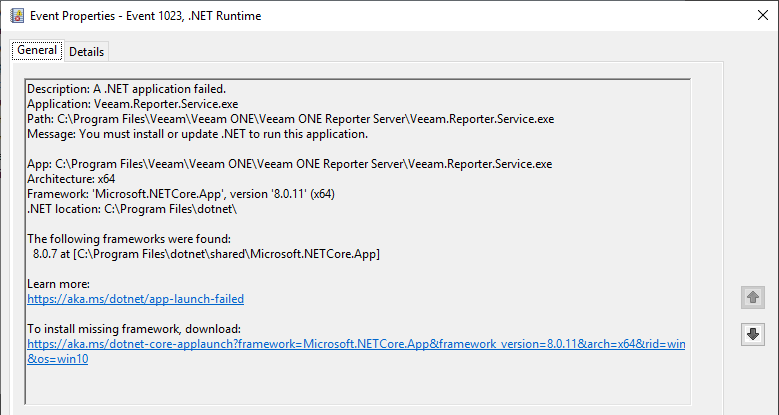
If this KB article did not resolve your issue or you need further assistance with Veeam software, please create a Veeam Support Case.
To submit feedback regarding this article, please click this link: Send Article Feedback
To report a typo on this page, highlight the typo with your mouse and press CTRL + Enter.
Spelling error in text
KB Feedback/Suggestion
This form is only for KB Feedback/Suggestions, if you need help with the software open a support case