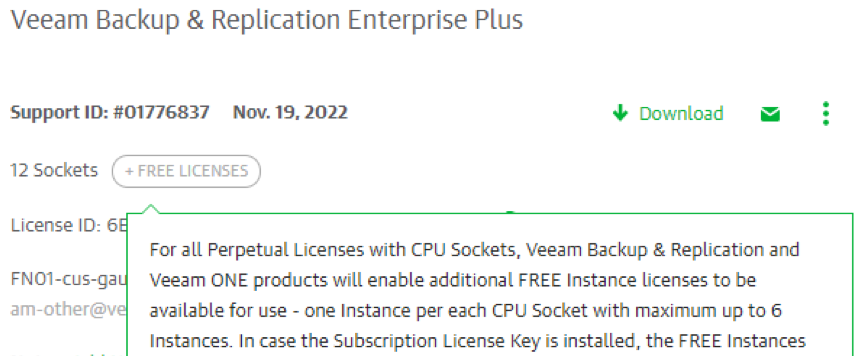- All products
- Frequently Asked Questions
Frequently Asked Questions
Veeam licensing (all products)
Veeam Universal License FAQs
What are the benefits of a Universal license?
As the market increasingly shifts more toward multicloud and hybrid environments, based on the foundation of portability, subscription-type licensing is becoming an expectation. Veeam has made the commitment to customers to offer more and more products via a portable license model. The benefits of this model for customers include:
- Universal portability: Licenses can be used interchangeably across multiple Veeam products and workloads.
- Simplified use: Easier license ordering, management and merging capabilities.
- Increased value: More features at a lower price per workload. Buy only what you need without the risk of locking into specific workload licenses.
- Price predictability: Purchase multi-year contracts up front for advantaged pricing or pay annually as you go.
- Pay per workload: Buy only what you need today and increase or decrease what you buy based on your need at the time of renewal.
- No lock-in: If you're not satisfied, you can choose not to renew your subscription.
- Support included: Get 24.7.365 production support for the entire term of your license at no extra cost
What is Veeam’s Universal License (VUL)?
VUL is a portable license that can be used universally, providing users with an added element of portability, making the jump to cloud and hybrid environments even easier without any additional cloud fees.
VUL licenses are sold for a defined duration, from one- to five-year paid upfront terms or paid annually for a three-year term. These licenses can be used across a variety of Veeam products and workload types interchangeably. This licensing offers all the benefits of a pay-as-you-go license, such as the ability to start small without lock-in, and the ability to pay for what you consume using a cloud-friendly OpEx budgeting model. CapEx options are available as well.
But there are many more benefits to VUL that separates it from legacy licenses. You no longer have to purchase licenses by individual product or restricted to a specific workload type. This new model makes a variety of products and features more readily available to more users. That’s right: licenses can be used across multiple products and workloads, whether they be virtual, physical or in the cloud, so you aren’t tied to a license type or product that you don’t need. We call that portability!
Use what you want, when you need it. License portability also simplifies ordering and license management, which reduces the complexity of managing various SKUs by product or workload type.
What is a Workload and how many VUL licenses do I need?
A workload can be a VM, physical server, cloud VM, Enterprise application, NAS file share or more. With VUL, customers can use the licenses to protect any workload they need, since the licenses are portable. Customers purchase licenses, sold in minimum quantities of 5-10 licenses, and can use those licenses to protect various workloads.
The number of licenses generally needed equates to the number of workloads you are looking to protect. Most workloads require just one license instance. An exception is when you’re protecting workstations or endpoints, where one license will protect three workstations. One VUL license will also protect 500GB of NAS file capacity, or two licenses per TB. The best way to see how many licenses you need is with our license configurator. Select the product, enter your workloads and your term of your choice.
VUL licenses are sold in minimum quantities of 10 licenses. If the minimum purchase requirement of 10 licenses is a barrier, we suggest trying Veeam Backup Essentials, which is sold in 5-license bundles, up to a maximum of 50 workloads for small business needs.
How do I purchase VUL and what are the terms?
VUL is used to protect many workloads, and some workloads require VUL. So, what do you need to purchase?
Commercial and Enterprise
- Veeam Availability Suite VUL: Backup and monitoring of cloud, virtual and physical workloads
- Veeam Backup & Replication VUL: Backup of cloud, virtual and physical workloads
Small business
- Veeam Backup Essentials VUL: Backup and monitoring of cloud, virtual and physical workloads, limited to 50 workloads
You purchase VUL licenses in minimum quantities of 5-10 licenses. With one- to five-year options, you can choose the term and payment schedule that best meets your needs. Pay upfront or pay annually; the annual option is available for three-year terms only. When the license expires, you must renew the license to continue using the subscription. All licenses include 24.7.365 production support.
What can VUL licenses be used for?
VUL can be used for licensing a variety of things, and that list is growing. Effectively, these licenses can be used for protecting most workload types, including VMs and cloud-based VMs, physical servers and workstations, and enterprise application plugins. The list below shows the type of workloads that available today:
- VMs (VMware vSphere, Hyper-V and Nutanix AHV): Veeam Backup & Replication
- Physical servers and workstations: Veeam Agent for Microsoft Windows, Linux, Mac, IBM AIX and Oracle Solaris
- Cloud-native workloads: Veeam Backup for AWS & Microsoft Azure
- Enterprise application support (Oracle RMAN and SAP HANA): Veeam Backup & Replication application plug-ins
- NAS file shares: Veeam Backup & Replication
- Monitoring: Veeam ONE, sold as part of Veeam Availability Suite or Veeam Backup Essentials
Site recovery orchestration & testing can be added to the VUL environment with the Veeam Disaster Recovery Orchestrator – licensed separately.
What products are not yet available using VUL?
At this time, the following products are still sold using individual Subscription licenses instead of portable Subscription licenses:
- Veeam Kasten (licensed separately)
- Veeam Disaster Recovery Orchestrator (licensed separately)
- Veeam Backup for Microsoft Office 365 (licensed separately)
- Veeam Management Pack (MP) for System Center (licensed separately)**
Can I use VUL licenses for Veeam Backup for AWS, Microsoft Azure and Google Cloud workloads?
Yes. Licensing with VUL via Veeam Backup & Replication unifies backup and recovery of AWS, Azure and Google workloads with other cloud, virtual and physical workloads in your hybrid environment. It also delivers unlimited data portability to, from and across clouds.
If you are only needing to protect workloads in a single cloud, with no on premises or multicloud capabilities, Veeam also offers standalone licensing for AWS, Azure or Google cloud.
Can I have both VUL (per-workload) and legacy per-socket licenses?
Yes, but VUL licenses are always fully featured and not limited by edition, workload or environment, thus VUL will always be the preferred option with the greatest flexibility.
Customers can have a centrally managed environment that uses both VUL and socket licenses. However, not all products can be combined (a full list of mergeable VUL and socket products can be found here). For example, if you protect VMware vSphere or Microsoft Hyper-V VMs with perpetual per-socket licenses, you must protect all vSphere and Hyper-V VMs with sockets in that environment. VUL licenses can still be used for any other non-VM workload type.
Important note: When merging per-socket and VUL licenses, be aware that the socket license “edition” dictates the capability of the entire merged environment. For example: If you merge Veeam Backup & Replication Enterprise edition sockets with Veeam Backup & Replication VUL (with full features), the environment will be set to the Enterprise edition feature set. In order to get full Enterprise Plus edition capabilities, users need to either a) migrate per-socket licenses to VUL licenses or b) upgrade per-socket licenses to the Enterprise Plus Edition.
How do I merge license files?
What products can merge licenses for central management today?
Veeam Availability Suite can merge socket and universal licenses into one centrally managed environment.
Veeam Backup Essentials, however, cannot merge per-socket and universal licenses, but you still have two options:
- Veeam Backup Essentials sockets can be merged with Veeam Availability Suite VUL.
- Veeam Backup Essentials sockets and universal licenses can be upgraded to Veeam Availability Suite for centralized management and license mergeability.
How can I migrate from a legacy perpetual per-socket license contract to a fully featured, portable Veeam Universal License (VUL) subscription?
I’m a per-socket license customer, can I try VUL licensing and those new features?
How do I continue my subscription term?
Which edition features and support level will I get if I have both Socket and VUL licenses in the same, centrally managed console?
Questions?
Please view our product-specific FAQs in the right navigation pane. You also can attend one of our live product demos or contact your Veeam sales representative.