- Veeam Support Knowledge Base
- Backup Copy "Source backup file has different block size."
Backup Copy "Source backup file has different block size."
Cheers for trusting us with the spot in your mailbox!
Now you’re less likely to miss what’s been brewing in our knowledge base with this weekly digest
Oops! Something went wrong.
Please, try again later.
Challenge
The issue described in this KB Article only occurs when a Backup Copy job is using the Periodic copy (pruning) mode.
During consecutive Backup Copy intervals, the same machine or group of machines fails to be processed. The message "Initial copy did not complete, and will resume on the next copy interval" appears in the job report. When the job statistics are reviewed and the individual machine(s) clicked on, the following message is seen:
Source backup file has different block size. Expected block size: 1024, actual: ([backup name: <sourcebackupjobname>, block size: 512])
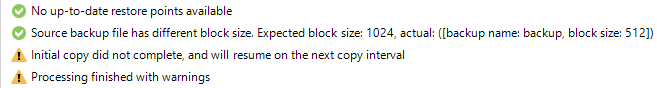
Expand for More Information about Identifying this status message
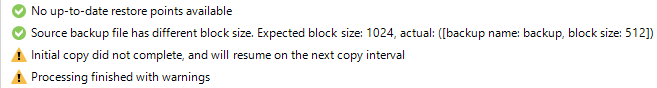
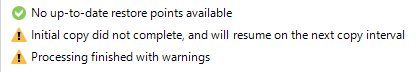
Cause
The issue occurs when the block size that the Backup Copy job expects does not match the actual block size of the restore points created by the source Backup job(s).
As documented in the User Guide:
A backup copy job does not copy a restore point if its data block size differs from the data block size of restore points that the job has already copied to the target backup repository. To copy restore points with the changed block size, you need to create active full backups. For details, see Change Storage Optimization Settings for Backup Copy Job.
For example, if you have changed the block size for restore points in the source backup job (the Storage optimization option in the Storage Settings), Veeam Backup & Replication will not copy newly created restore points and will display the Restore point is located in backup file with different block size message.
Solution
Below are two of the most common scenarios for this issue, (1) when all machines in the Backup Copy job are failing to process and (2) when only a portion of the machines in a Backup Copy job are failing to process.
Two solutions for each scenario are provided. One of them details how to bring the Backup job's restore points in line with what the Backup Copy job is expecting, the other details how to force the Backup Copy job to adapt to the new block size.
1.) If all of the machines in the Backup Copy job are displaying the message "Restore point is located in backup file with different block size" it is likely that the Storage Optimization setting of the source Backup Job has been changed. To resolve this, either:
- Force the Backup Copy job to create a new Active Full so that it can begin a new chain with the new block size used by the source Backup Job.
or - Change the source Backup Job's Storage Optimization setting to one which aligns with what the Backup Copy is expecting. Then, force the Backup Job to create a new Active Full.
2.) If only a portion of the machines being processed by the Backup Copy job are displaying the "Restore point is located in backup file with different block size" message, the Backup Copy job likely has multiple source Backup Jobs, and one of those jobs is not using the same Storage Optimization setting as the other jobs that are in the Backup Copy job. To resolve this, make sure all the Backup Jobs used by the Backup Copy job have the same Storage Optimization Setting. Either by:
- Reviewing all associated Backup Jobs and changing the Backup Job's Storage Optimization settings to match what the backup is expecting. An Active Full must be run on any Backup jobs where the Storage Optimization was changed to force the job to create a new backup chain with the new block size.
or - Create a separate Backup Copy job to handle the source jobs that have a different block size.
Edge Case Example
- Per-VM is enabled on the Backup Job repository.
- The Storage Optimization setting has been changed in that Backup Job.
- VM(s) are added to that job after the Storage Optimization was changed.
- Job has not run an Active Full since the change.
The existing restore points will not have changed their block size because an Active Full has not been created. The restore points created for the new VM(s) will have the new block size. When the Backup Copy job uses that Backup job as a source runs, it will display the block size message for only the newly added VM(s).
In this situation, the solution will be to either:
- Force the Backup job to create an Active Full. When that completes, force the Backup Copy job to perform an Active Full. This will force both the source and target to adopt the new block size.
or - Change the Storage Optimization setting in the Backup job to match what the Backup Copy job is expecting, and then force the Backup job to perform an Active Full so that all VM(s) in the job will start a new chain using the block size that aligns with the Backup Copy.
More Information
If this KB article did not resolve your issue or you need further assistance with Veeam software, please create a Veeam Support Case.
To submit feedback regarding this article, please click this link: Send Article Feedback
To report a typo on this page, highlight the typo with your mouse and press CTRL + Enter.
Spelling error in text
Thank you!
Your feedback has been received and will be reviewed.
Oops! Something went wrong.
Please, try again later.
You have selected too large block!
Please try select less.
KB Feedback/Suggestion
This form is only for KB Feedback/Suggestions, if you need help with the software open a support case
Thank you!
Your feedback has been received and will be reviewed.
Oops! Something went wrong.
Please, try again later.